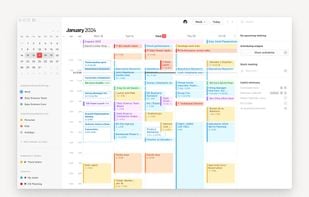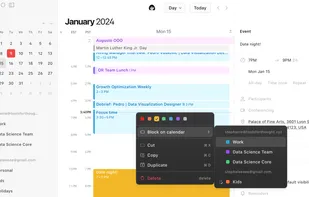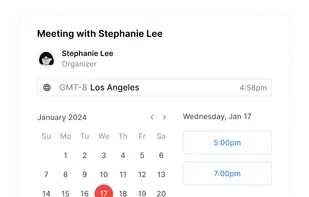Reor is an AI-powered desktop note-taking app: it automatically links related ideas, answers questions on your notes and provides semantic search. Everything is stored locally and you can edit your notes with an Obsidian-like markdown editor.
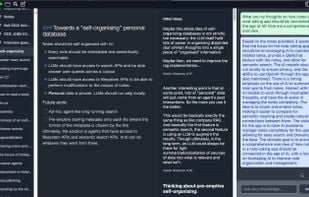
Pivot.app is described as 'Pivot is a workspace platform for communities, courses, projects, and teams. It combines real-time and async communication tools' and is a team collaboration tool in the office & productivity category. There are more than 50 alternatives to Pivot.app, not only websites but also apps for a variety of platforms, including Windows, Mac, Android and iPhone apps. The best Pivot.app alternative is Obsidian, which is free. Other great sites and apps similar to Pivot.app are Element, Discord, Logseq and Anytype.
Reor is an AI-powered desktop note-taking app: it automatically links related ideas, answers questions on your notes and provides semantic search. Everything is stored locally and you can edit your notes with an Obsidian-like markdown editor.
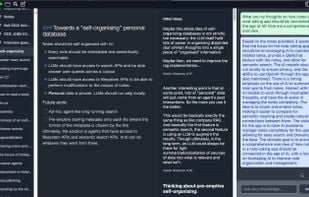

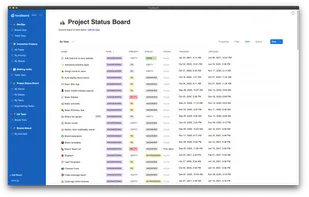
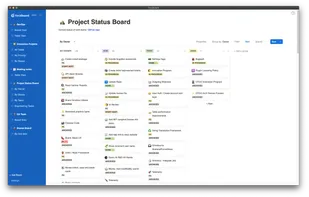
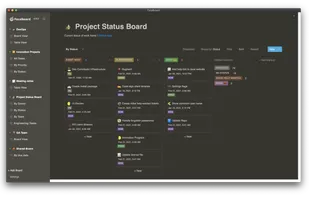
Capacities offers a revolutionary note-taking experience by utilizing a network-based structure for knowledge capture and organization. Users create unique entities like ideas and questions in a graph view, fostering personalized and interconnected know-how beyond traditional folders.
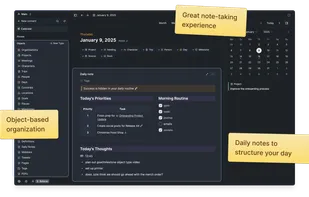



Google Workspace delivers a cloud-based suite combining Gmail, Calendar, Meet & Drive to enhance collaboration through tools like Docs and Sheets. Offers secure storage options, custom domain emails, and robust management capabilities with 2FA and 24/7 support.

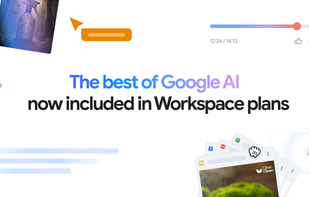
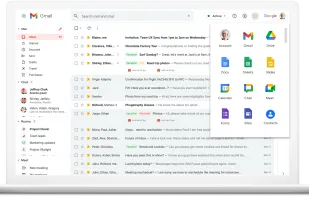
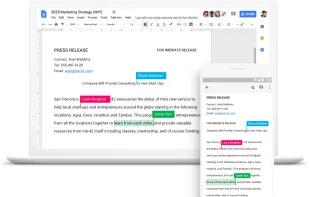
All-in-one system integrates project, task, and time management with customizable modular dashboards, collaborative image annotation, multiple task views, and granular workflow customization for teams of any size or industry, streamlining complex to simple projects.

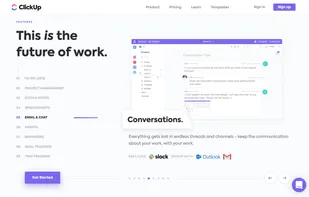
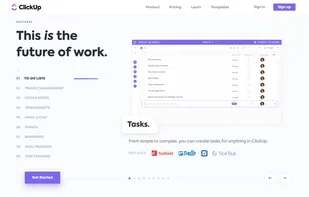
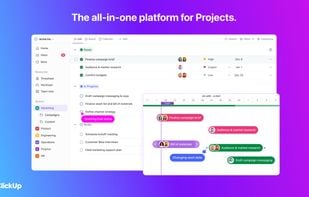
An integral part of Microsoft 365, this tool supports scheduling, task, and budget management with workload analysis. It integrates with Microsoft Office, providing robust project tools for both small and large-scale projects across industries.
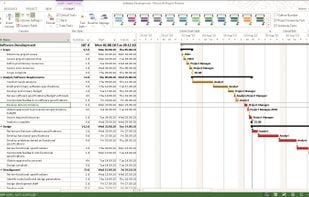
Craft offers document creation with stunning visuals, seamless navigation, and effortless sharing. Nest notes, use AI for summaries, and export in multiple formats.
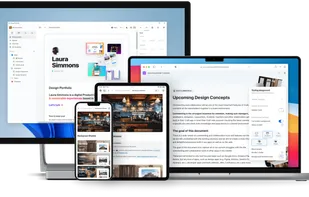
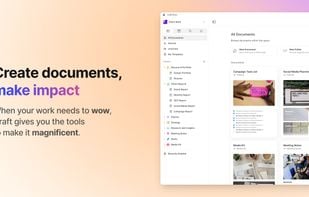
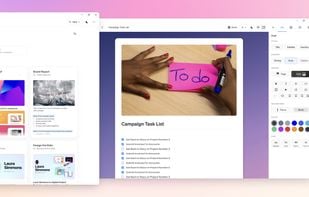

Nuclino is a unified workspace where teams can bring all their knowledge, docs, and projects together in one place. It’s a modern, simple, and blazingly fast way to collaborate, without the chaos of files and folders, context switching, or silos.
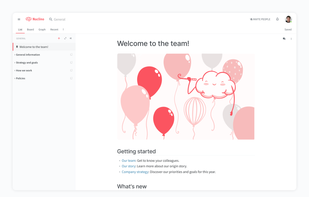
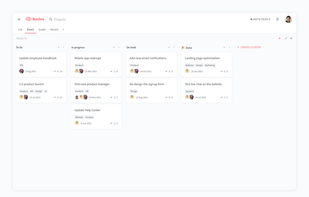
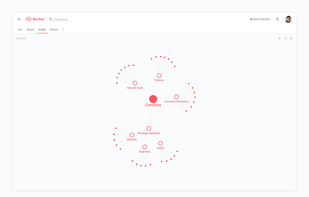
Note-taking tool tailored for creatives offering idea capture from Pinterest, YouTube, and the web. Allows mood board creation, drawing, and sketching with varied brushes. Present work, share with teams using multimedia and exportable notes in PDF format




XWiki is the ultimate open-source structured wiki designed to enhance business collaboration and efficiency. Tailored for tech-savvy professionals, XWiki’s extensibility, customization, and flexibility make it indispensable for managing large projects and datasets, while...
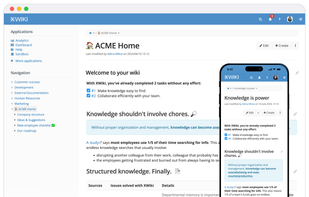
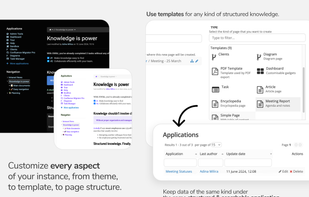
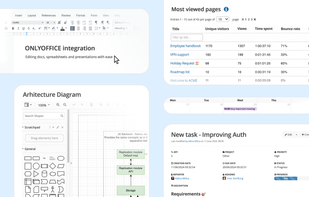
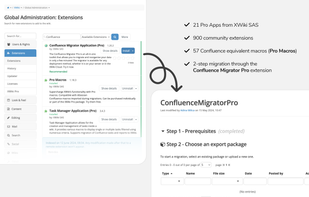
Microsoft Loop is an app designed for co-creation that brings your team and ideas together in one place. With Loop components that sync across apps in real-time, you can stay in sync without switching apps and get more done right where you are.

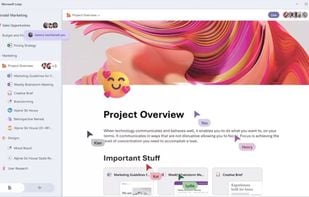
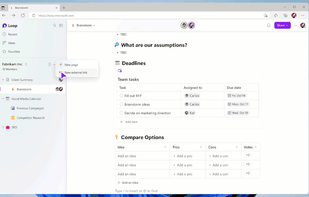
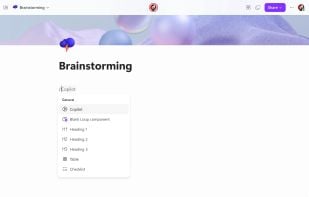
Experience a fully integrated calendar with Notion, syncing events from Google Calendar, offering built-in scheduling, time zone support, and the ability to connect multiple accounts. Manage all events, personal and work, with a modern design, light and dark modes, and Lock Screen support for iOS 17.