All-in-one system integrates project, task, and time management with customizable modular dashboards, collaborative image annotation, multiple task views, and granular workflow customization for teams of any size or industry, streamlining complex to simple projects.
Cost / License
- Freemium
- Proprietary
Application types
Platforms
- Mac
- Windows
- Linux
- Online
- Android
- iPhone
- Android Tablet
- iPad
- Apple Watch
- Software as a Service (SaaS)

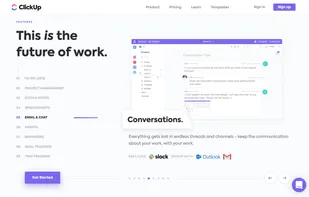
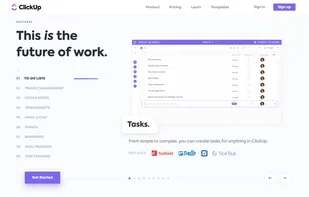
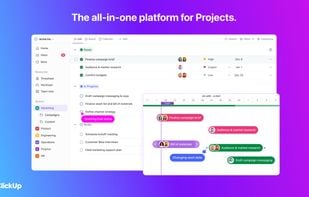


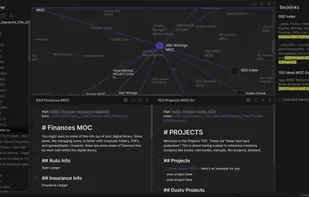
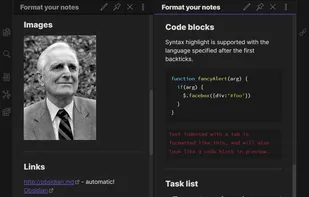
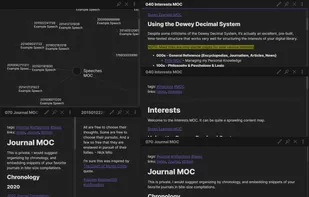
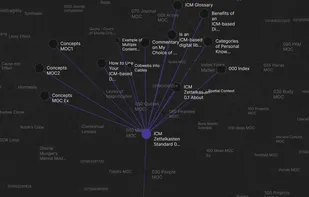
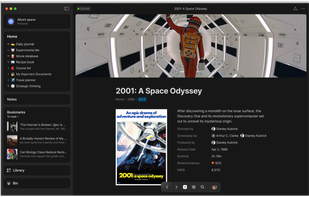
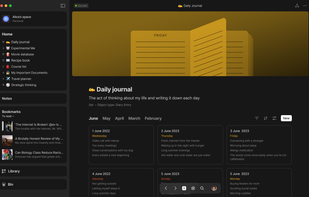
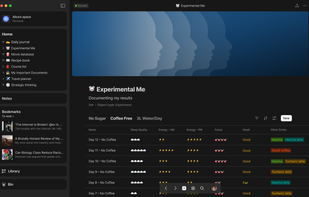

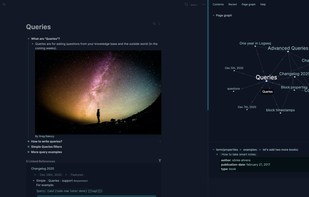
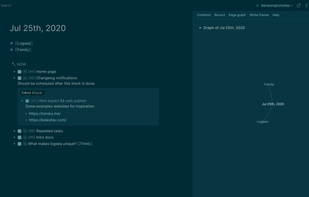


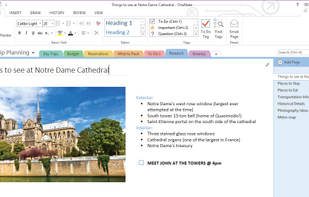
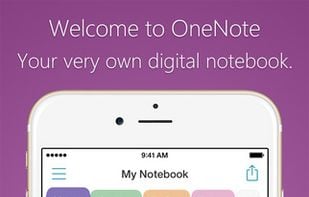





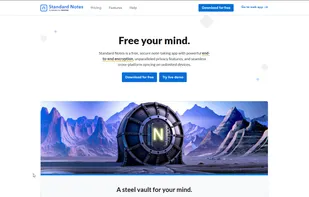
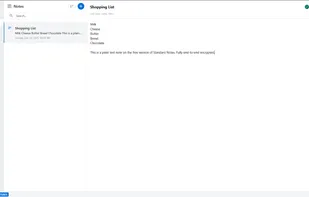
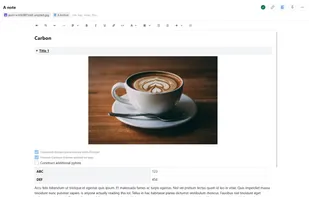
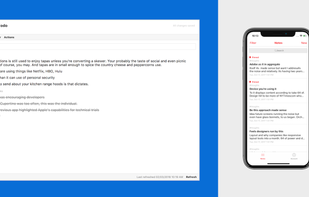

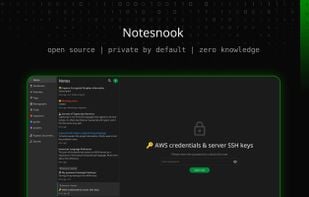

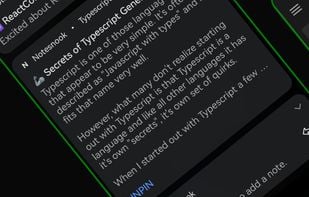
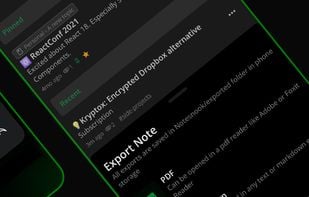
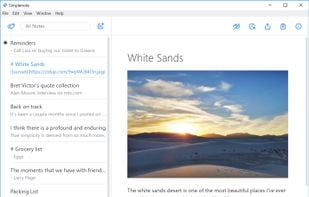
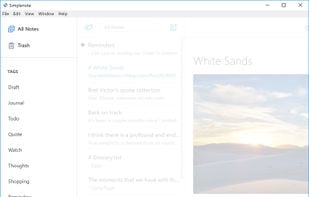
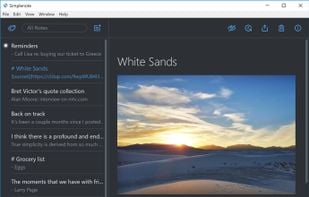
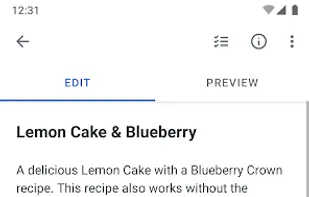


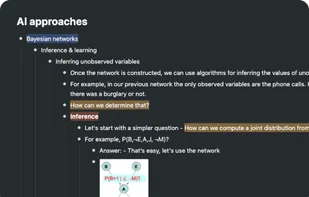

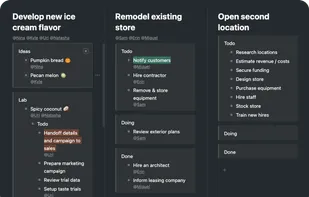
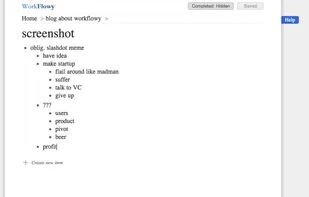



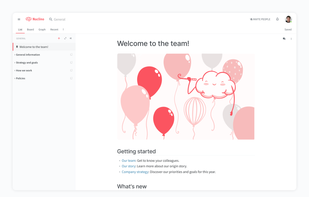
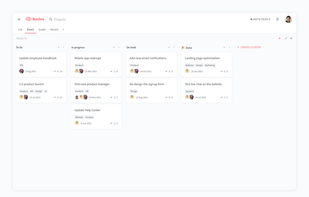
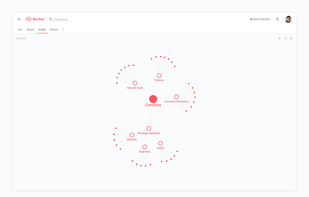

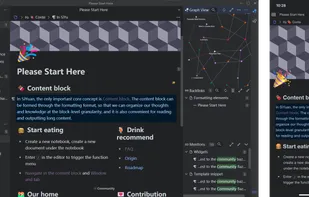
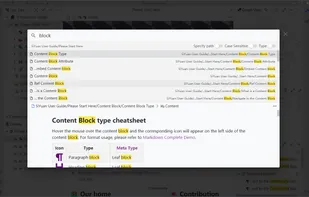



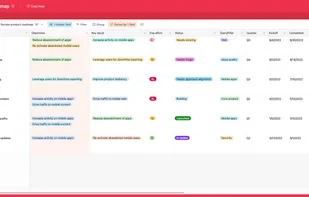
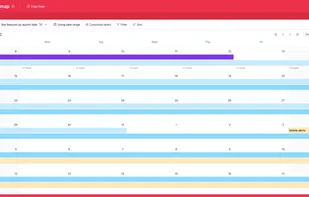
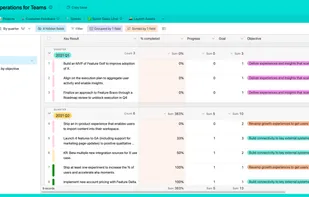


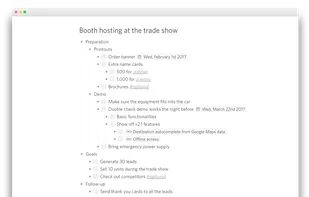
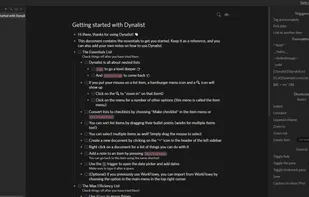
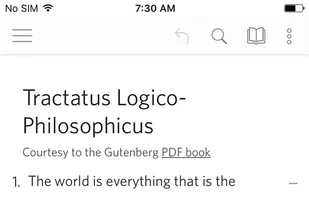
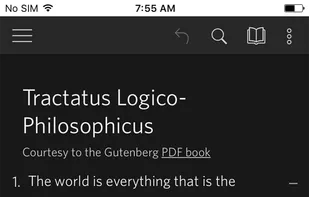

Just an amazing free note-taking app where you own your data. The only issue is it's not open source.