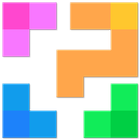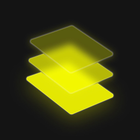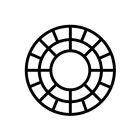G'MIC is a full-featured open-source framework for image processing, distributed under the CeCILL free software licenses (LGPL-like and/or GPL-compatible). It provides several different user interfaces to convert / manipulate / filter / visualize generic image datasets...
Cost / License
- Free
- Open Source
Application type
Platforms
- Mac
- Windows
- Linux
- Online
- Krita
- GIMP
- C++

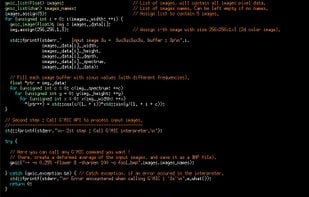
 +2
+2
Capture One is a leading raw converter and workflow software which enables photographers to reduce the time and effort required to deliver astounding ready-to-use images with excellent color and detail.
Cost / License
- Paid
- Proprietary
Application types
Platforms
- Mac
- Windows
- iPhone
- iPad


 +1
+1
Artbreeder aims to be a new type of creative tool that empowers users creativity by making it easier to collaborate and explore. Originally Ganbreeder, it started as an experiment in using breeding and collaboration as methods of exploring high complexity spaces.

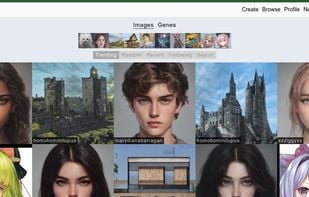

A visual design suite with canvas editor, templates, and video tools. Integrate in apps to create stunning designs with automation and asset management.
Cost / License
- Freemium
- Proprietary
Application types
Platforms
- Online
- Software as a Service (SaaS)
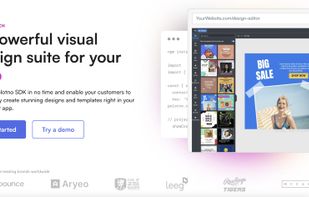
Pixyway is a fresh new picture viewer for Windows. It has been designed to be an 'everyday' picture viewer tool like Google Picasa viewer used to be! By the way, if you liked Picasa viewer, you will notice some references to it.

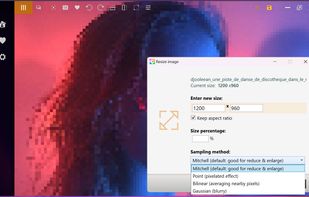
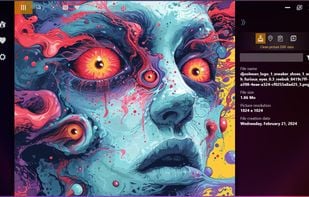 +7
+7
Desktop-based photo editing software with advanced controls, offering tools for enhancing, organizing, and sharing photos. Includes new masking tools and Content-Aware Remove.


Adjust color, add effects, rotate, crop, resize, frame, and draw on your photos. Color adjustment options include hue, saturation, contrast, and brightness. Additionally, Photo Editor offers a large variety of effects for your photos including gamma correction, auto contrast...
Cost / License
- Freemium
- Proprietary
Application types
Platforms
- Android
- Android Tablet
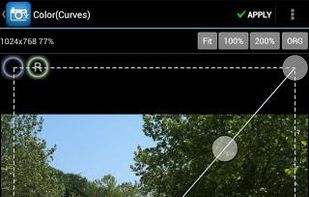
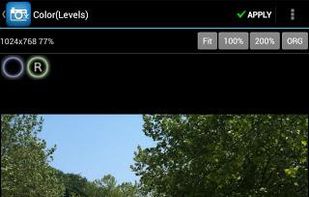
 +5
+5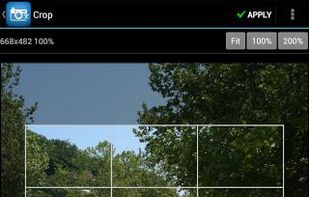
Pixen is a pixel art editor designed for working with low-resolution raster art, such as those 8-bit sprites found in old-school video games. With innovative features like a color palette system, patterns, and high-zoom support, Pixen packs all the tools pixel artists need in an...


 +4
+4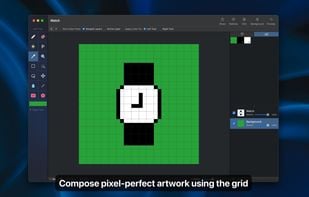
PicMonkey is a feature-rich online photo editor that works right in your browser; no downloads necessary. Touch-up tools like Teeth Whiten, Blemish Fix, Weight Loss. Effects like Orton, Cross Process, Color Boost, with drag and drop ease.

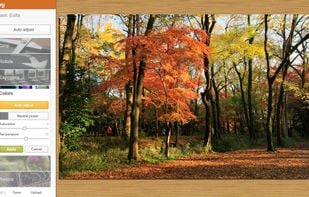
 +5
+5
Create graphics and videos with professional templates, icons, and fonts using easy-to-use tools. Access thousands of templates on any device.
Cost / License
- Freemium
- Proprietary
Application types
Platforms
- Online
- Android
- iPhone
- Android Tablet
- iPad
- Windows


 +7
+7
Edit photos with filters, magic effects, drawing tools, stickers, and text overlays. Share creations in a global community or on social networks. Crop, rotate, adjust colors, and make collages.
Cost / License
- Freemium
- Proprietary
Application types
Platforms
- Windows
- Android
- iPhone
- Android Tablet
- iPad
- Kindle Fire
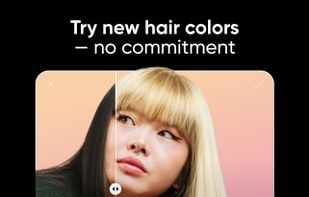

 +5
+5
AzPainter is a full color painting program for Linux. It's a lightweight tool with tablet pressure support, and provides basic functions such as selection, layers, filters. you can use it for painting, image editing, or pixel art making.


You can use the Photos app to view or edit photos and videos in your Pictures library and on OneDrive, and to import photos and videos. The Photos app includes a wide range of editing options to enhance your photos, from automatic fixes to advanced adjustments.
Cost / License
- Free
- Proprietary
Application types
Platforms
- Windows
- Windows Phone


 +2
+2
Cost / License
- Free
- Proprietary
Application types
Platforms
- Windows
- Windows Mobile

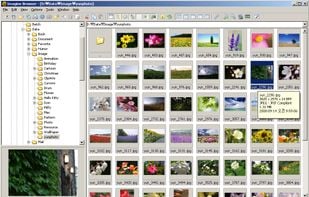

Glimpse is an open source image editor based on the GNU Image Manipulation Program. The goal is to experiment with new ideas and expand the use of free software.
Cost / License
- Free
- Open Source
Application types
Alerts
- Discontinued
Platforms
- Windows
- Linux

Luminance HDR is a graphical user interface (based on the Qt5 toolkit) that provides a complete workflow for HDR imaging.



Paint 3D is Microsoft's totally rebuilt and enhanced version of Microsoft Paint built for Windows 10 and with extensive 3D support as well as other helpful, long-needed additions like pen support and easier cropping feature.
Cost / License
- Free
- Proprietary
Application types
Alerts
- Discontinued
Platforms
- Windows
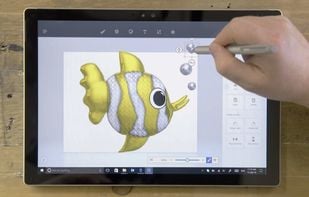
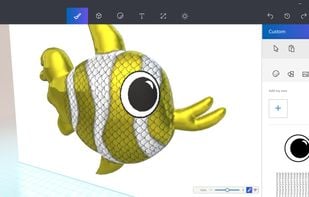
 +1
+1
Zoner Studio is your all-in-one photo editor that brings solid and photographer friendly tools to your fingertips. Use AI tools that aren't gimmicks, cull your library without having them locked to the program forever, edit your RAW files with a top notch RAW developer, use...
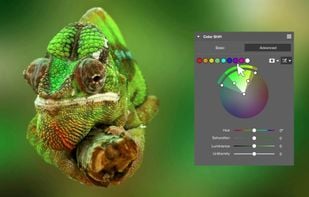

 +1
+1
Sumo Paint is a powerful image editor with a long-standing history as a fully capable Photoshop clone in the browser. Being designed for the browser, it's accessible on practically any system and loads much faster than most comparable desktop tools while still providing core...
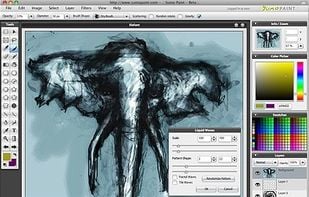

Elevate your social media game with KikoCard, your ultimate post maker and content creator app. Ideal for social media enthusiasts, digital marketing professionals, and aspiring content creators, KikoCard is your essential tool for crafting eye-catching posts.
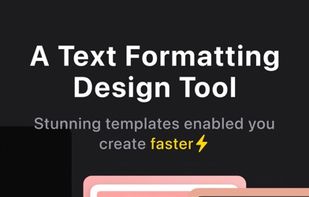

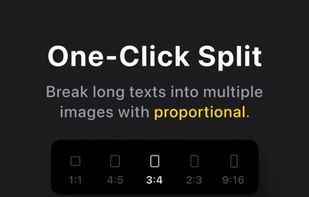 +7
+7
For creators, by creators, the VSCO app helps you reach your creative potential within a community that values honest and imaginative expression above all else.
Cost / License
- Freemium
- Proprietary
Application types
Platforms
- Android
- iPhone
- Android Tablet
- iPad
- Apple TV
- Online
- Windows
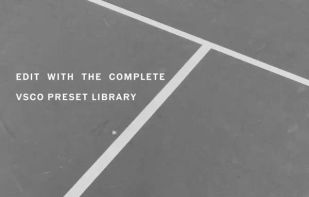

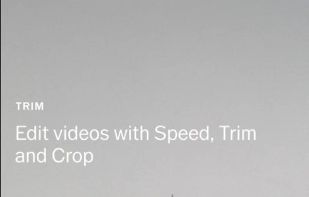 +5
+5
Batch convert, rename, and edit images with resizing, cropping, color and watermark options, sequential renaming, preview, and support for major formats.
Cost / License
- Free Personal
- Proprietary
Application types
Platforms
- Windows

Acorn is a photo editor built for the rest of us. With a simple interface and tools for adding everything from text, shapes, and effects, you can make the perfect picture in seconds and minutes, not hours and days.
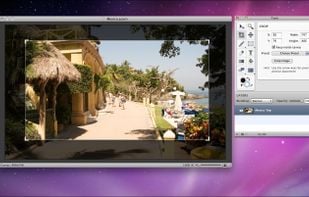

Image upscaling tool with creativity controls for detail enhancement, 8x enlargement, and one-click generation of four variations for AI-generated graphics.