Free, open-source software offering task management and time tracking across Linux, MacOS, and Windows with Jira, GitHub, and GitLab integration, plus a pomodoro timer for breaks and focus. Designed with privacy in mind, it requires no user data collection or registration.
Cost / License
- Free
- Open Source (MIT)
Application types
Platforms
- Mac
- Windows
- Linux
- Online
- Android
- Android Tablet
- Snapcraft
- Flathub
- F-Droid
- Flatpak
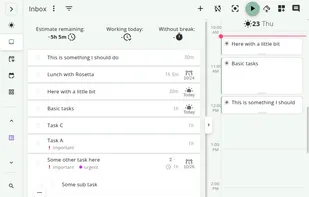
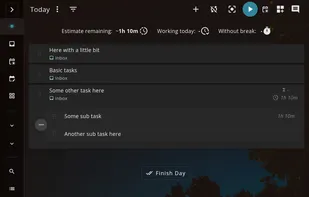
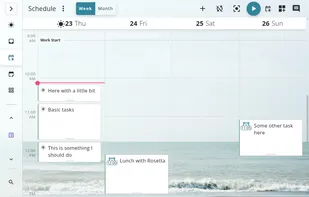
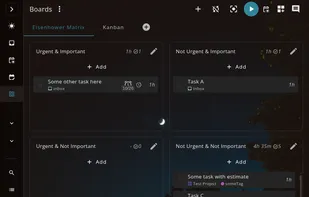
Super Productivity vs Microsoft To Do Comments

- Super Productivity is Free and Open Source
- Super Productivity is Privacy focused and Minimalistic




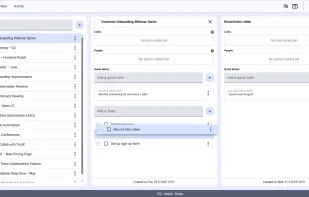
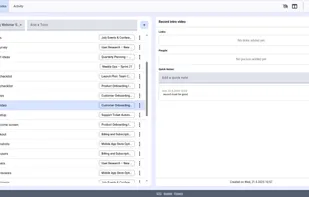





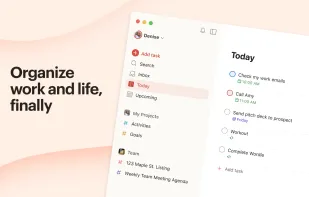
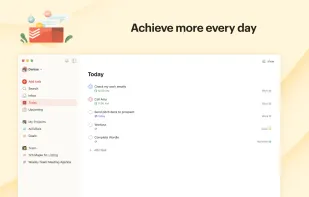
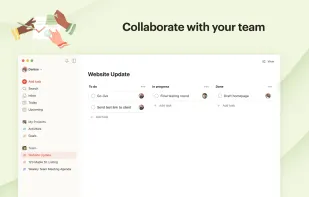
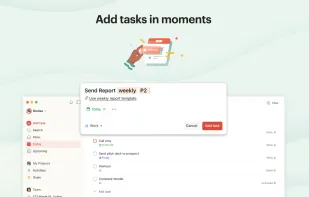



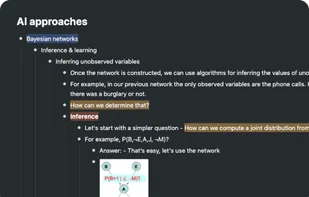

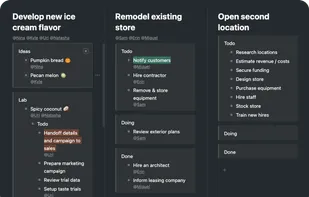
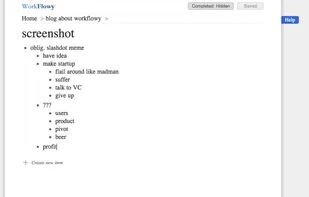



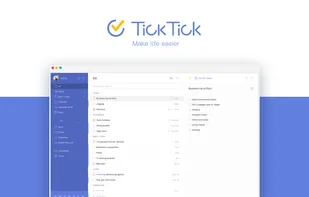
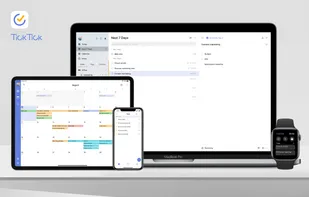
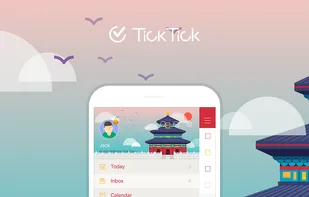
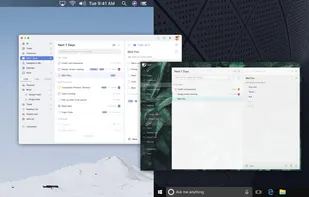





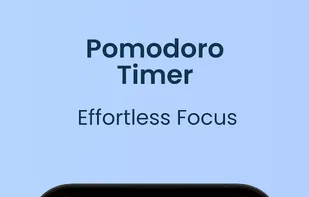




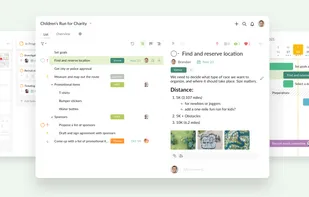
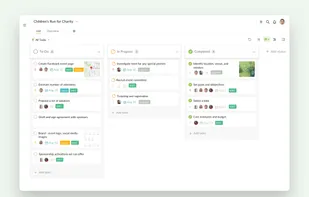
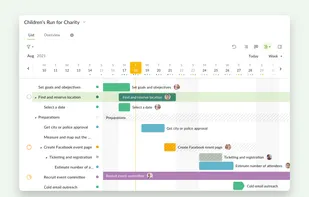
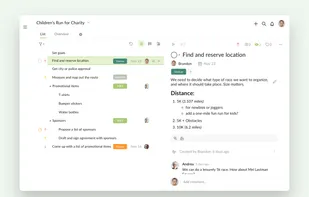



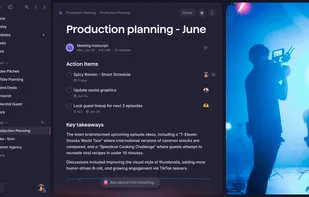








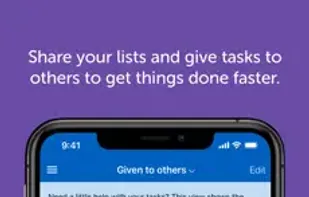
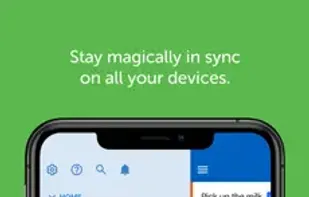



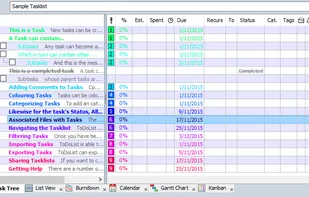
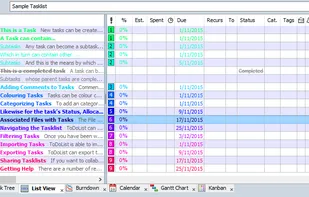
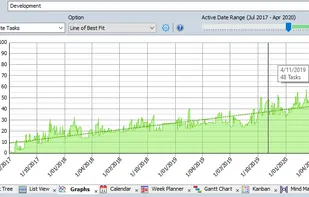
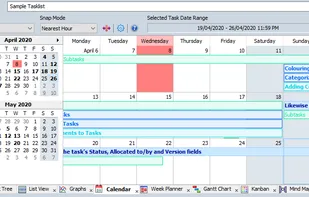



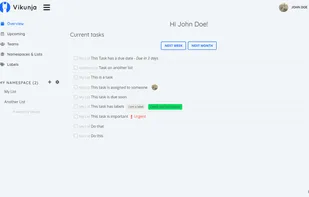






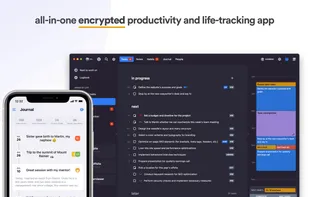
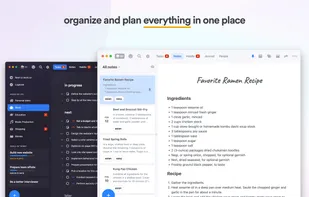
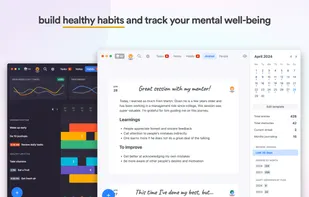


Super Productivity has the simplicity of To Do but adds time tracking, Eisenhower matrix, Kanban, and optional motivation. An excellent FOSS app.