Privacy-oriented note-taking app for non-linear thinking, blending knowledge graph creation with wiki-style linking. Supports Markdown, end-to-end encryption, and plugins for customization. Offers distraction-free mode, tags, themes, syntax highlighting, and operates offline without tracking.
Cost / License
- Freemium
- Proprietary
Application type
Platforms
- Mac
- Windows
- Linux
- Android
- iPhone
- Android Tablet
- iPad
- Snapcraft
- Microsoft Edge
- Google Chrome
- Flathub
- Safari
- Mozilla Firefox
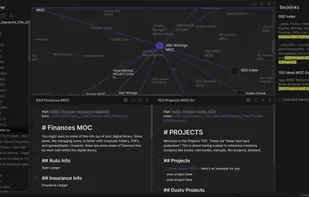
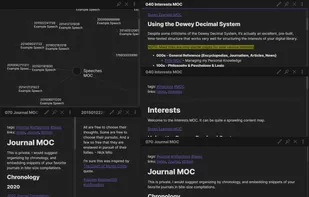
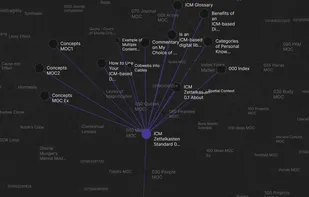
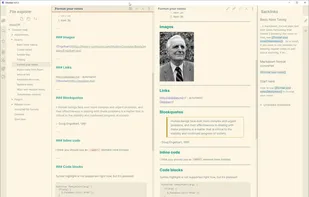
Comments about Obsidian as an Alternative to CherryTree
I don't see a way to import webpages in Obisidian like I do with CherryTree if you save a webpage as CompleteHtml. I'm still new with it all, but I somehow find CherryTree easier to use and more organized.
CherryTree feels like an ancient WIP beta of Obsidian. I used to be a CT guy for 2 yrs but as of late 2020 I'm an Obsidian convert. It does everything that CT can but with panache and speed. And of course it does a lot more.
Most users think Obsidian is a great CherryTree alternative.
- Obsidian is Freemium and Proprietary
- Obsidian is Lightweight
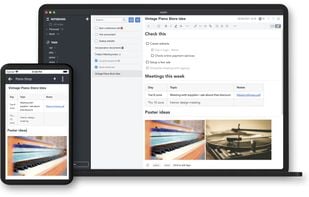
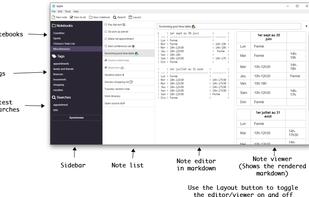
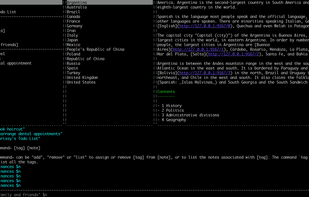
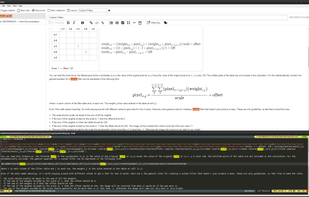
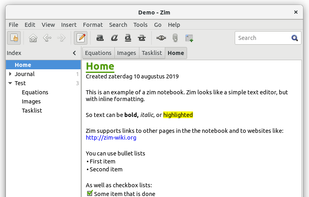
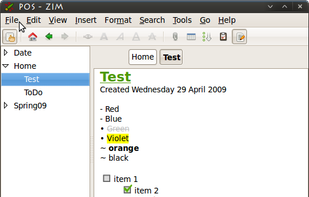
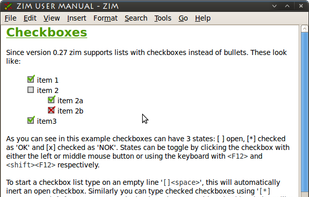
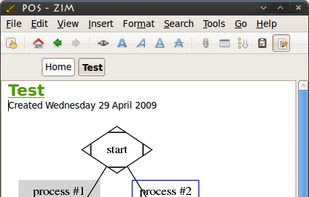
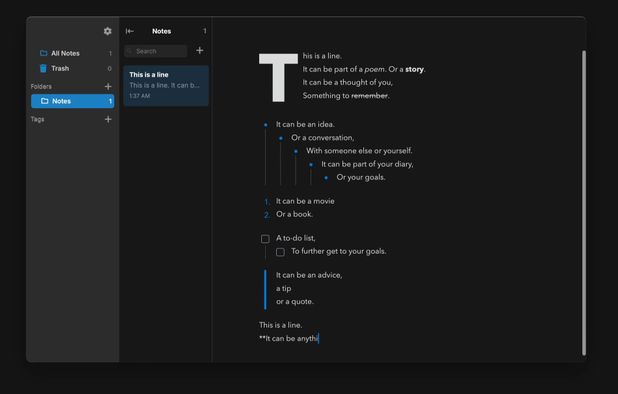

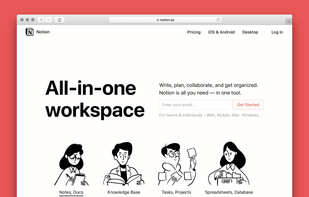
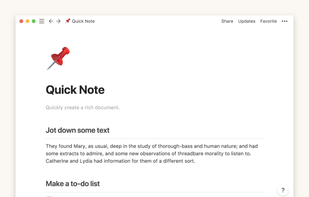
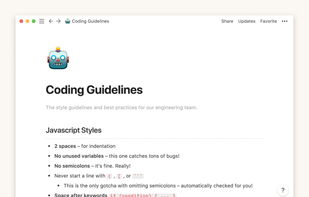
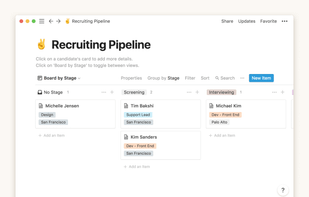
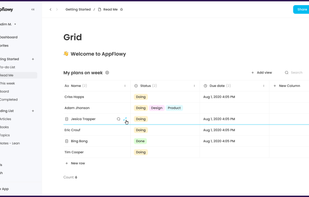
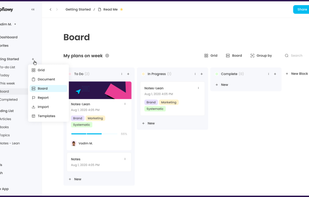


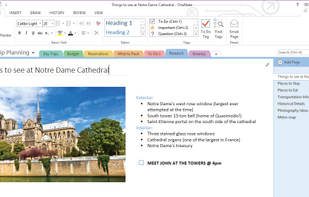
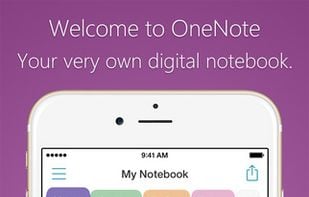



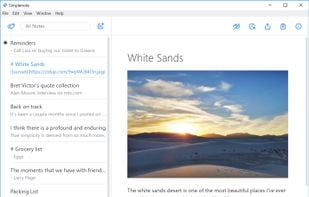
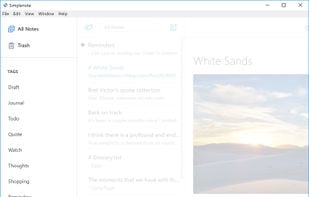
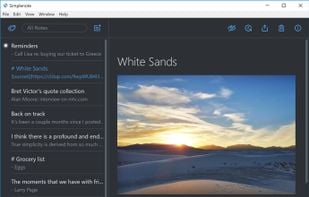
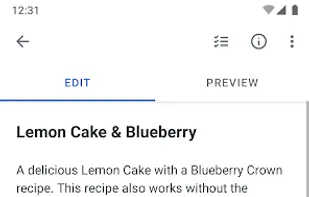
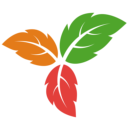

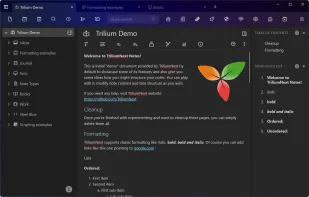
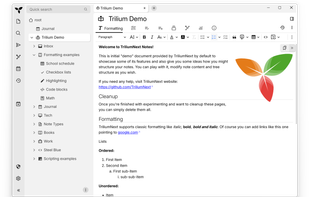
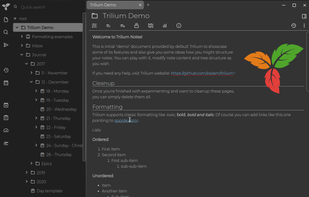
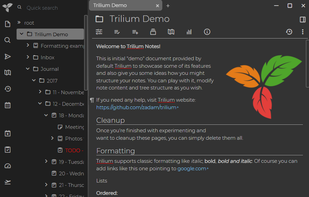



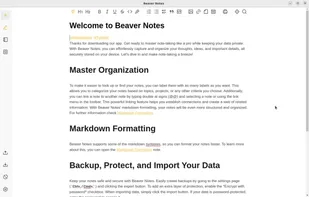
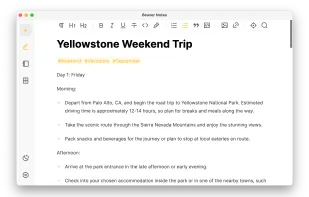
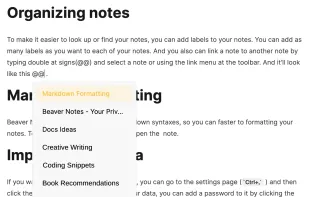
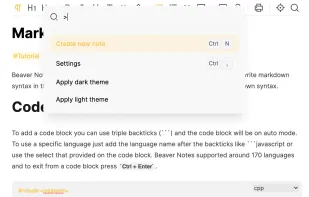



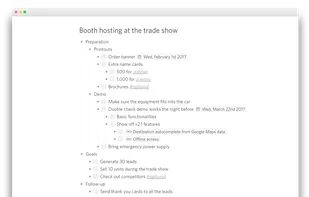
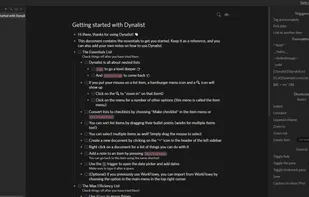
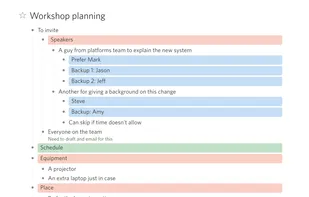
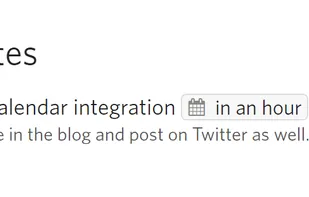

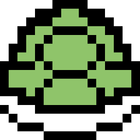

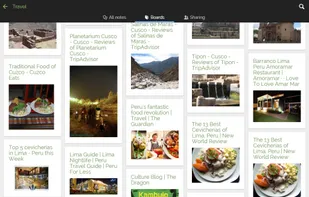
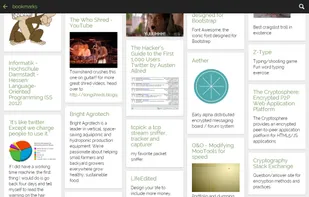
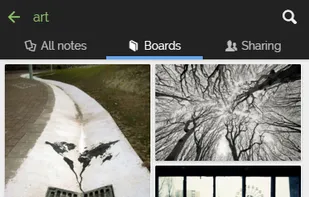
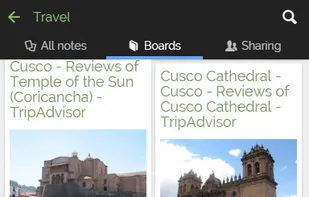

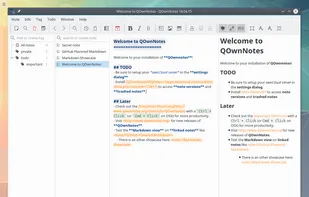
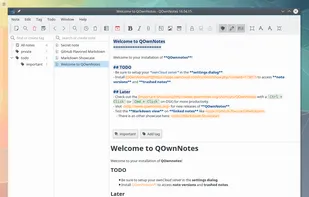
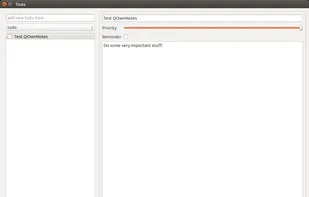
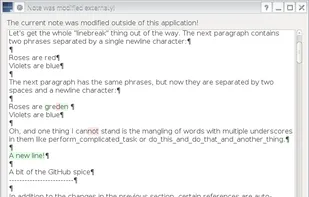
Very similar format. Obsidian will be better for most people as it has many plugins.
CherryTree is faster and open-source.