Open source app for managing notes and to-dos with Markdown support. Syncs seamlessly across devices using services like Dropbox and OneDrive. Offers end-to-end encrypted synchronicity, offline access, rich import/export options, and a Web Clipper for browsers.
Cost / License
- Freemium
- Open Source
Application types
Platforms
- Mac
- Windows
- Linux
- Online
- Android
- iPhone
- Android Tablet
- iPad
- Self-Hosted
- AppImageHub
- Snapcraft
- Google Chrome
- Flathub
- PortableApps.com
- F-Droid
- Cloudron
- Homebrew
- Chocolatey
- Termux
- Mozilla Firefox
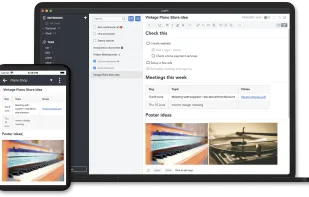
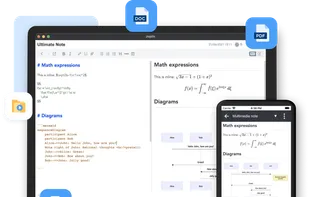
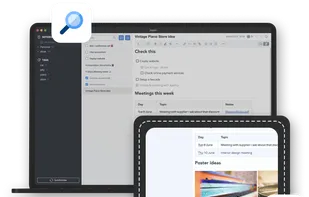
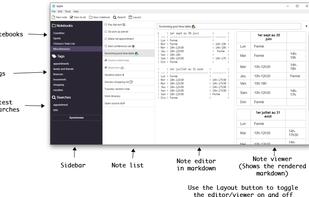
Joplin vs Microsoft OneNote Comments
it doesn't have pen input support
it doesn't do diagrams, and the plain text files it creates are given obscure names so you can't find them.


- Joplin is Freemium and Open Source
- Joplin is Privacy focused, Lightweight and Minimalistic




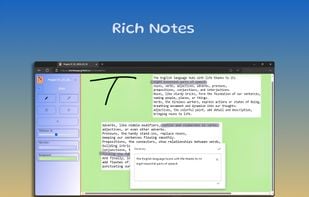
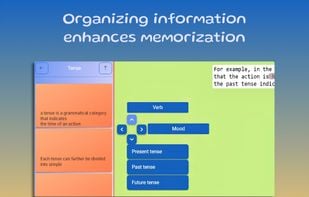
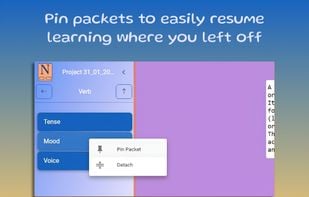

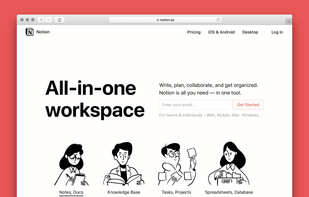
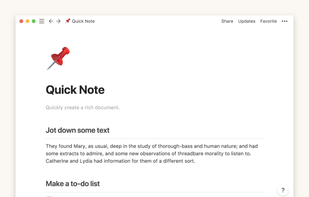
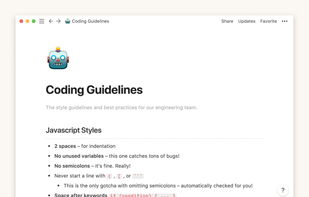
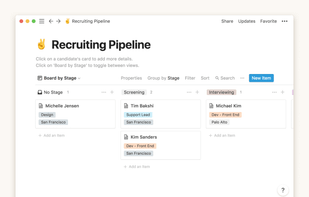
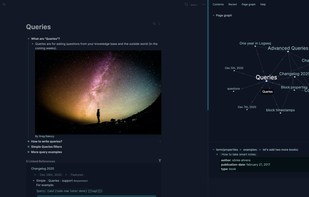
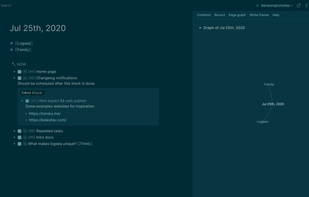


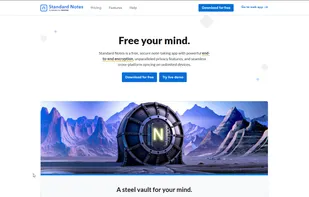
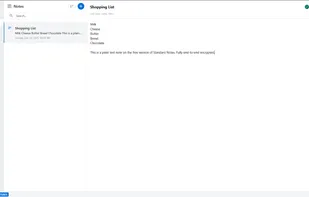
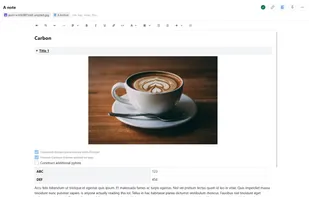
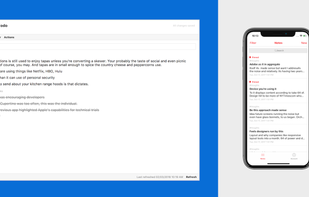

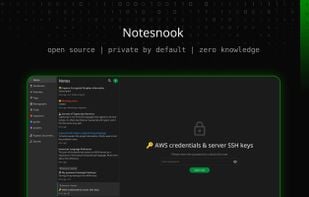

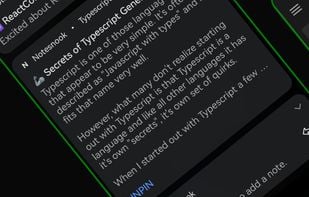
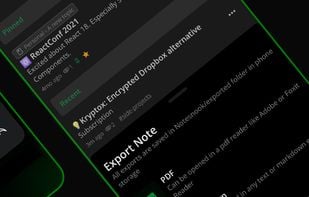
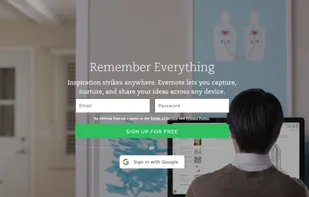

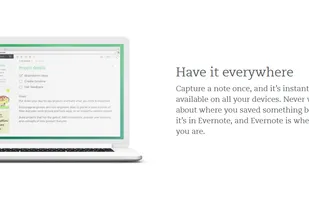
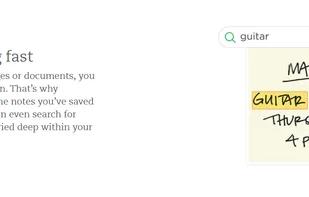


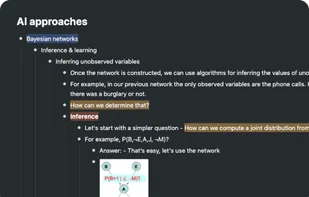

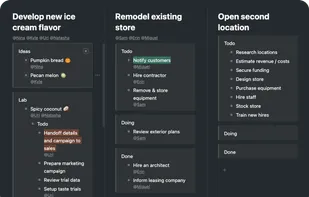
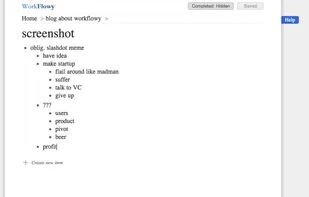

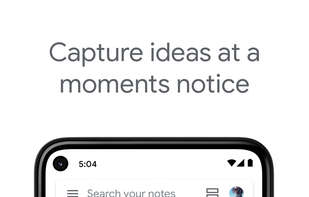
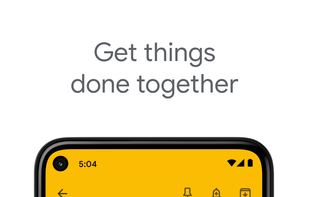
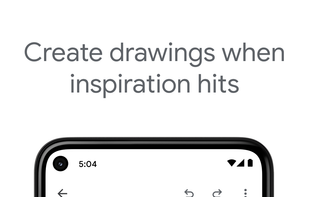
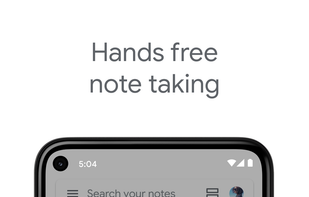


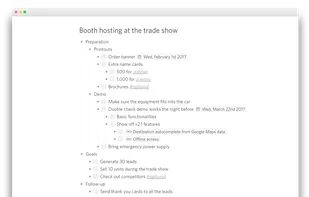
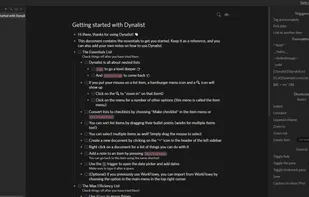
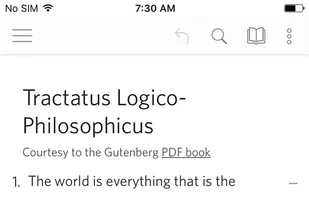
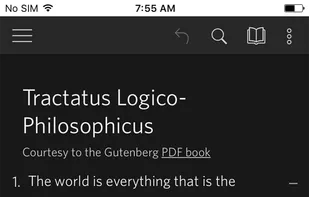

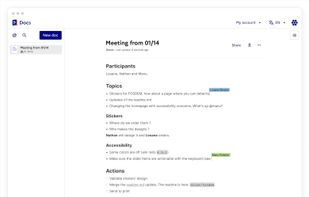
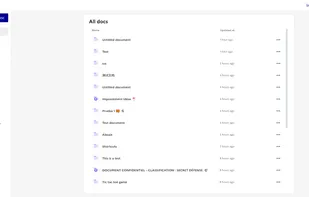
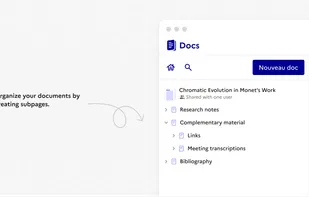
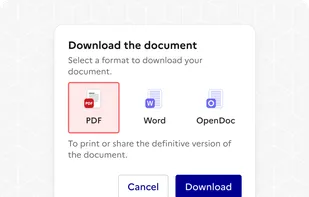


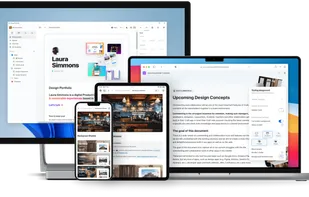
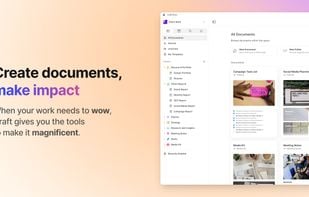
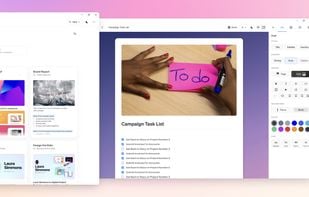


Same structure as Onenote, supports images, looks modern.
Doesn't have all the same features (like drawing on the screen) but also has its own unique features Onenote doesn't have.
Also runs on Linux, which is the biggest plus for me.