Open-source screen capture and file sharing tool with recording, editing, and annotation features. Supports 4K, dark mode, theming, offline use, and offers a lightweight, ad-free experience without tracking user data.




Comments about ShareX as an Alternative to Snagit
Unable to record video with sound.
Don't like to pay?? Try ShareX

Most users think ShareX is a great Snagit alternative.
ShareX is the most popular Windows alternative to Snagit.
ShareX is the most popular Open Source & free alternative to Snagit.
- ShareX is Free and Open Source
- ShareX is Customizable, Lightweight and Privacy focused
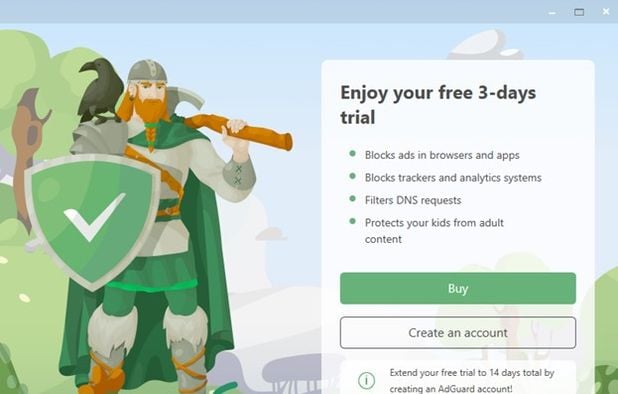


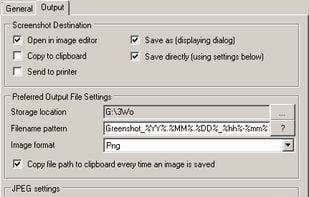
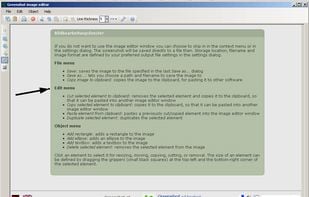



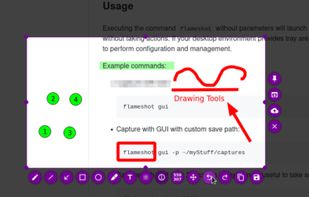
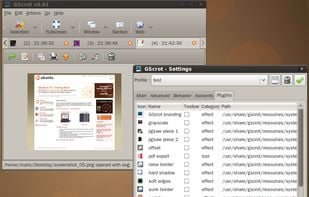

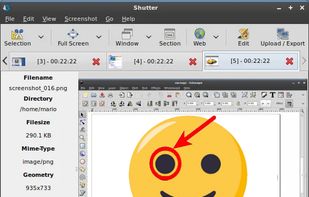

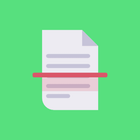


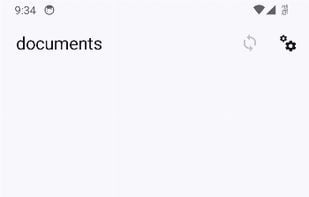
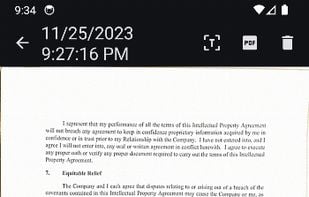
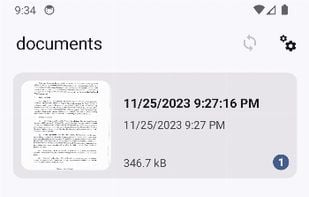




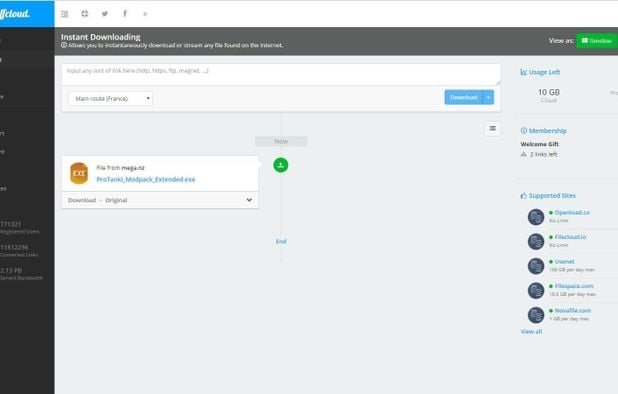

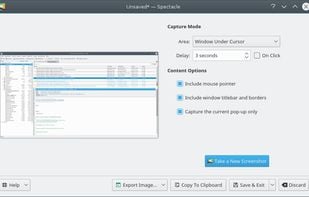
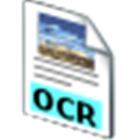





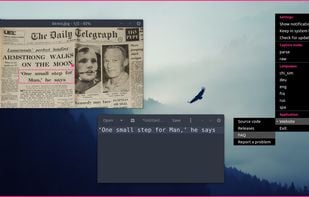
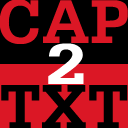

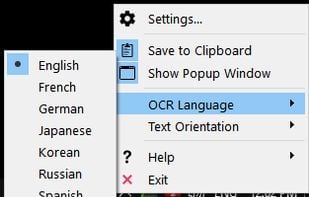
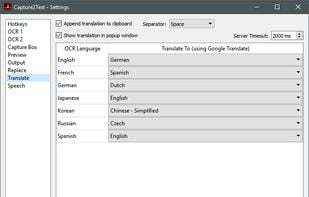
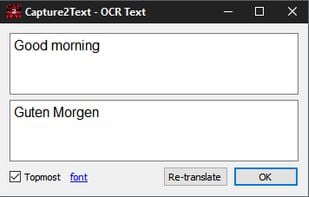
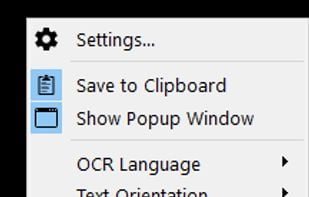





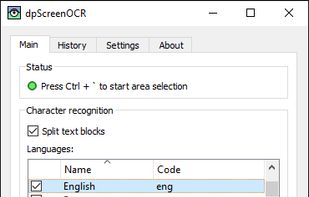
Just tested it out and it works great.