Captures selectable screen regions for Windows and Mac, offers instant uploading, quick editing, and sharing through short URLs, supports saving locally, annotating, clipboard copying, browser add-ons, upload history access, and operates without heavy system use.
Cost / License
- Free
- Proprietary
Application type
Alerts
- Warning
- Bundleware
Platforms
- Mac
- Windows
- Google Chrome
- Wine
- Mozilla Firefox



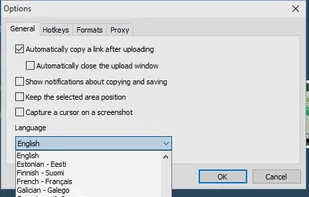
Comments about Lightshot as an Alternative to Snagit


- Lightshot is Free and Proprietary
- Lightshot is Lightweight
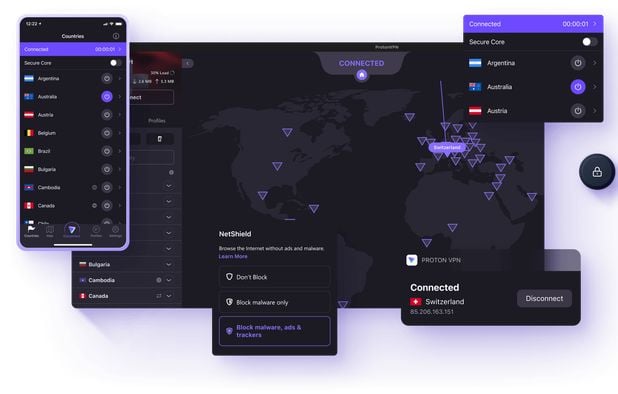




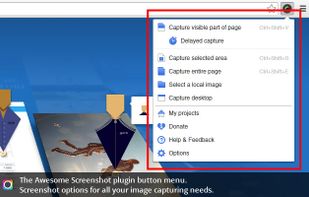

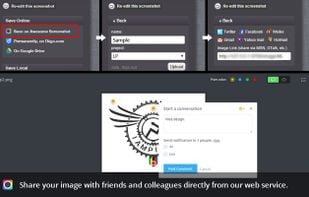




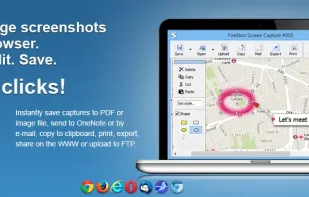
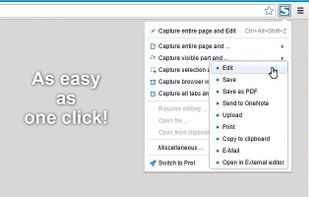



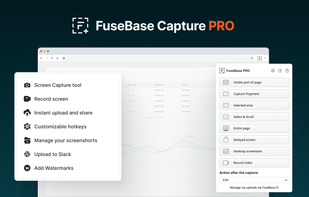

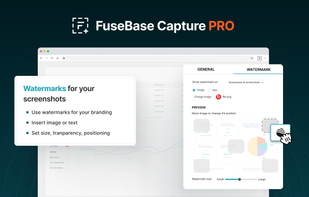




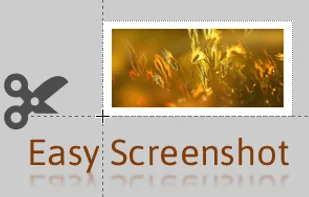
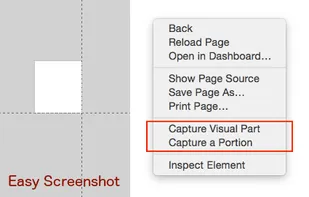
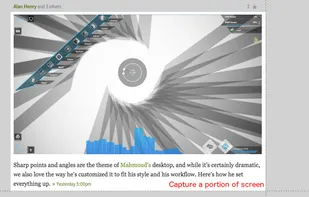




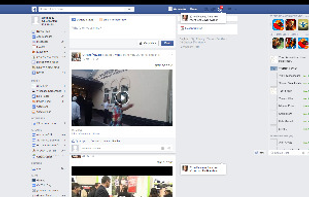

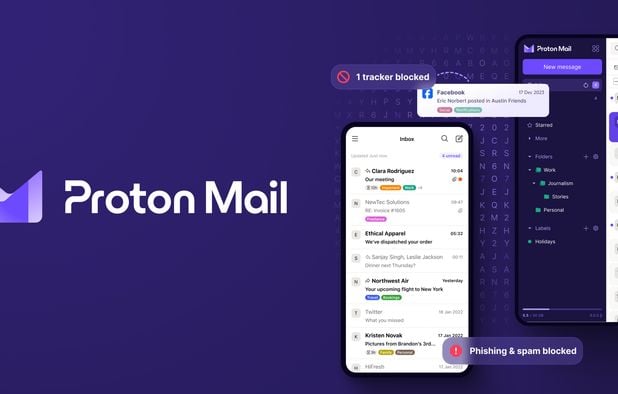



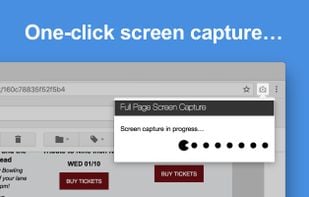




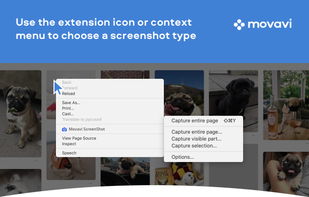
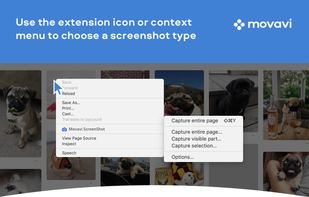
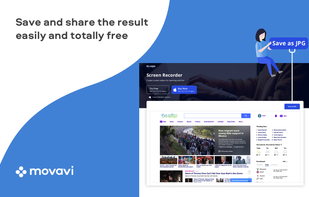



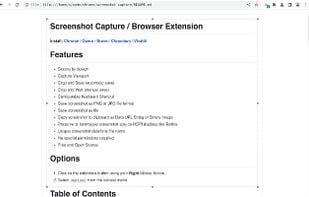







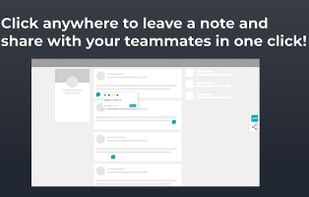



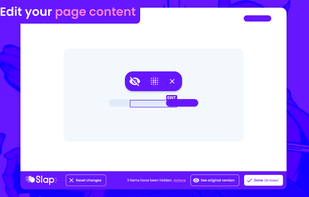
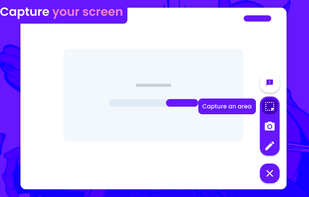
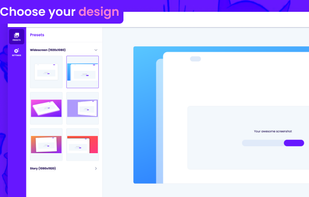
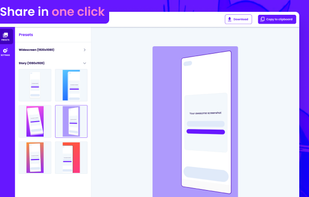




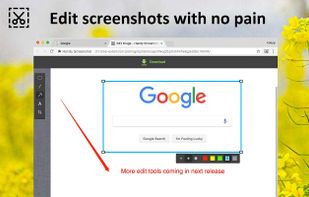

Quick and very easy to use interface. Highly recommended.