Pinta is a image editing, drawing and painting application with a simple yet powerful interface. Pinta has a wide range of drawing tools, including: freehand, rectangles, circles and lines. It also has over 35 effects to apply to your images, and also has the ability to create...
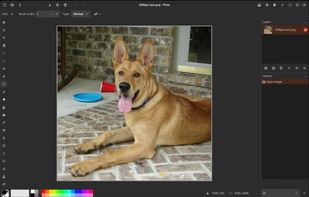
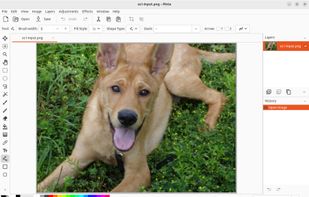
Comments about Pinta as an Alternative to Paint.NET
It gives you a good taste of Paint.NET, but it's so broken and painful to work with that it just isn't worth using; e.g. the text function doesn't work.
Much more functionality and cleaner UI.

Most users think Pinta is a great Paint.NET alternative.
Pinta is the most popular Windows, Mac & Linux alternative to Paint.NET.
Pinta is the most popular Open Source & free alternative to Paint.NET.
- Pinta is Free and Open Source
- Pinta is Privacy focused
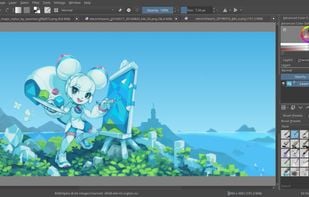




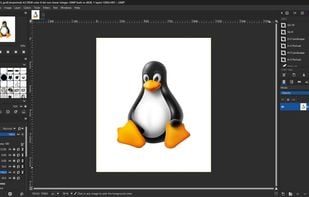




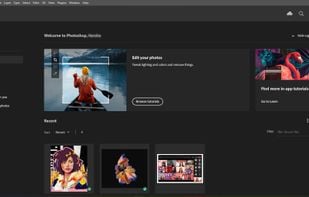
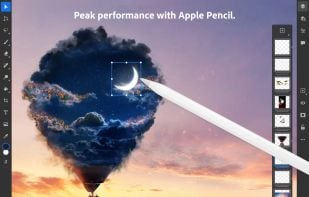
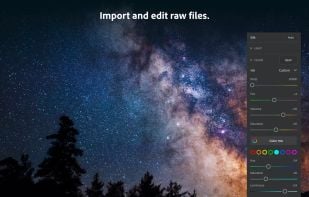
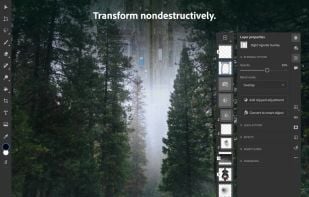












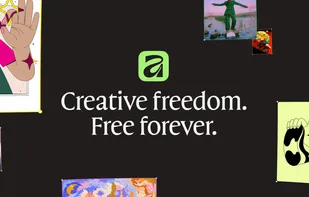

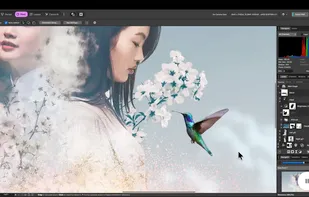

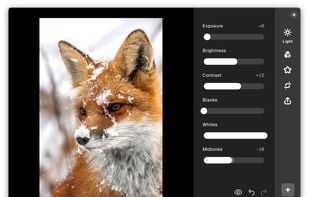
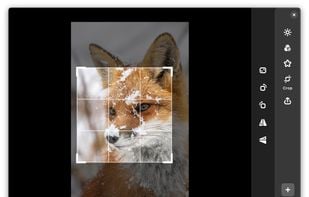
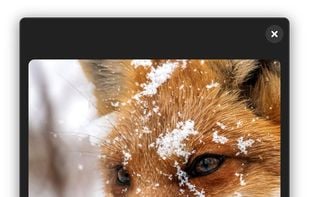



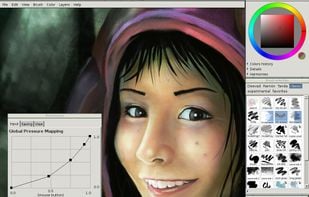



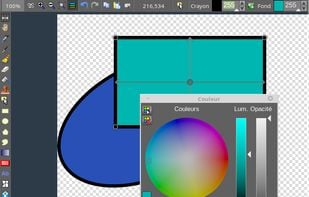
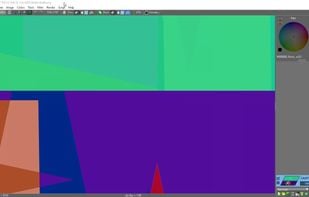
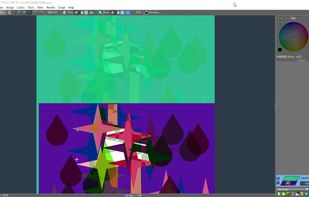
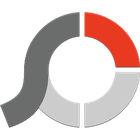









This functions in almost identical ways to Paint.NET, more so than any other program listed on here.