Comprehensive raster graphics editor offering advanced photo and image editing features. Supports multiple layers, masks, alpha compositing, various color models, and has limited vector graphics, 3D, and video capabilities. Extensible via plug-ins.
Cost / License
- Paid
- Proprietary
Application types
Platforms
- Mac
- Windows
- Online
- Android
- iPhone
- Android Tablet
- iPad
- Wine
- ReactOS
- Google Chrome
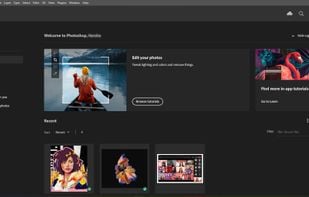

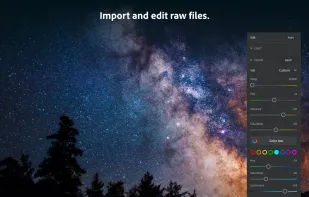

Comments about Adobe Photoshop as an Alternative to Paint.NET
Very pricy advanced application compared to free paint.net
It's slow. It's not free. It's made by one of the worst software companies on the planet.

- Adobe Photoshop is Paid and Proprietary


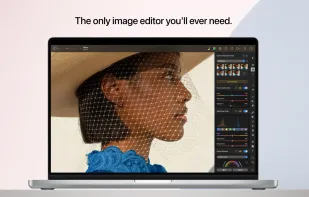
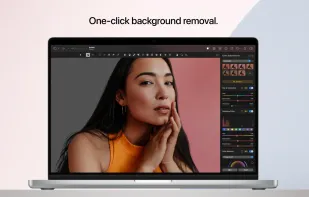













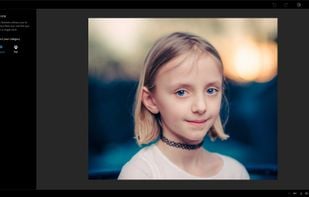


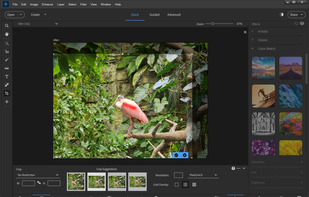
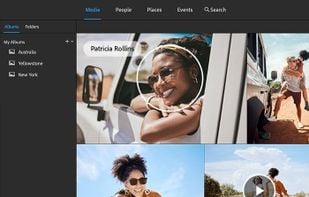



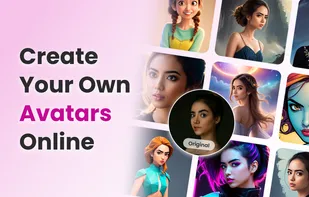







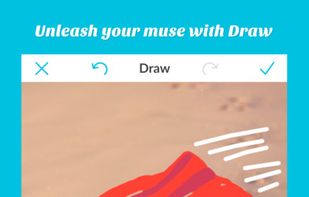




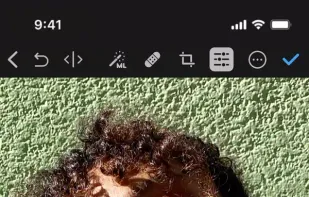
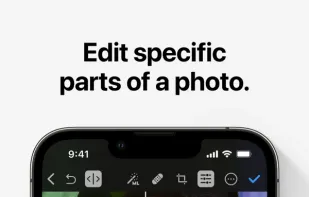






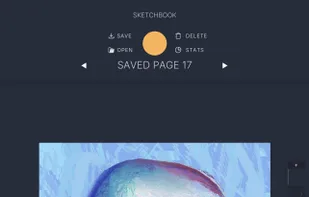
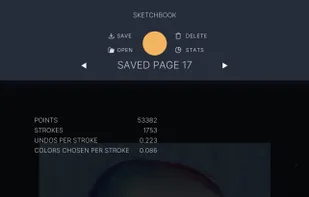




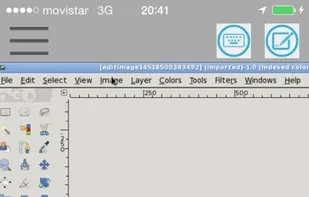
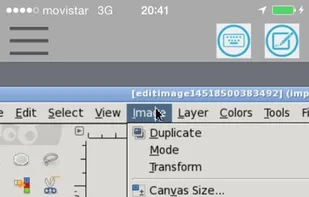

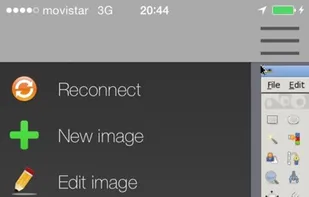





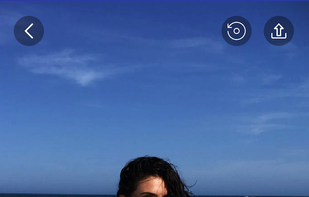




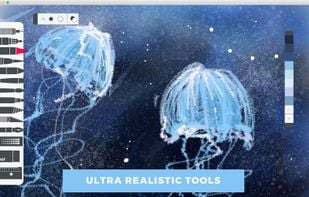
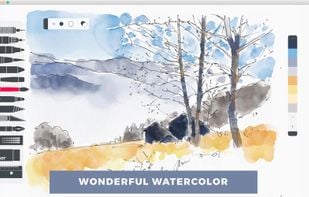
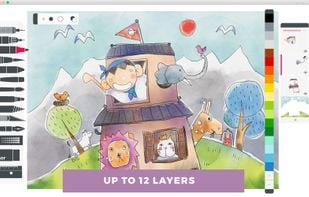


The absolute best in photo correction and manipulation. Slick interface. Fast. Loads of tools for mobile and Web design. Content-aware editing. Video editing. 3D design capability. Synced Libraries. Integrated stock library. Complementary mobile apps.