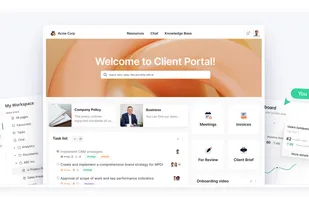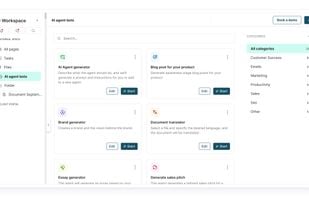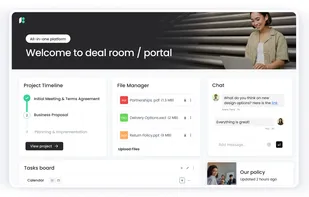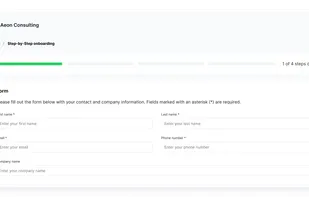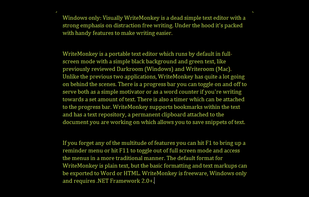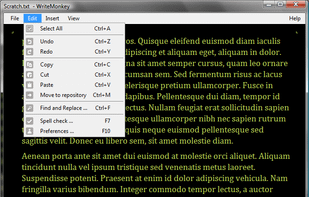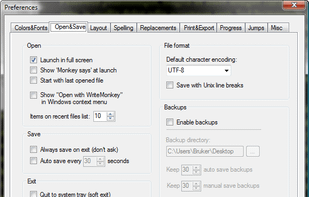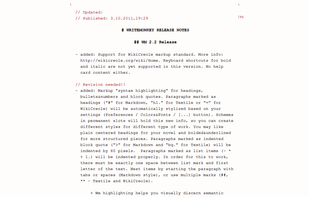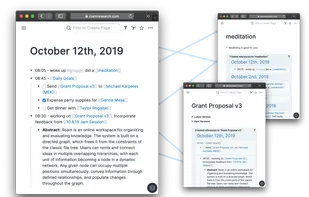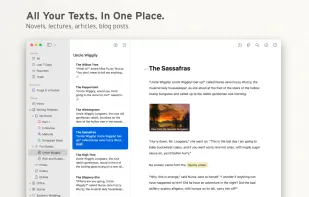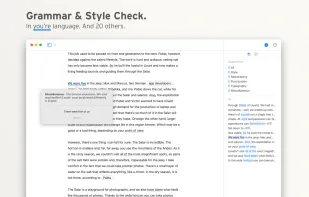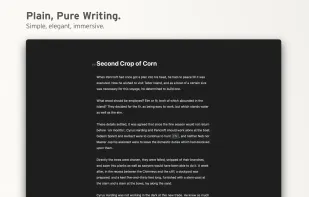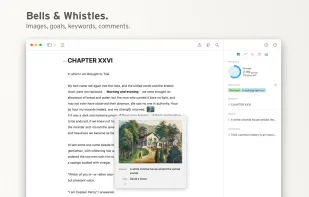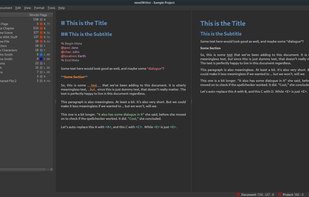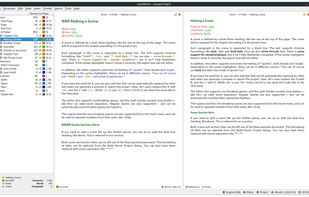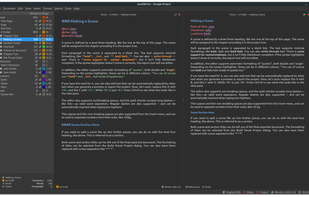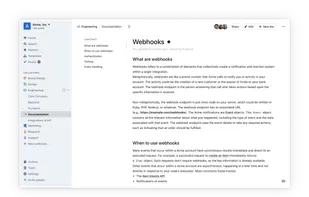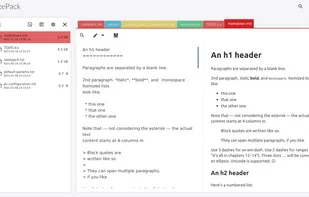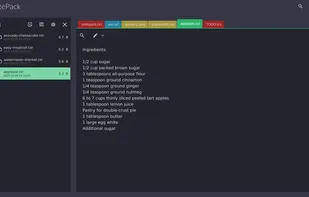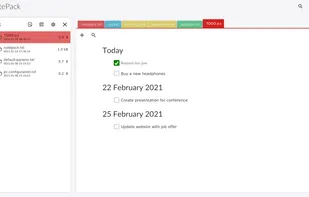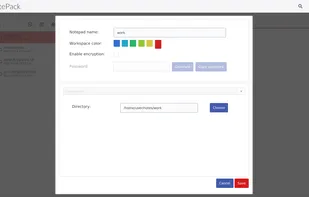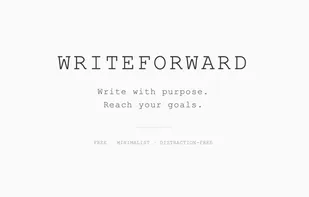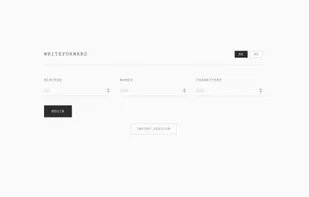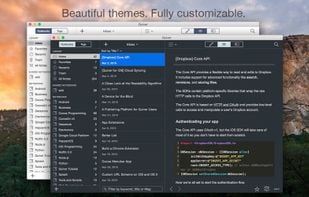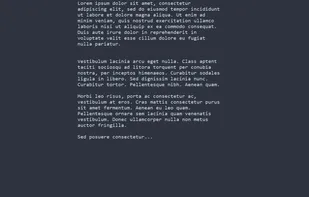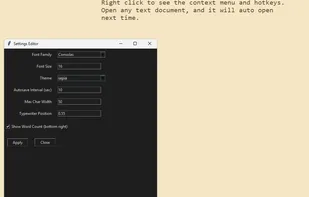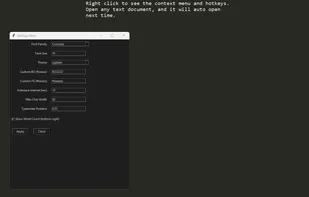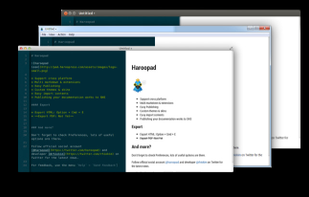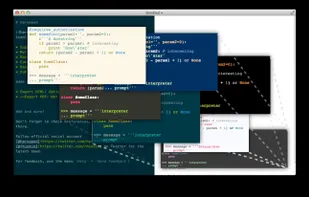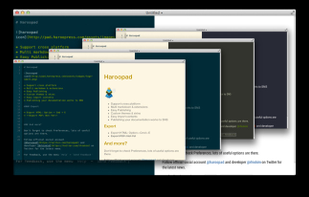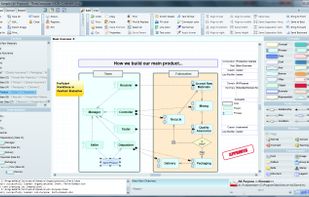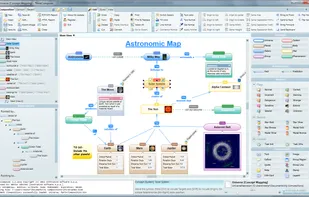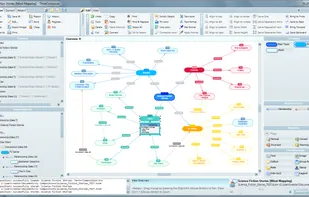Combines AI-powered client portals, unlimited external accounts, internal workspaces, collaborative document editing, smart task management, and no-code knowledge bases with smart documents, supporting 2000+ embeds for streamlined project delivery and feedback.
Cost / License
- Freemium
- Proprietary
Application types
Platforms
- Online
- Google Chrome
- Software as a Service (SaaS)
- Mozilla Firefox