Dillinger is a cloud-enabled, mobile-ready, offline-storage, AngularJS powered HTML5 Markdown editor.
Cost / License
- Free
- Open Source
Platforms
- Online
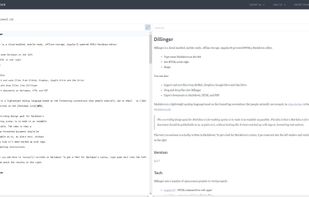
Enso - Write now, edit later. is described as 'Enso is a writing tool that helps you enter a state of flow' and is a Note-taking tool in the office & productivity category. There are more than 50 alternatives to Enso - Write now, edit later. for a variety of platforms, including Windows, Mac, Linux, Web-based and iPhone apps. The best Enso - Write now, edit later. alternative is Zettlr, which is both free and Open Source. Other great apps like Enso - Write now, edit later. are Typora, ghostwriter, QOwnNotes and MarkText.
Dillinger is a cloud-enabled, mobile-ready, offline-storage, AngularJS powered HTML5 Markdown editor.
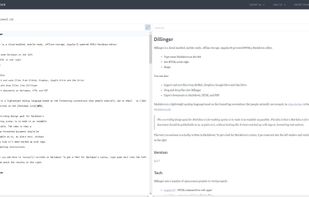
Effie is a light, clean, yet powerful markup-based writing and mind-mapping software that works across devices/platforms to capture your thoughts and help you write immersively and productively anywhere, anytime.
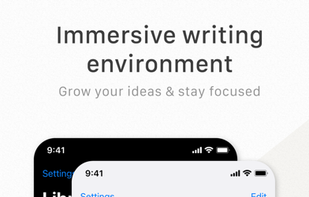
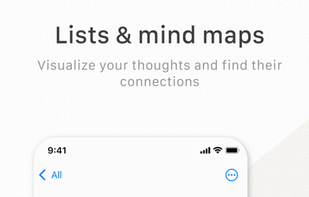
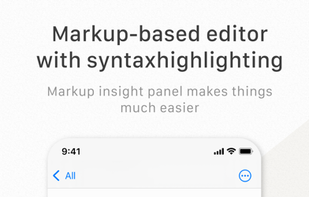
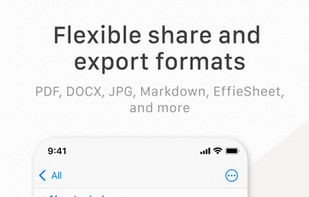
Ommwriter is a simple text processor that firmly believes in making writing a pleasure once again, reinvindicating the close relationship between writer and paper. The more intimate the relation, the smoother the flow of inspiration.
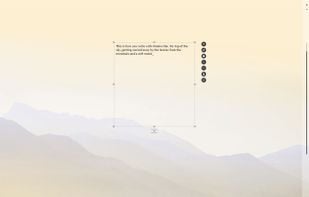
ZenWriter is a full-screen text editor that minimizes distractions with its tranquil, zen-like interface for Windows, offering limited formatting options designed to support uninterrupted writing flow and creativity while providing a calm atmosphere for authors and poets.


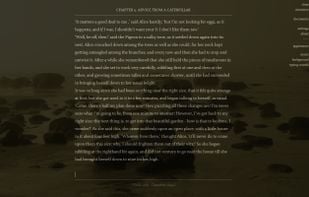
Byword is designed to make writing more enjoyable with Markdown on your Mac, iPhone and iPad.




Q10 is a simple but powerful text editor designed and built with writers in mind.
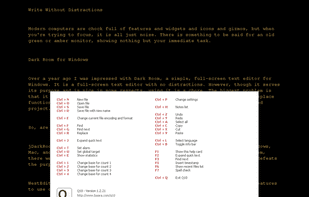
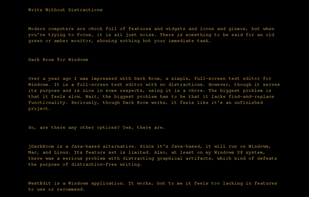
Nota is a beautiful and easy to use writing app that's also powerful and efficient. Its simple design enables a wide range of uses: from notes and wikis, to static blogs and websites, to articles and books.
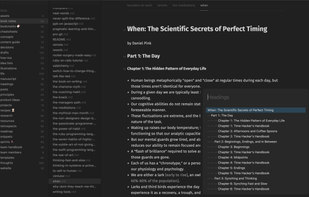
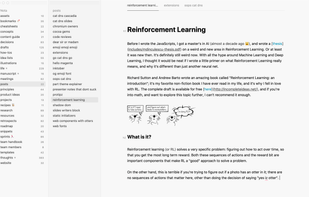
ExcellentWriter is supposed to be a tool which lets you organize, write and format your novel inside Excel and in the end lets you use the power of Word to do the finishing touches.

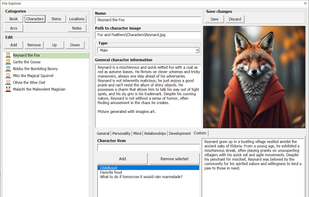
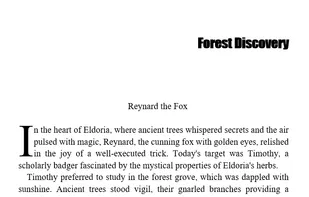
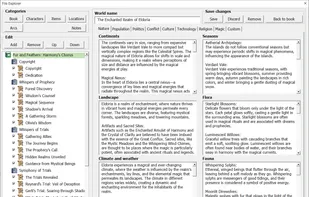
Inspire is a clone of Ulysses for Windows, with many of the core features but not all.
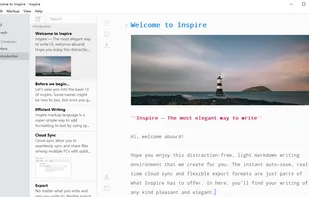
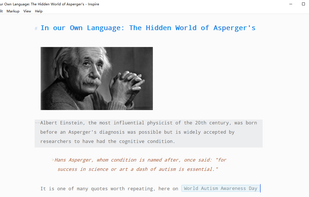

Govel is a lightweight novel writing and organizing software designed with the intention to leave your hands where they belong: on the keyboard.
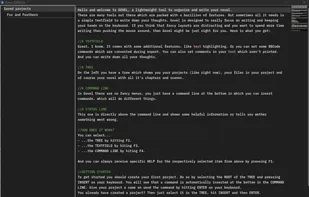
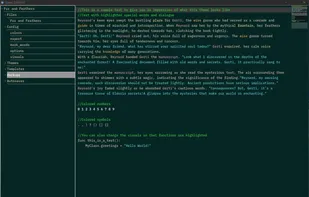
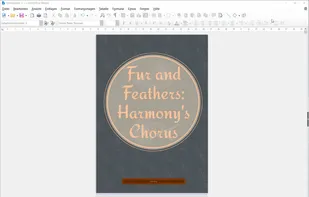
Scarlet (previously Material Notes) offers a simple no hassle interface for adding notes in a beautiful material design.
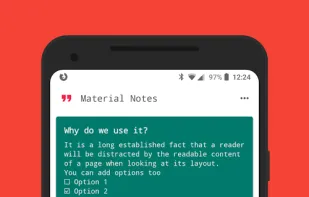
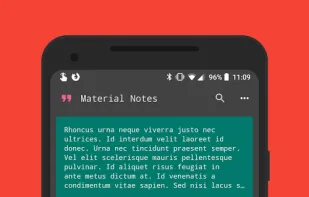
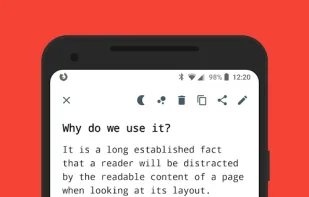
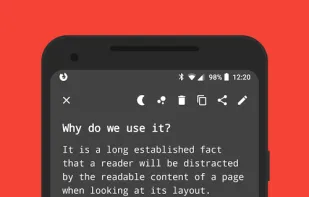
For Mac users to write without distractions. WriteRoom is a full screen writing environment. Unlike the cluttered word processors you're used to, WriteRoom lets you focus on writing. Requires Mac OS X 10.
