

ThinkComposer
Create deep visual documents, adaptable and multi-level diagrams, flowcharts, concept maps, mind maps and models.
Features
- Extensible by Plugins/Extensions
- Fluxograms
- Mind Mapping
ThinkComposer News & Activities
Highlights • All activities
Recent activities
 K0RR added ThinkComposer as alternative to Quillpad
K0RR added ThinkComposer as alternative to Quillpad- Sav22999 added ThinkComposer as alternative to Notefox
 OniriCorpe added ThinkComposer as alternative to MindSpace
OniriCorpe added ThinkComposer as alternative to MindSpace POX added ThinkComposer as alternative to Rocketnotes
POX added ThinkComposer as alternative to Rocketnotes Sonnet added ThinkComposer as alternative to Enso - Write now, edit later.
Sonnet added ThinkComposer as alternative to Enso - Write now, edit later. micro-utilities added ThinkComposer as alternative to Plain Notes
micro-utilities added ThinkComposer as alternative to Plain Notes Maoholguin added ThinkComposer as alternative to Superus
Maoholguin added ThinkComposer as alternative to Superus Maoholguin added ThinkComposer as alternative to MindBranches
Maoholguin added ThinkComposer as alternative to MindBranches KevinBrendel added ThinkComposer as alternative to QuikFlow
KevinBrendel added ThinkComposer as alternative to QuikFlow Nilon123456789 added ThinkComposer as alternative to Gustnotes
Nilon123456789 added ThinkComposer as alternative to Gustnotes- nicolestubbs8 liked ThinkComposer
 Maoholguin added ThinkComposer as alternative to Corkulous
Maoholguin added ThinkComposer as alternative to Corkulous xTiles added ThinkComposer as alternative to xTiles
xTiles added ThinkComposer as alternative to xTiles gergelyturi added ThinkComposer as alternative to Scrintal
gergelyturi added ThinkComposer as alternative to Scrintal- drliu1202 liked ThinkComposer
 Inquisite added ThinkComposer as alternative to Inquisite
Inquisite added ThinkComposer as alternative to Inquisite POX added ThinkComposer as alternative to Note Yourself
POX added ThinkComposer as alternative to Note Yourself J0y added ThinkComposer as alternative to Witful
J0y added ThinkComposer as alternative to Witful J0y added ThinkComposer as alternative to hello ivy
J0y added ThinkComposer as alternative to hello ivy
What is ThinkComposer?
Create deep visual documents, adaptable and multi-level diagrams, flowcharts, concept maps, mind maps and models. Users can:
- Define their own types of nodes and connectors, to reuse nomenclature, symbols, details structure.
- Add Details to your Ideas (attachments, links, custom-fields, tables)
- Ideas can have a whole new diagram inside (multilevel/composable)
- Can generate a report for the whole Composition document.
- Reports are exportable as PDF/XPS and to HTML.
- Collapse/Expande supertrees or subtrees of connected ideas.
- Add Markers to your ideas (predefinables).
- Include rich descriptions, versioning, complements (stamps, regions/boundaries, call-outs, notes, legends, cards).
Discontinued
It hasn't been updated since 2015.
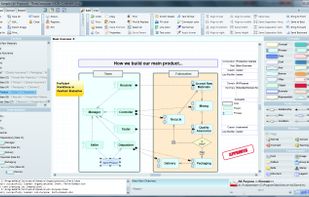





Comments and Reviews
I think that ThinkComposer could have done better, if it picked a little more memorable name...
It appears to be an abandoned project by Nestor Sanchez, after he turned it into an open source project, in 2015. The fact that the project is no longer being developed is a REAL SHAME, because it came very close to being the best mind-mapping tool on the market, in my humble opinion.
While I was searching for a mind-mapping / diagramming tool, I installed the ThinkComposer and created several diagrams, after I watched the tutorials I could find on the website or on the YouTube.
The basic approach is that the User can assign a shape to a Concept - and can then assign a number of modifiers ( some pre-packaged, or custom ones ), as icons - which represent different aspects of the Concept. ( I may have forgotten the exact terminology used ).
For instance, if you are creating a diagram that represents a process that includes different people with different functions and different level of expertise, you can create a concept 'Person' and associate it with a gender-neutral icon of a person. The concept then becomes available as a master shape, which you can drop anywhere in your process. What makes ThinkComposer stand out, is that it also provides ready-made graphic MODIFIERS, as little icons that can describe - visually, the person's function in that process, and also something it calls 'markers', which can provide the hierarchical position of that person. This is very easy to use, as a drag-and-drop.
All this is ready-made in ThinkComposer, and the user can also - very easily, use CUSTOM icons, as the modifiers. ( This is equivalent to the Custom Icon sets for Data Graphics in Visio, which - unless you are quite an advanced Visio user, is not advisable to do, for the faint of heart ).
The ThinkComposer Concepts can also have different data associated with them, not unlike the MS Visio has data associated with Shapes.
What is astonishing to me, is that a SINGLE developer, with obviously very limited resources, got this right, something that an ARMY of Microsoft developers, with vast resources, couldn't do. Visio CAN be used in a similar way as the ThinkComposer, but it takes quite advanced knowledge of its inner workings, in order to accomplish something that ships out of the box with ThinkComposer.
Unfortunately, I had to abandon ThinkComposer because it was not stable and reliable as a production tool. Some things would work some times, some times not. Some of the terminology used is convoluted and the interface is peppered with too many options, that can and do become too confusing to a user. As a software developer, I can recognize that these are all indicators of the stages of development of a software project - prior to being polished for the final user. It was a very ambitious project based on very good principles, and for a single developer, an almost incredible accomplishment. I just wish that Nestor finds the time and a sponsor to continue with the development, or that some company with financial means would take over this project and continue its development, or just adopt its building principles and create a usable product.
Congratulations to Nestor
[Edited by yunam6, May 04]
Yes, It would be cool (since it is free/open source) if "someone" would make a more polished, less buggy version called "Thought Composer" (as a nod to the original). :)
Reply written May 28, 2022
One of the best apps in the field. Big selection of diagrams, highly customizable. It is a bit cluttered, but not too much. Too bad it wasn't actively developed since 2015...
[Edited by Gochim, January 25]
Make it for Mac please!!
No need JVM or Eclipse. Highly configurable.