GIMP delivers powerful functionalities for photo retouching, image composition, and format conversion. As a versatile tool, it serves as both a simple paint program and a high-end retouching suite, and offers batch processing for mass image tasks in an accessible open-source platform.
Cost / License
- Free
- Open Source (GPL-3.0)
Application types
Platforms
- Mac
- Windows
- Linux
- BSD
- Snapcraft
- Flathub
- PortableApps.com
- Haiku
- Flatpak
- AmigaOS

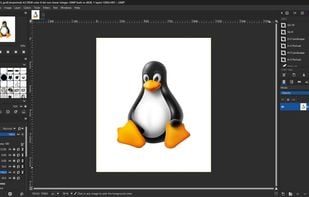


Comments about GIMP as an Alternative to Adobe Photoshop
Irritating, totally unintuitive, completely unthought-out interface. It may have a lot of possibilities, but a lifetime is not enough to discover them and understand the twisted logic of this program.
On paper, GIMP would seem to match up quite well against Adobe Photoshop, but when you actually try to use it, it's got a user interface that not even a mother could love. Most features are implemented in a very non-intuitive fashion. Want to crop an image? In Photoshop you enter the desired size and then drag a rectangle around the portion of the image you want to keep. It automatically constrains the selection to the aspect ratio of the size you entered. Gimp offers a variety of options for the crop tool but none of them is as simple and quick to use as PS. I've tried using GIMP several times over the past few decades and it always makes me want to tear my hair out.
Almost everyone thinks GIMP is a great Adobe Photoshop alternative.
GIMP is the most popular Windows, Mac & Linux alternative to Adobe Photoshop.
GIMP is the most popular Open Source & free alternative to Adobe Photoshop.
- GIMP is Free and Open Source
- GIMP is Customizable, Privacy focused and Lightweight




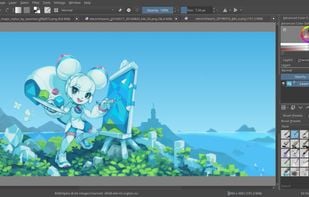



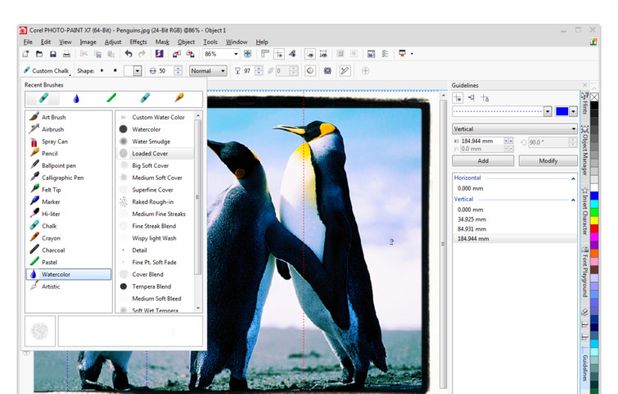


















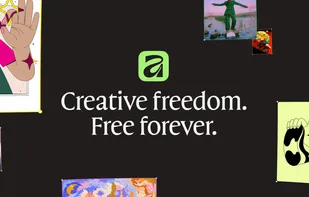

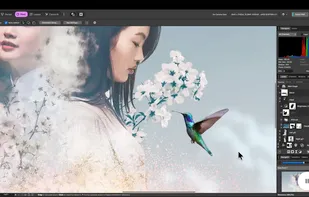




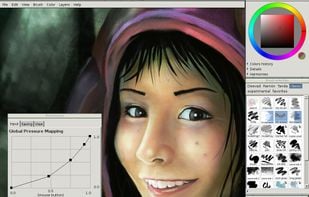
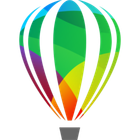


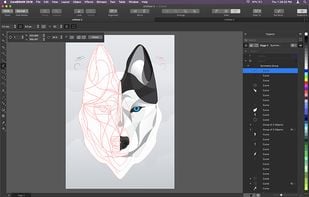

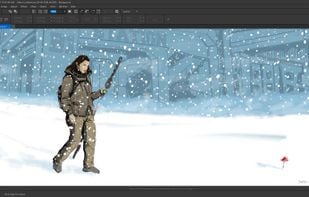




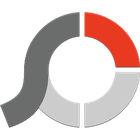










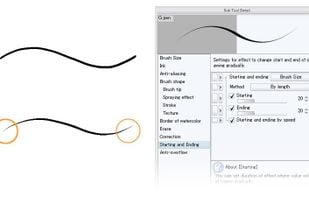
If you're used to Photoshop, GIMP will feel very unusual, since it has very different ways of doing things. That being said, its more than capable of keeping up with Photoshop on a technical level, and well exceeds Photoshop's abilities (if at the cost of intuitiveness) in my opinion