Free, open-source painting software designed by artists for artists. Offers customizable UI, 9 brush engines, color management, tablet support, non-destructive editing, and privacy features. Portable and available on major platforms, supporting seamless texture creation.
Cost / License
- Free
- Open Source
Application type
Platforms
- Mac
- Windows
- Linux
- Android Tablet
- KDE Plasma
- Epic Games Store
- PortableApps.com
- Steam
- F-Droid
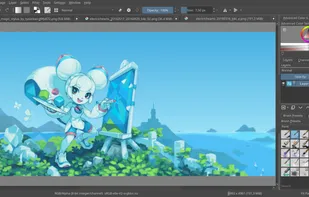


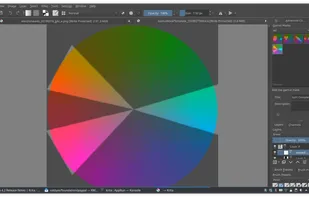
Comments about Krita as an Alternative to Adobe Photoshop
photoshop is a photo editing software; krita is a painting and sketching app
I often use complex layer layouts. From my experience, Krita offers ways of combining and compositing layers much more powerful than Photoshop. Some things Krita can do non-destructively that Photoshop can't.
Krita is often branded with an anime and cartoons focus, but I use it in my professional work for raster processing in general.
- Krita is Free and Open Source
- Krita is Lightweight, Customizable and Privacy focused




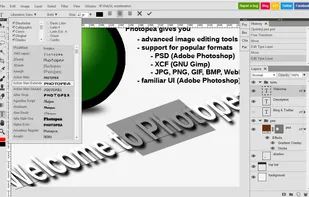




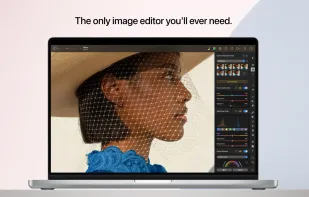
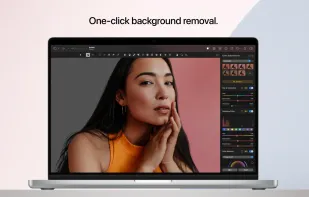







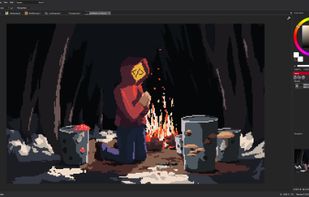

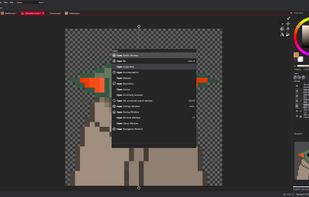



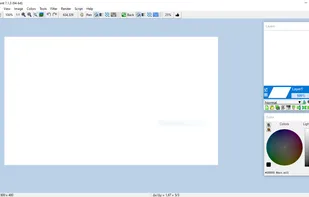
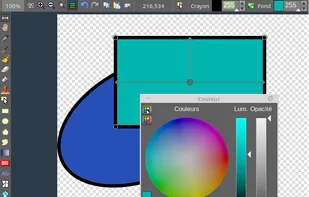
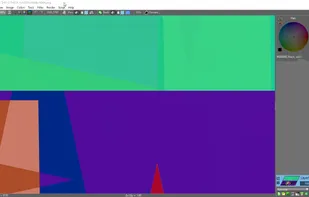
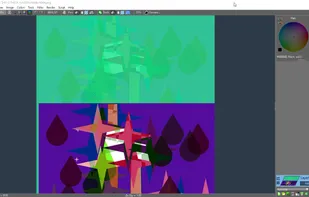







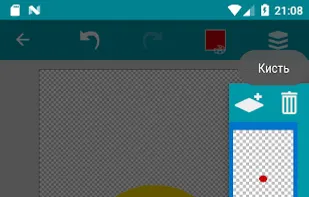
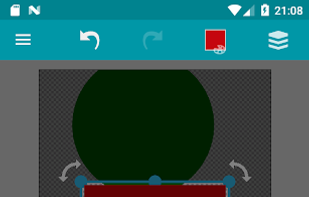
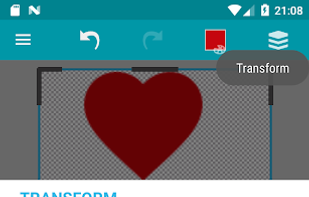
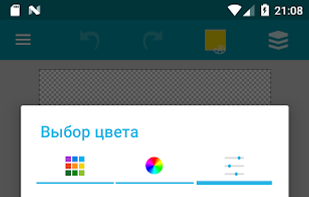



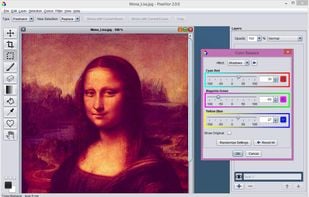
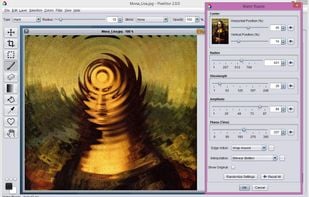













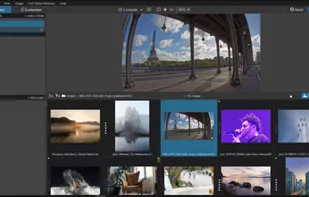




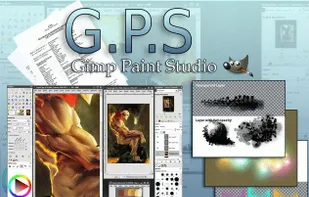

It's kinda more intuitive to use than GIMP (which is a briliant PS alternative too) interface-wise, and supports CMYK out of the box if one needs it. As of version 3.1 it has pretty advanced support for animation, including opacity curves (GIMP fails completely in that field, animathing anything is a major PITA in it)