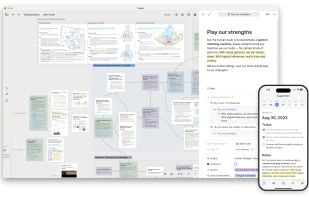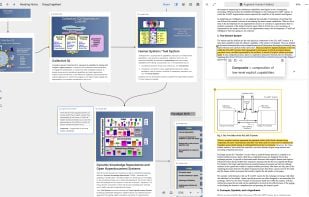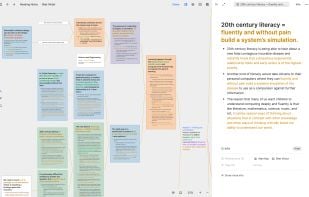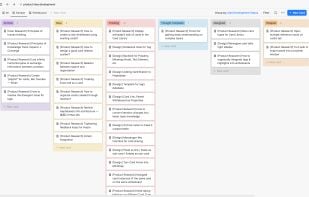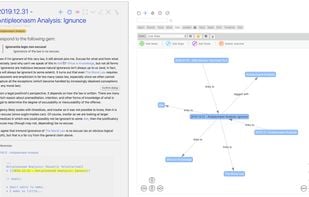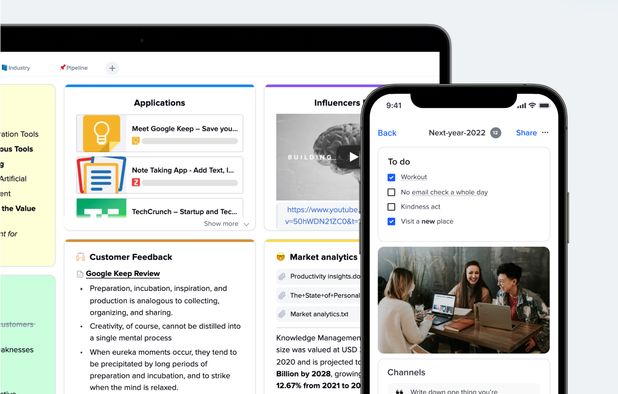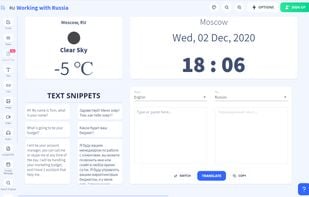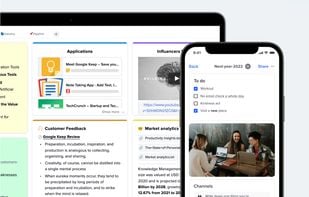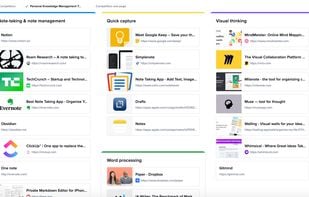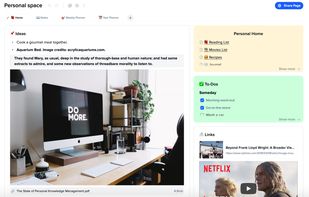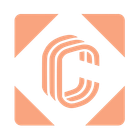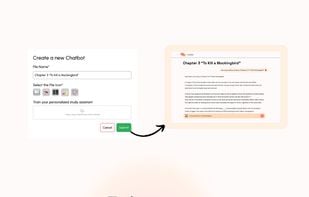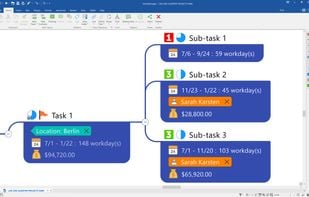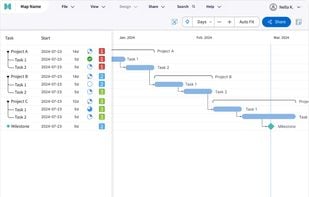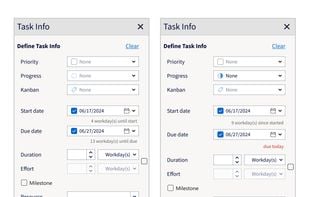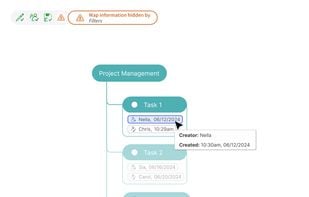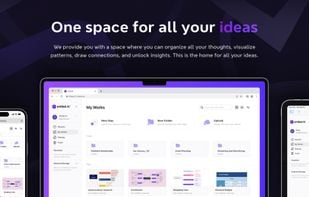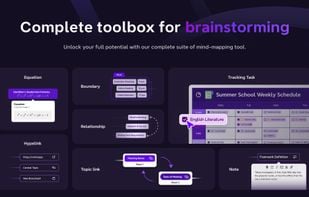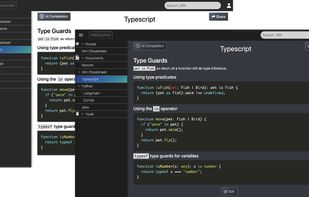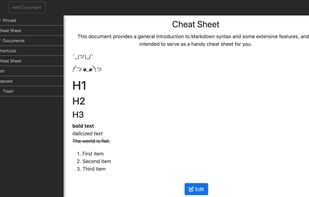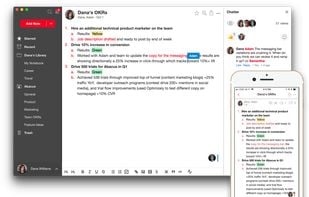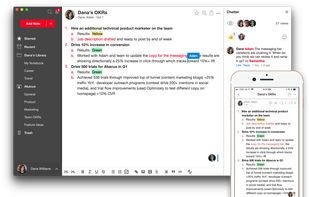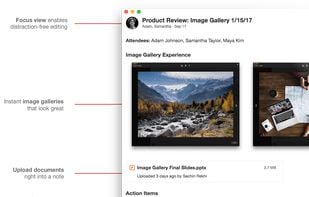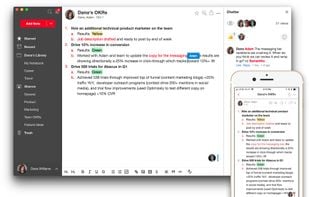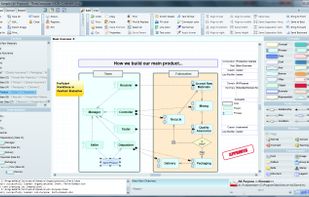As easy to use as a word document or bulleted list, and as powerful for finding, collecting, and connecting related ideas as a graph database. Collaborate with others in real time, or store all your data locally.
Cost / License
- Subscription
- Proprietary
Application types
Platforms
- Online
- Android
- iPhone
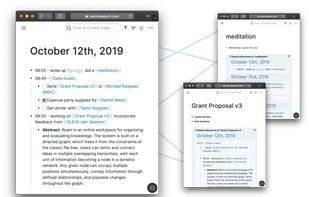
Roam Research is the most popular commercial alternative to Kortex.
- Roam Research is Paid and Proprietary