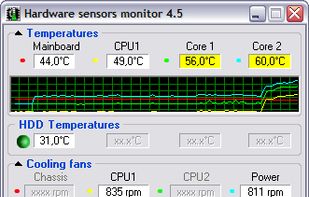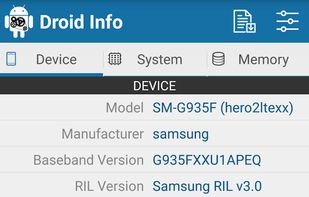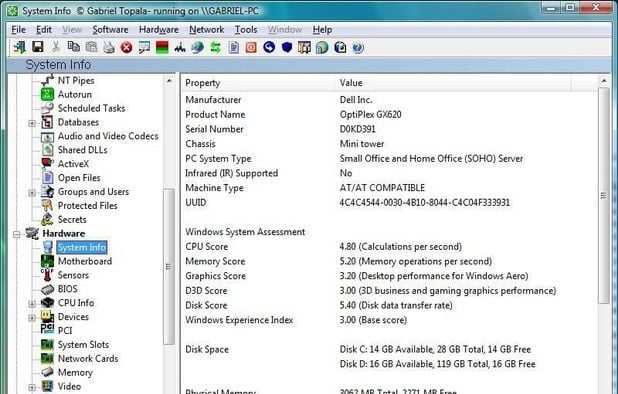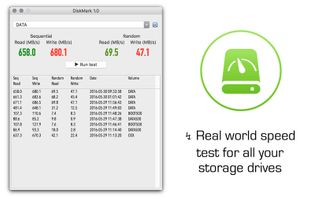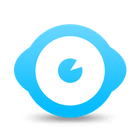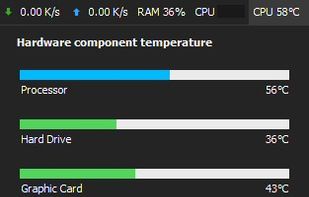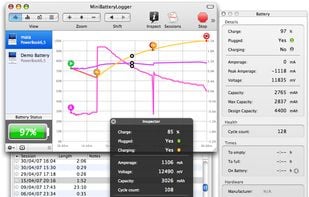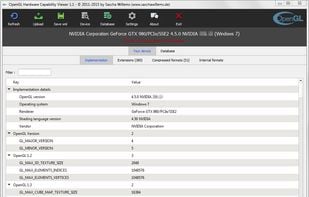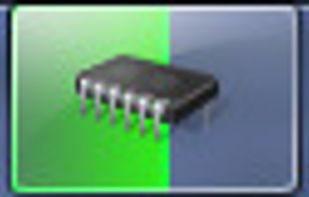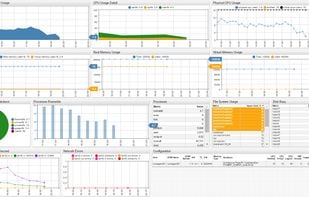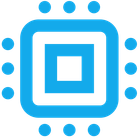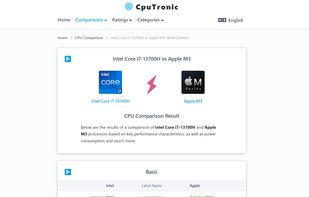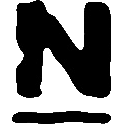MiniUsage displays various data like CPU usage, amount of network flow, battery status and process names which uses much CPU time in a menubar. It takes little space and can display various data, so it's suitable for notebook.
- Discontinued
- Network Monitor
- Free • Proprietary
- Mac