
TrafficMonitor
TrafficMonitor is a network monitoring suspension window software in Windows. It can display the current network speed, CPU and memory usage. It also support the functio...
- Network Monitor
- Free • Open Source
- Windows
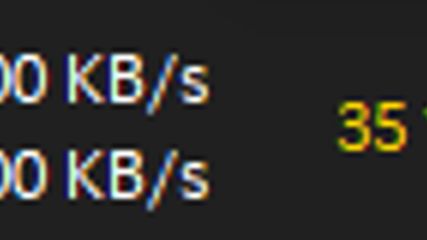
What is TrafficMonitor?
TrafficMonitor is a network monitoring suspension window software in Windows platform. It can display the current network speed, CPU and memory usage. It also support the functions of display in the taskbar, change skin and historical traffic statistics.
TrafficMonitor Desktop Screenshots and Videos
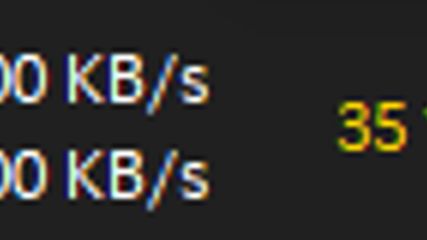

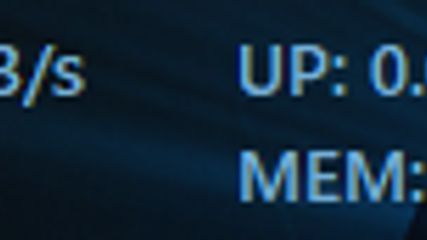









No screenshot
TrafficMonitor Features
- Lightweight
- Portable
TrafficMonitor information
Supported Languages
- English
GitHub repository
- 32,330 Stars
- 3,144 Forks
- 995 Open Issues
- Updated May 13, 2024
Comments and Reviews
Tags
- Network Monitor
- cpu-usage
- speed-met
- memory-monitor
- gpu-monitor
Recent user activities on TrafficMonitor
- airboy liked TrafficMonitorai
- C1921 Downvoted a comment on TrafficMonitorC1
This is a joke, right?
This is an app by a Chinese developer.
You are going to use an app by a Chinese dev to monitor your network data, in and out?
Might as well post all your passwords and email id's alongside, online.
- C1921 liked TrafficMonitorC1




Very light-weight tool, with much better functions and look & feel than some of the paid tools like Networx. Oh, and did I mention free & open source, too?!
Much better speed monitoring with simple settings and still fully capable app
Doesn't display correctly on Windows 11 touch screen devices. The author hasn't updated since 2022, and none of the issues are being addressed on GitHub, so it seems to be abandoned. It's too bad, I loved this little program.
Was looking for a Win11 alternative for XMeters and this is decent enough
This is a joke, right?
This is an app by a Chinese developer.
You are going to use an app by a Chinese dev to monitor your network data, in and out?
Might as well post all your passwords and email id's alongside, online.
Wow! You DO know that Cisco, HP, Microsoft etc ALL have hidden backdoors and spyware. Basically every US IT product exported. Not to mention how many BIG TECH firms have been caught doing illegal stuff.
Here's a starter site for you, but I'm sure you can do your own research. https://www.cnet.com/tech/services-and-software/nsa-reportedly-installing-spyware-on-us-made-hardware/
Reply written Oct 13, 2021
Well, it is also an Open Source app. So if you don't trust the binary releases, just look at the source code and if you find nothing malicious in it, just compile it yourself...
Reply written Oct 18, 2021
You haven't figured out what it means for an App to be Open Source mate. I suggest to first understand this before making a fool of yourself. In simpler terms Open Source = Transparency . Nothing the app can do can be done without being 100% visible and transparent, so if they were collecting your data you will see it clearly.
Reply written Sep 22, 2023
Neat functionality in a small form factor, some people might require more info but I'm guessing this tool is meant as a general indicator of traffic, not so much the database of all the network connections ever made and what ports time and packagesize they used.
Has a nice little customisable bit of text you can put next to your system tray for easy monitoring.