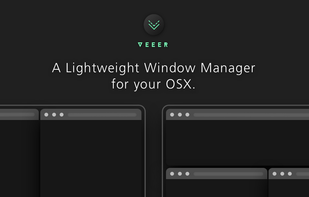Preme is a free software for Windows which lets you add cool desktop features and enhances the desktop functionality.
Cost / License
- Free
- Proprietary
Platforms
- Windows

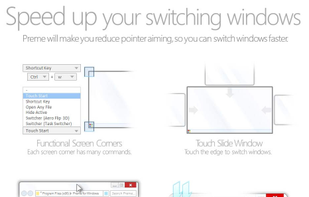


WinNumpad Position is described as 'Er is a lightweight and snappy Windows management tool that repositions Windows using simple Windows Key + Numpad combinations' and is a Window Manager in the os & utilities category. There are more than 50 alternatives to WinNumpad Position for a variety of platforms, including Mac, Windows, Linux, PortableApps.com and File Explorer apps. The best WinNumpad Position alternative is Rectangle, which is both free and Open Source. Other great apps like WinNumpad Position are BetterTouchTool, SnapZones, AquaSnap and WindowGrid.
Preme is a free software for Windows which lets you add cool desktop features and enhances the desktop functionality.

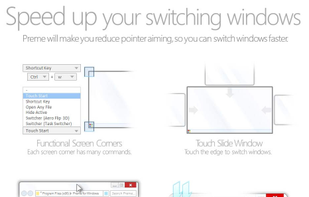


ShiftIt is an application for OSX that allows you to quickly manipulate window position and size using keyboard shortcuts. It intends to become a full featured window organizer for OSX. It is a complete rewrite of the original ShiftIt by Aravindkumar Rajendiran which is not...
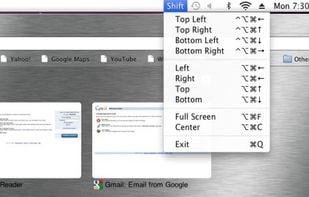
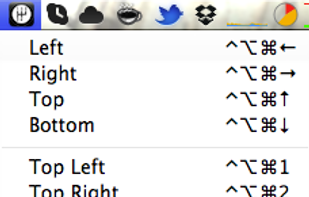
KDE Mover-Sizer is a lightweight program enabling KDE-style alt-click moving and resizing for Windows XP, 7, 2000, 2003, Windows Server, and Vista.
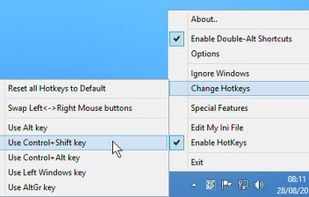
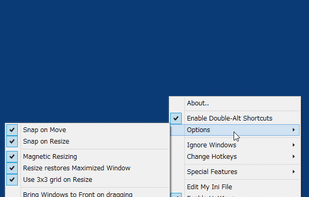
AutoSizer automatically resizes programs for you, keeping them at a specific size or keeping them maximized. One popular use is to keep Internet Explorer maximized when you go on the web. It works with most software programs, and supports maximizing to specific monitors on...
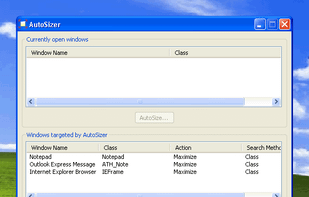
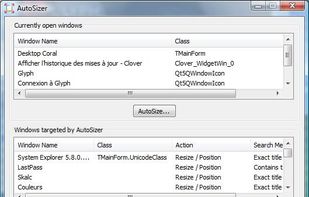
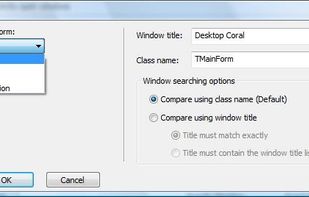
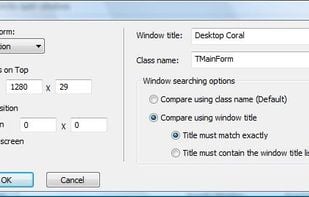
SMBAct is the all-in-one cross-platform solution that allows you to keep your windows and applications well-organized and significantly simplify the process of interaction with them.

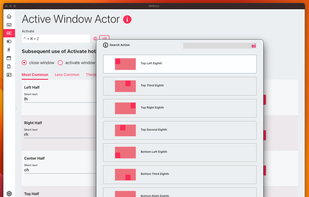
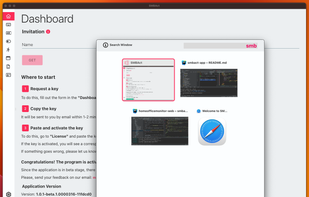

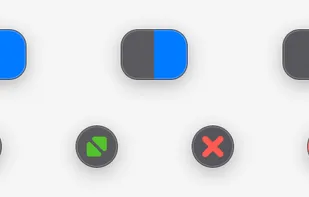
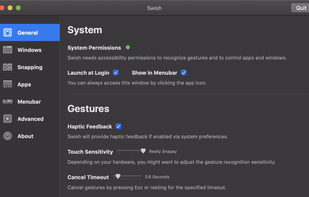

DeskScope is an easy-to-use window manager with the Desk View™, an interactive view of the desktop. DeskScope creates mini-windows on the Desk View to represent desktop applications and Windows 11 apps.
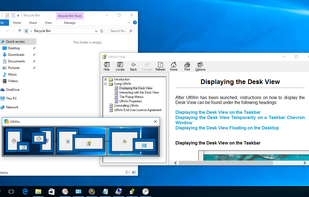
ActiveDock 2 is a customizable alternative to the standard macOS Dock, offering advanced features for app launching, window management, appearance customization, and more. It fully replaces the classic Apple Dock and Launchpad while preserving their familiar look and behavior...

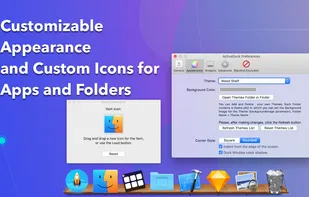
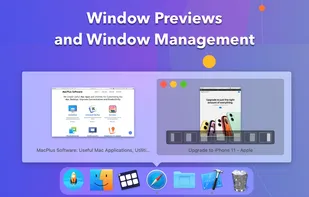
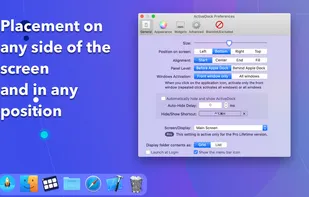
MaxTo is a small Windows program that divides your monitors into regions. When you maximize a window, it will no longer fit the entire screen, but only the region it was maximized into. Your windows are neatly organized into the grid you have defined when they are maximized.
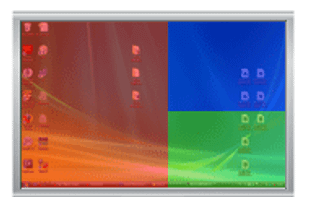




VEEER is a lightweight window manager for your mac OSX - designed for designers & developers and built for a maximum workflow speed.