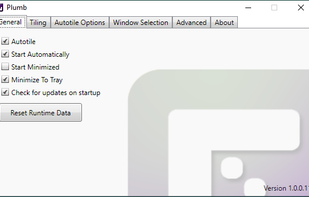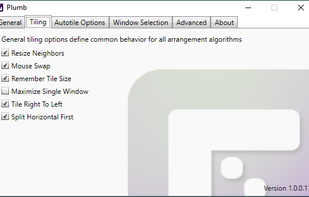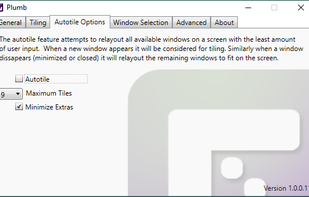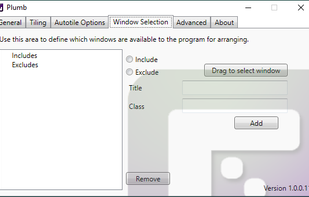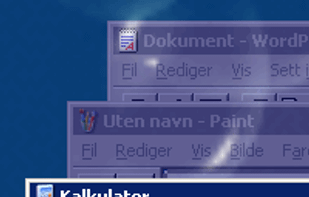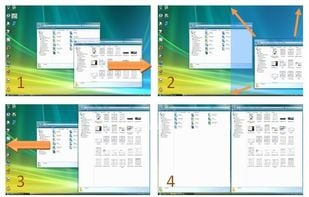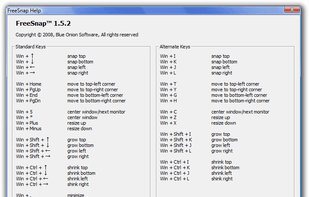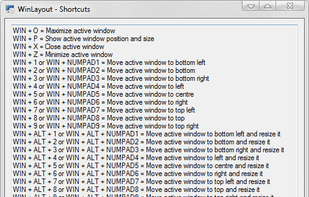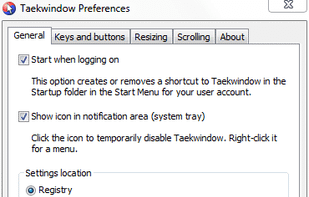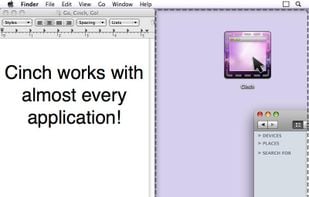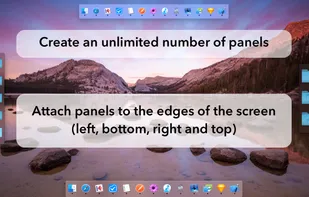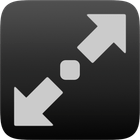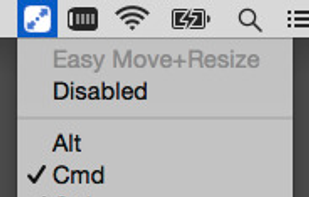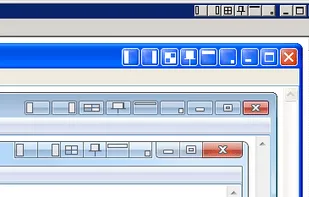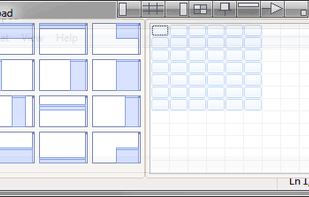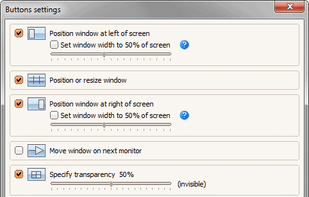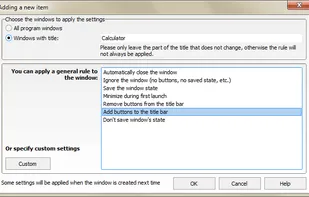WinNumpad Position is described as 'Er is a lightweight and snappy Windows management tool that repositions Windows using simple Windows Key + Numpad combinations' and is a Window Manager in the os & utilities category. There are more than 50 alternatives to WinNumpad Position for a variety of platforms, including Mac, Windows, Linux, PortableApps.com and File Explorer apps. The best WinNumpad Position alternative is Rectangle, which is both free and Open Source. Other great apps like WinNumpad Position are BetterTouchTool, SnapZones, AquaSnap and WindowGrid.