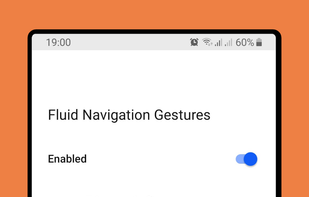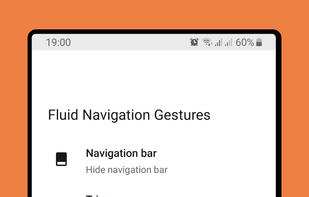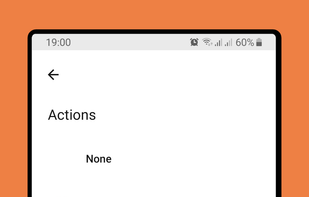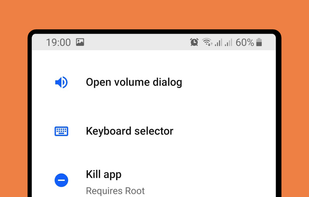Sometimes a lot of deskop clutter can hide a window (eg, open file, programs, files-explorer, dialogs)
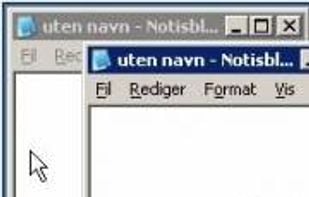
WinNumpad Position is described as 'Er is a lightweight and snappy Windows management tool that repositions Windows using simple Windows Key + Numpad combinations' and is a Window Manager in the os & utilities category. There are more than 50 alternatives to WinNumpad Position for a variety of platforms, including Mac, Windows, Linux, PortableApps.com and File Explorer apps. The best WinNumpad Position alternative is Rectangle, which is both free and Open Source. Other great apps like WinNumpad Position are BetterTouchTool, SnapZones, AquaSnap and WindowGrid.
Sometimes a lot of deskop clutter can hide a window (eg, open file, programs, files-explorer, dialogs)
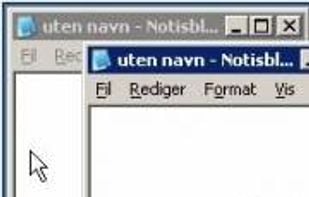

SizeUp allows you to quickly position a window to fill exactly half the screen (splitscreen), a quarter of the screen (quadrant), full screen, or centered via the menu bar or configurable system-wide shortcuts (hotkeys).
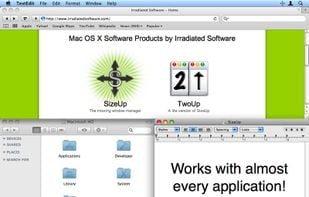
Penc is a window manager app for macOS designed for use with the trackpad. It lets you use trackpad gestures along with the Command key to move, resize and snap windows to the screen.

Windownaut is versatile window management app that let's you define keyboard shortcuts and active areas on your screen to resize an position the windows on your desktop.
Arrange your application windows using nothing but drag and drop! There are no hot-keys to remember or menus to click, just drag and drop a window onto Layout Icon and it will instantly snap to that layout.
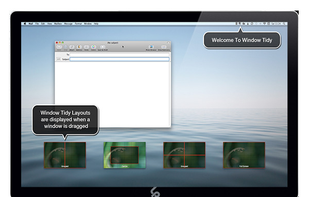
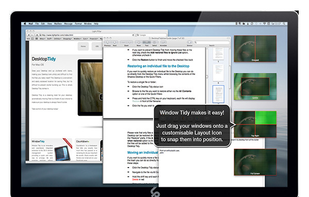

Mosaic allows you to effortlessly resize and re-position windows on your Mac with a simple Drag & Drop, seamlessly integrated into macOS.



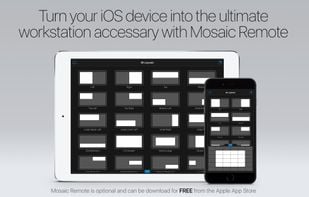
Sawfish is an extensible window manager using a Lisp-based scripting language. Its policy is very minimal compared to most window managers. Its aim is simply to manage windows in the most flexible and attractive manner possible.
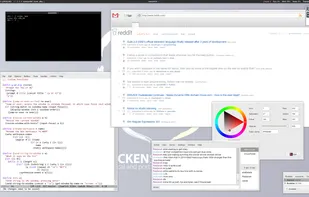


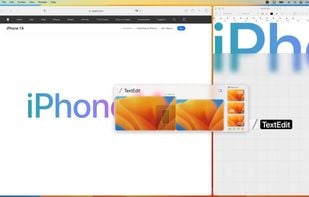

Make all windows but the active one transparent.
Features:
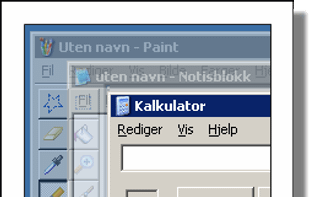
Give fresh new look to your phone with Fluid N.G, the navigation gestures app inspired by Breccia's concept.