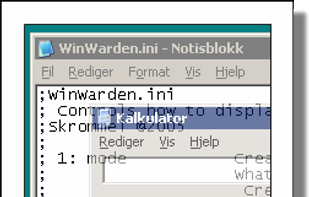A small utility which allows you to easily organize your open windows by tiling, resizing and positioning them to make the best use of your desktop real estate. It's easy to configure and supports multiple monitors.

WinNumpad Position is described as 'Er is a lightweight and snappy Windows management tool that repositions Windows using simple Windows Key + Numpad combinations' and is a Window Manager in the os & utilities category. There are more than 50 alternatives to WinNumpad Position for a variety of platforms, including Mac, Windows, Linux, PortableApps.com and File Explorer apps. The best WinNumpad Position alternative is Rectangle, which is both free and Open Source. Other great apps like WinNumpad Position are BetterTouchTool, SnapZones, AquaSnap and WindowGrid.
A small utility which allows you to easily organize your open windows by tiling, resizing and positioning them to make the best use of your desktop real estate. It's easy to configure and supports multiple monitors.

Make Windows in caption bar size and recover again. Version 1.5 available. Version 1.1 download is compromised.
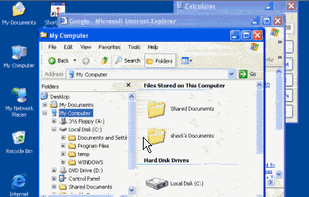
Slicer is an invaluable window management app for OS X.
Watch a demo here: https://www.youtube.com/watch?v=_u7nvEWjZuk
Slicer lets you... ... Slice any window to 2/3, 1/3, 1/2, 1/4, 1/8th screen, etc ... Work beautifully on dual-monitor setups ... Mix and match applications in.


SplitView enables dual monitor usage with Remote Desktop and widescreen monitors.

Small utility that maximizes user's windows over the entire virtual screen area (that is, all monitors). It registers configurable hotkeys and runs in the traybar.
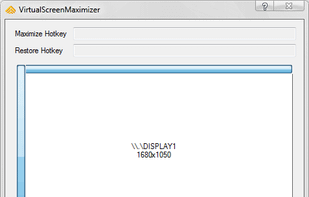
Have you ever wasted time repositioning application windows so you can see two windows simultaneously? DoublePane effortlessly repositions application windows to maximize your screen space for easy side-by-side viewing.


?? Moves makes it easier than ever to position your windows juuust right.
? Just hold down your chosen modifier keys and move the mouse. No need to fiddle with 3px wide window edges or far way title bars.
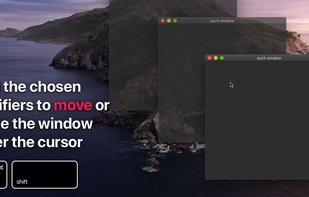
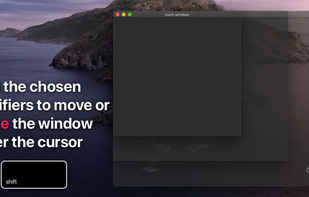



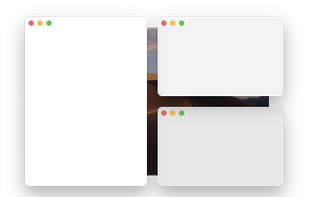
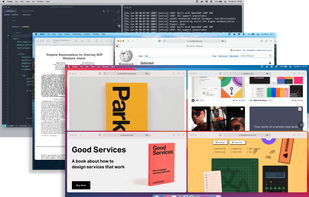
Hummingbird is a macOS utility that allows easy moving and resizing of windows by holding modifier keys and dragging your mouse to move and resize windows.
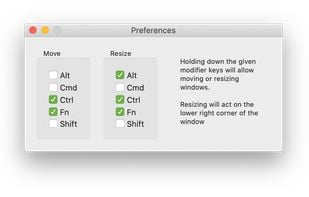
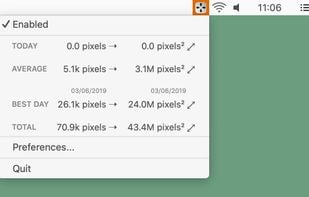
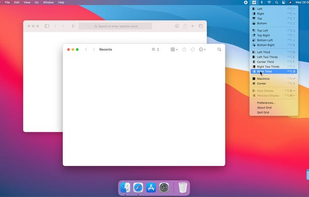
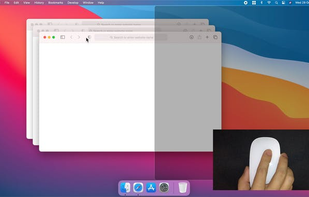
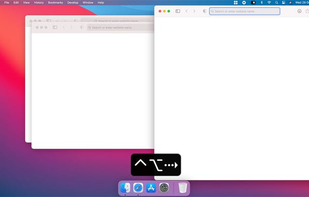
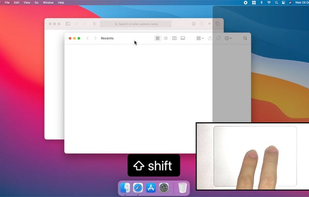
Automatically control how to display a window.
Features: