Open-source, peer-to-peer service offering encrypted file synchronization, ensuring data privacy and user-autonomy without relying on cloud storage or central servers, suitable for various uses.
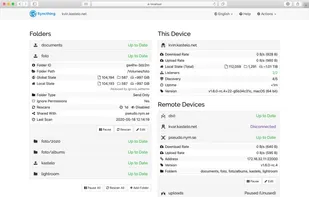
Syncthing vs rsync Comments

- Syncthing is Free and Open Source
- Syncthing is Lightweight





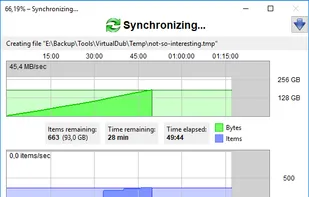



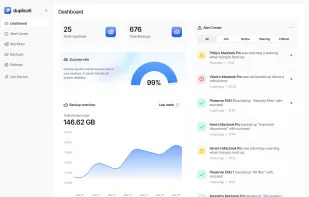
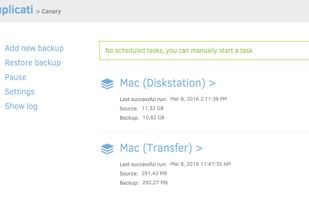

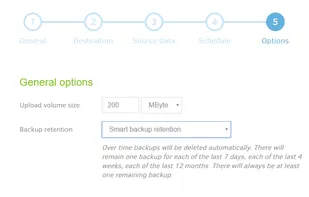



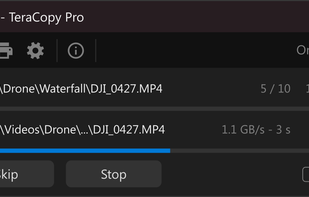
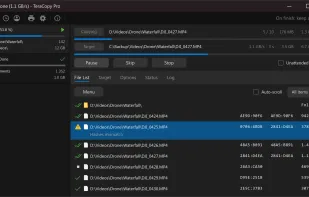
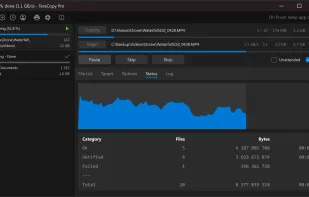
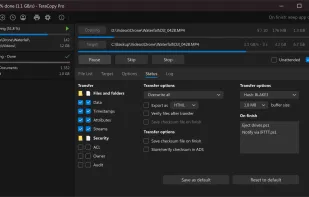

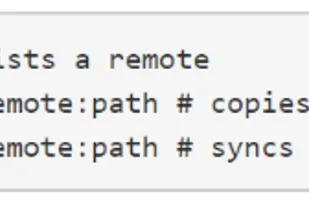


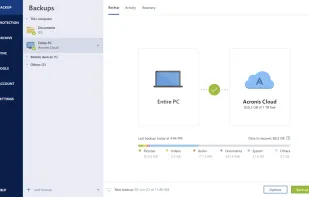
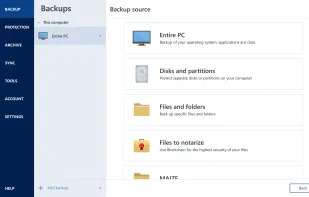
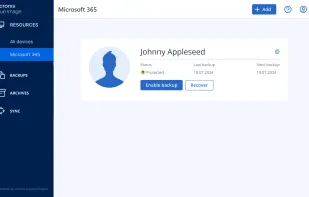



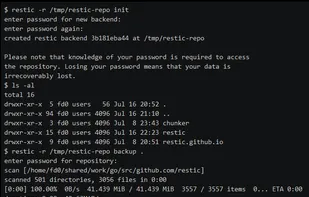



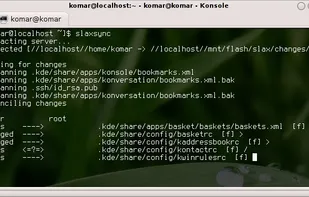
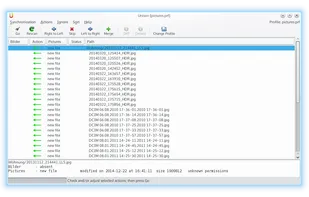



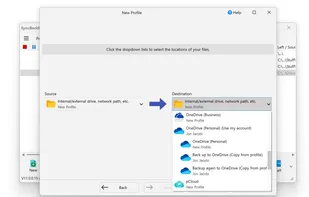
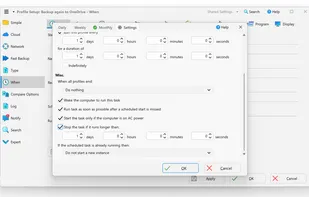




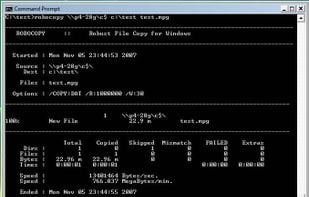



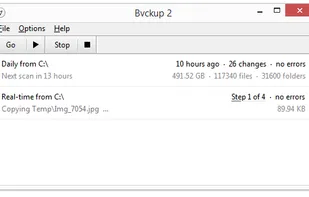
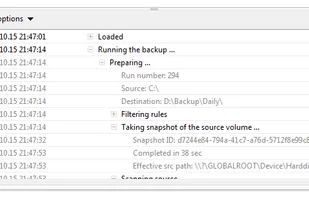
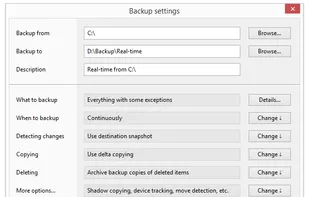
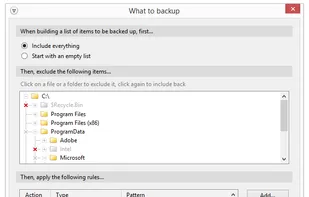



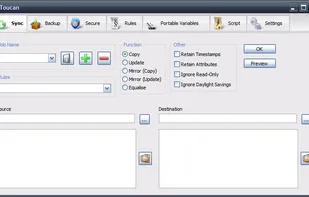
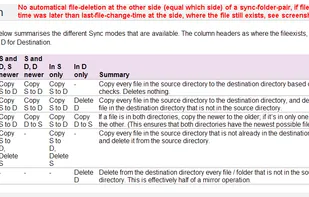

Cannot sync between 2 local directories.