Comprehensive raster graphics editor offering advanced photo and image editing features. Supports multiple layers, masks, alpha compositing, various color models, and has limited vector graphics, 3D, and video capabilities. Extensible via plug-ins.
Cost / License
- Paid
- Proprietary
Application types
Platforms
- Mac
- Windows
- Online
- Android
- iPhone
- Android Tablet
- iPad
- Google Chrome
- Wine
- ReactOS
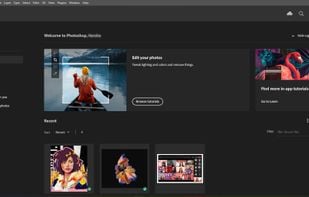

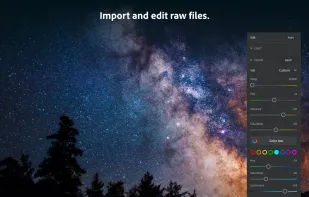

Adobe Photoshop vs Krita Comments
Photoshop has many great drawing tools and a frame-by-frame animation tool like krita
Photoshop is a great photo manipulation tool and it has some of the better digital l drawing/painting tools but its animation tools are... lacking, unintuitive and easily becomes very laggy/slow. krita has a massive one up on photoshop in the animation department. even with the features that krita has over photoshop its hard to use and super laggy even at the lightest use of filter layers however. I will stick to krita cause screw adobe.
- Adobe Photoshop is Paid and Proprietary




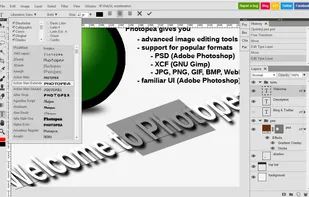




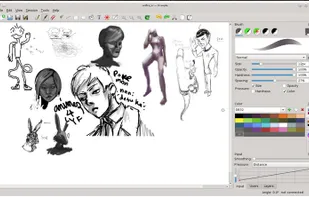


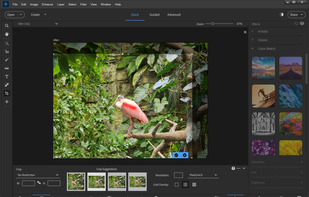
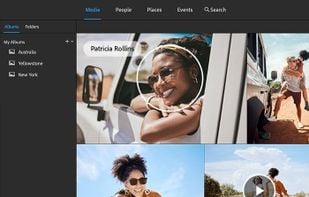



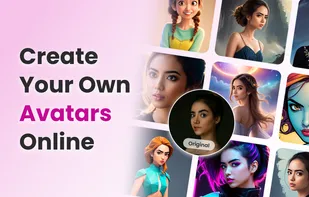









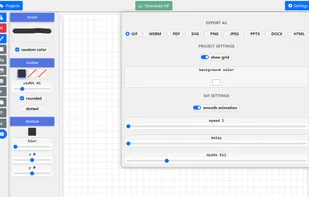




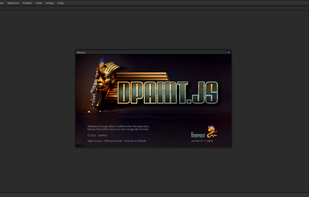
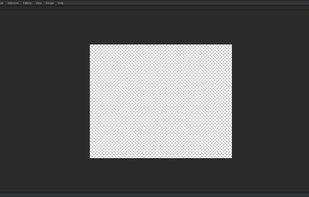

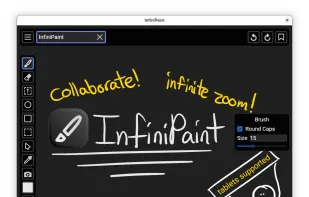
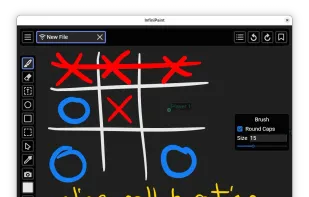









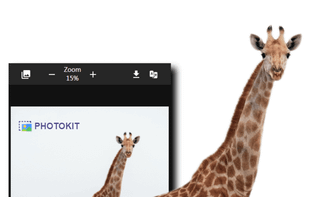

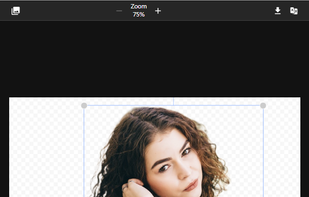
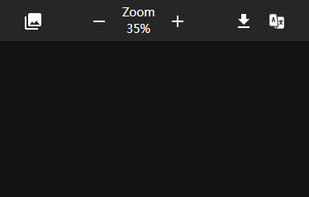



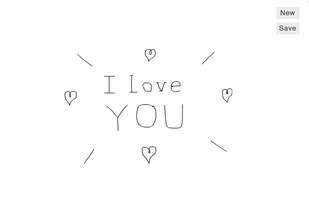
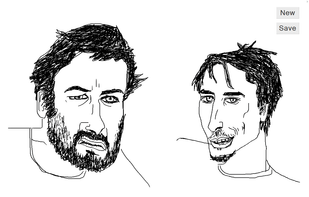
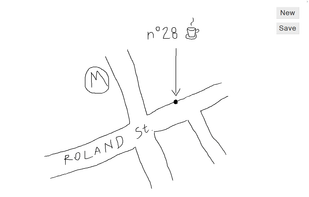
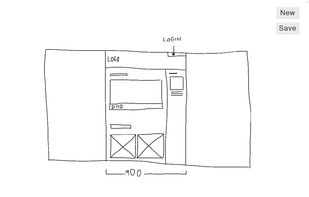

Photoshop is more focused on image editing and photo manipulation. Krita is for digital drawing.