Free, open-source painting software designed by artists for artists. Offers customizable UI, 9 brush engines, color management, tablet support, non-destructive editing, and privacy features. Portable and available on major platforms, supporting seamless texture creation.
Cost / License
- Free
- Open Source
Application type
Platforms
- Mac
- Windows
- Linux
- Android Tablet
- KDE Plasma
- Epic Games Store
- PortableApps.com
- Steam
- F-Droid
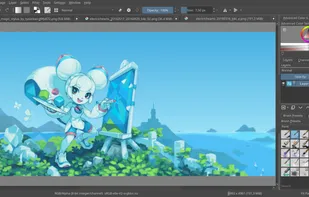


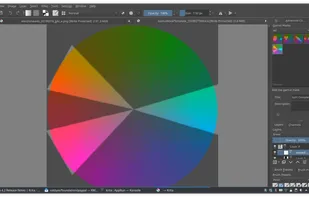
Comments about Krita as an Alternative to GIMP
Krita doesn't have photo editing tools and focuses on painting
Krita is definitely a great alternative if you want something easier for digital art.
- Krita is Free and Open Source








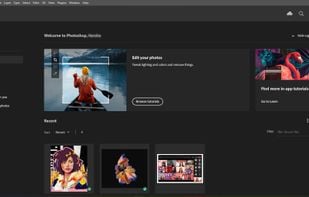

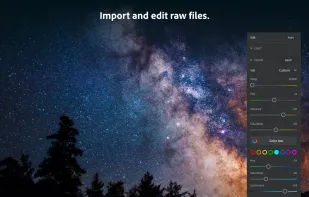



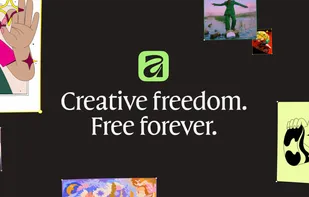

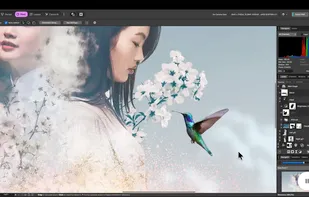












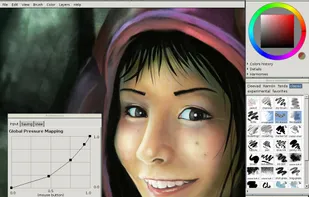







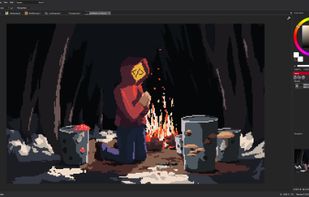

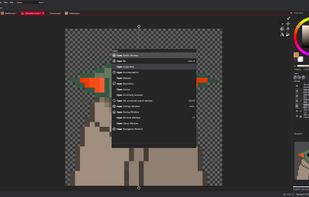




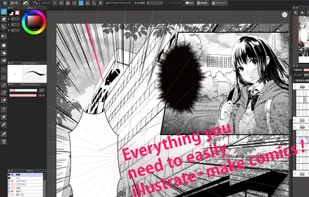















I disagree with most of the negative comments because you can actually do image manipulation/photo editing as well, at least the basic stuff like auto contrast, color balance, saturation, blur, sharpness, image size, canvas size and so on.