This free, open-source viewer for Windows supports multiple formats like PDF, eBooks (ePub, Mobi), CHM, and Comic Books (CBZ, CBR). Prioritizing simplicity and speed, it offers a lightweight, portable design with a minimalist interface, catering to users seeking fast and efficient document viewing.
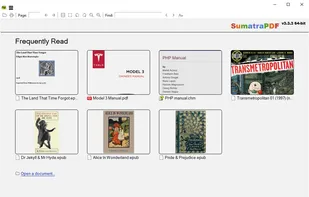
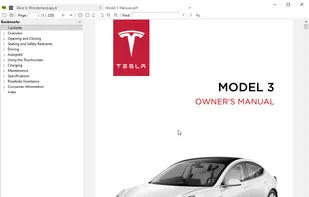
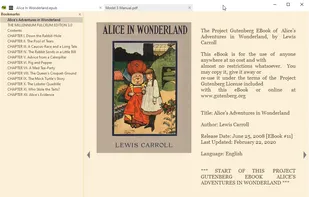
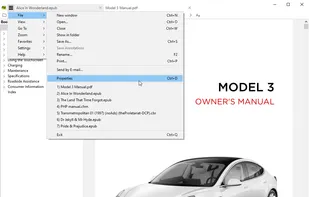
Comments about SumatraPDF as an Alternative to Adobe Acrobat Reader
Sumatra does not support editing forms and adding annotations.
No bloat. Open source. Just read PDFs like the static documents they are meant to be.

- SumatraPDF is Free and Open Source
- SumatraPDF is Privacy focused


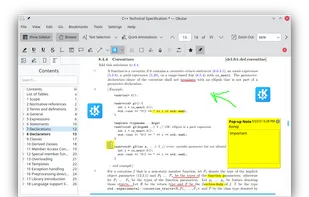
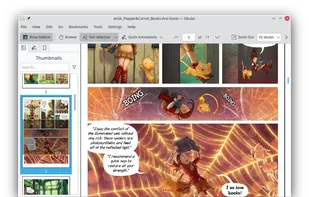

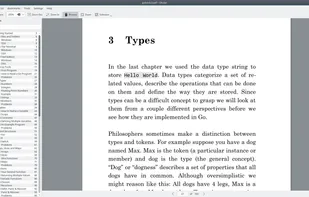
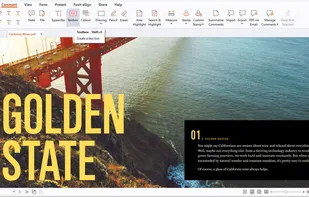
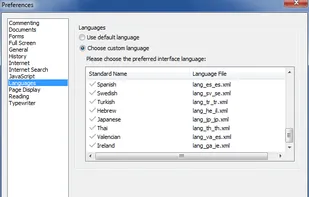
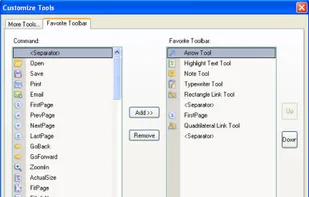
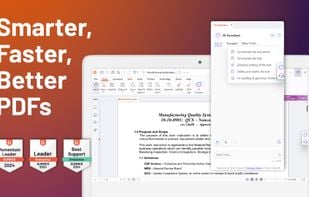
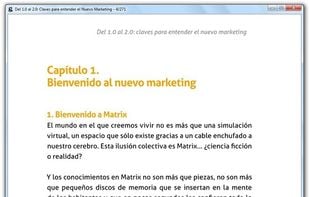
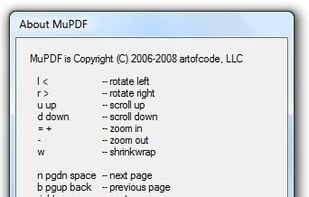
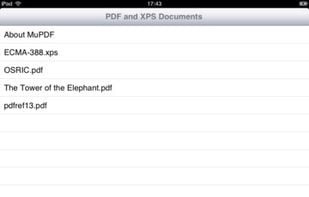

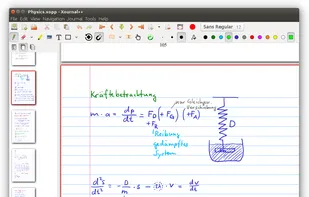
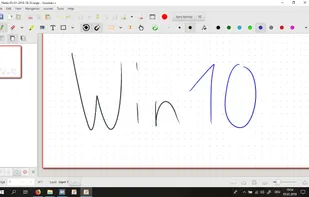
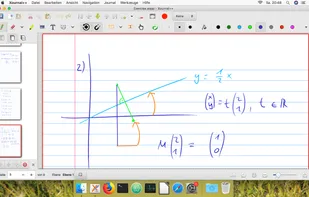
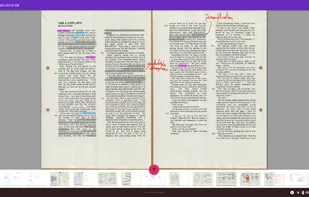


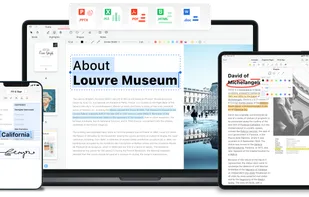
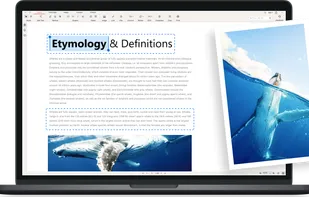
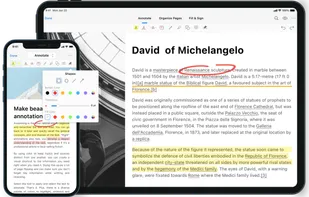
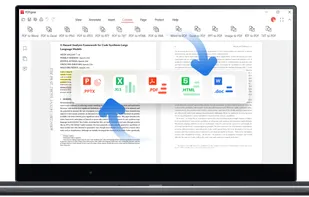



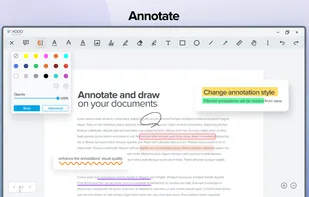
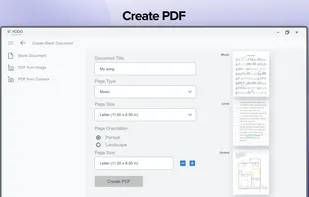
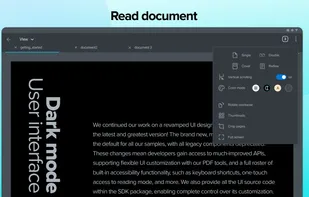
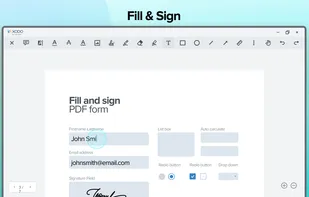

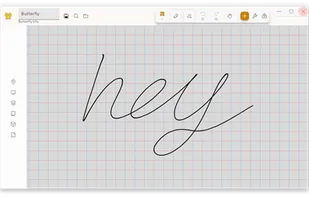
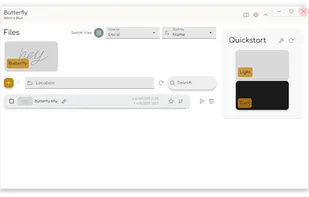
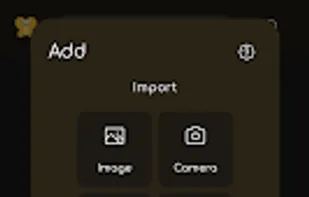
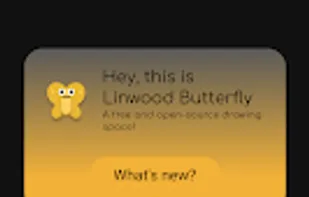


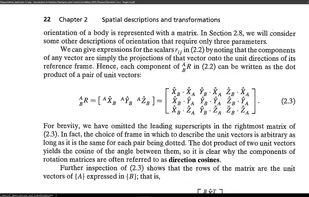






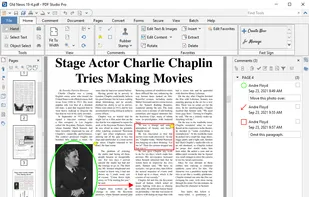
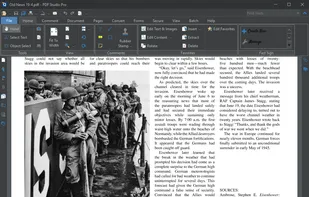
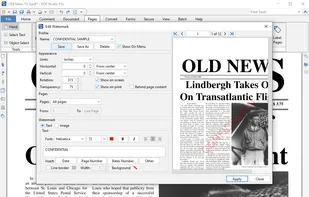
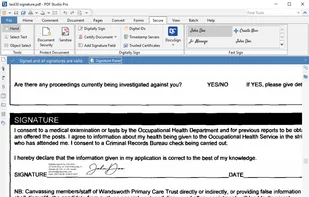




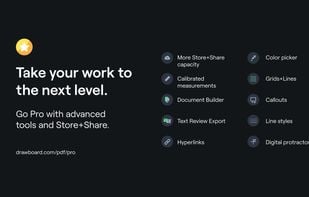





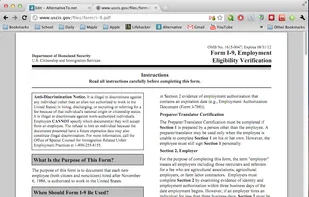

It's nowhere as vulnerable to attacks as Adobe Reader, doesn't execute embedded JS, and renders documents blazingly fast