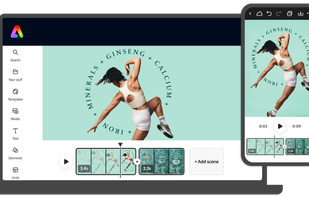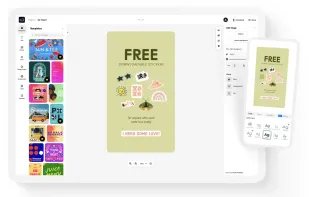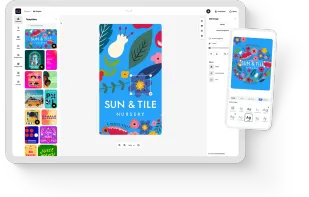Windows-bundled image editor for basic painting and raster editing tasks, supporting bitmap, JPEG, GIF, PNG, and TIFF. Offers layer support, offline access, no registration, and dark mode. Lightweight and ad-free, ensuring minimal resource use.




Adobe Elements is described as 'Photo editing with AI and automation in a simple, non-subscription package. Includes fun creation tools, an organizer, and layer support' and is a popular Image Editor in the photos & graphics category. There are more than 100 alternatives to Adobe Elements for a variety of platforms, including Windows, Web-based, Mac, iPhone and Android apps. The best Adobe Elements alternative is GIMP, which is both free and Open Source. Other great apps like Adobe Elements are Krita, Adobe Photoshop, Paint.NET and Affinity Photo.
Windows-bundled image editor for basic painting and raster editing tasks, supporting bitmap, JPEG, GIF, PNG, and TIFF. Offers layer support, offline access, no registration, and dark mode. Lightweight and ad-free, ensuring minimal resource use.




Advanced RAW photo editing software equipped with AI-driven features like GenErase, GenExpand, and GenSwap. Enhances portraits and landscapes using Sky AI and Atmosphere AI. Compatible with Adobe and Apple products, supports multiple formats, and offers panorama stitching, noise reduction, and more.





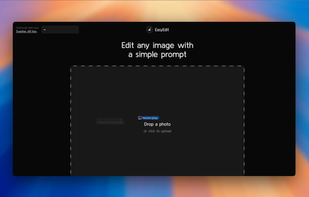
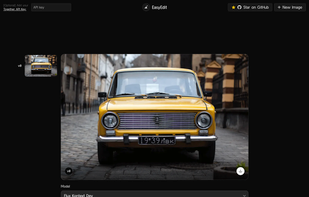
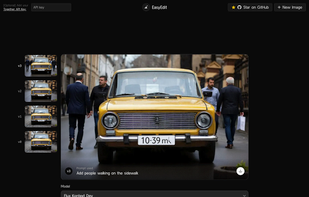
Adobe's mobile photo-editing app lets you edit, share, and upload photos across devices. With features like free 2 GB storage, original size backup, and extra tools for advanced editing, it enhances your images for social media without reducing file quality.



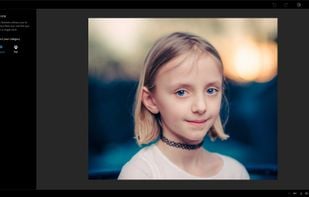
Corel's tool provides comprehensive photo editing and design features including enhanced layers, precise tools, RAW editing, and organization capabilities such as keyword tags, auto sorting, and facial recognition, making it ideal for both novices and professionals in various projects.




Capture One is a leading raw converter and workflow software which enables photographers to reduce the time and effort required to deliver astounding ready-to-use images with excellent color and detail.




Desktop photo editing software optimized with advanced controls for enhancing and organizing photos. Features include new masking tools, Content-Aware Remove for unwanted objects, Adaptive Presets, denoise and Generative Remove, all part of Adobe's Photography plan.


Comprehensive online editor offering filters, frames, text, stickers, collage creation, graphic design, templates for social media, batch editing, photo retouching, mobile and desktop access, regular updates, and direct sharing to social channels.

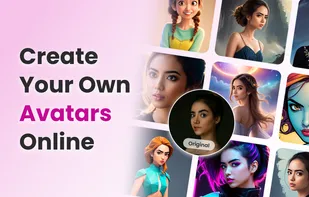


Offers photo filters, magic effects, drawing tools, stickers, and customizable text. Includes collage layouts, color adjustments, and cropping. Features a built-in camera, live effects, drawing layers, and direct sharing to a global community and external networks. Multi-language support.
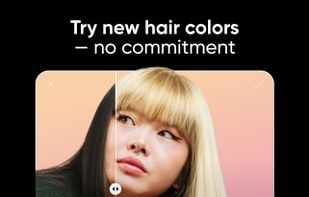



Digital photography software with ultra-fast RAW processing, non-destructive editing, seamless Photoshop workflow, batch processing, HDR features, and customizable workspaces for creative efficiency.




PicMonkey is a feature-rich online photo editor that works right in your browser; no downloads necessary. Touch-up tools like Teeth Whiten, Blemish Fix, Weight Loss. Effects like Orton, Cross Process, Color Boost, with drag and drop ease.

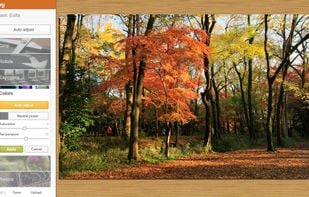


Craft stunning graphics with Adobe Express, featuring thousands of templates, icons, and fonts. Sync projects across devices and access powerful effects and finishes on mobile or web.