Quillpad is a fork of an original app called Quillnote. The development stopped on the original app and PR backlogs were not cleared up. The community showed much interest in the app for continued development and so this fork was created.
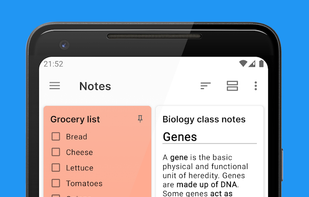
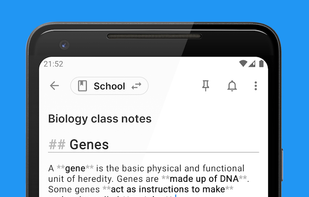
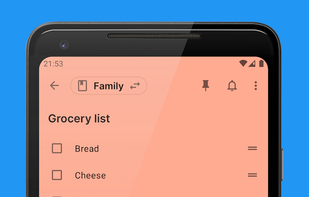
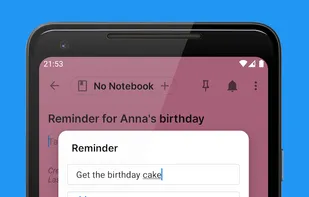
Zim is described as 'Brings the concept of a wiki to your desktop. Store information, link pages and edit with WYSISYG markup or directly typing some lightweight markup syntax and see it previewed as-you-type. Creating a new page is easy by either clicking on the "Create new note"' and is a leading Note-taking tool in the office & productivity category. There are more than 100 alternatives to Zim for a variety of platforms, including Windows, Mac, Linux, Web-based and Android apps. The best Zim alternative is Obsidian, which is free. Other great apps like Zim are Joplin, Notion, Anytype and CherryTree.
Quillpad is a fork of an original app called Quillnote. The development stopped on the original app and PR backlogs were not cleared up. The community showed much interest in the app for continued development and so this fork was created.
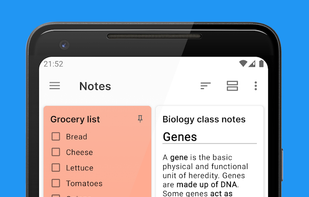
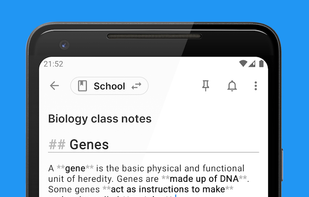
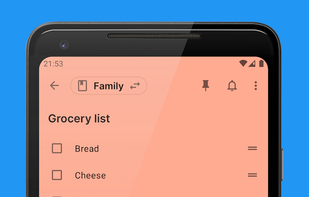
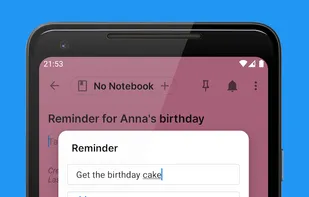
RunaBook is a tool for creating notes, managing tasks, and establishing knowledge bases. It features a tree-structured record system for easy organization, and offers various field types for data entry, such as text, number, date/time, and labels.
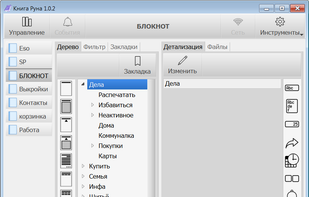
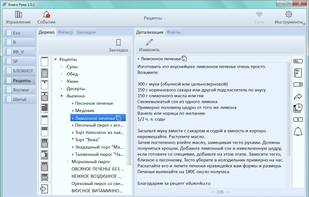
Collect your thoughts, think, write, brainstorm, and create the perfectly looking notes with this powerful, all-purpose, productivity tool.
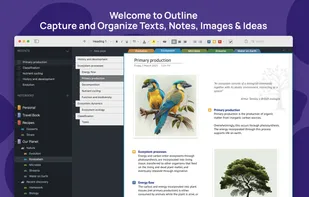
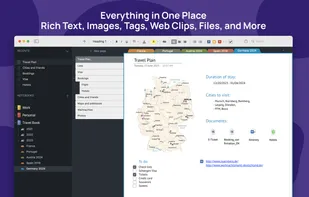
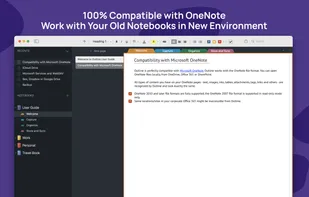
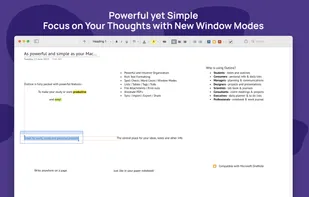
MyTetra is open source and cross platform personal manager for information accumulation. It is powerful program for data memorization and structuring notes.
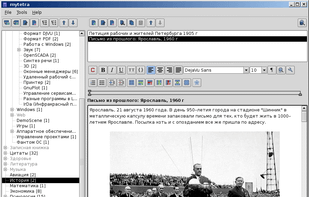
OpenNotas is an open-source note-taking application, cross-platform based on PWA, focusing on security and device synchronization.

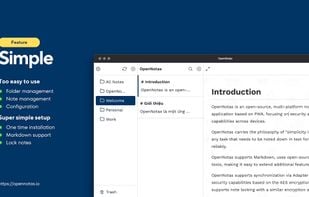

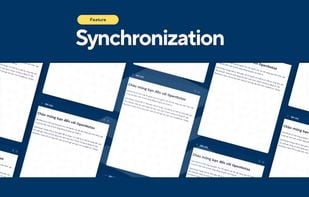
Noteful is your one-stop note-taking app to experience the new paperless revolution on iPad.

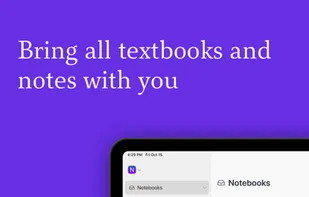
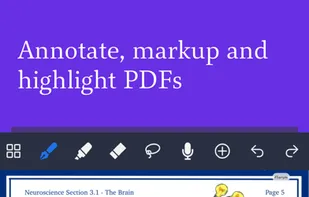
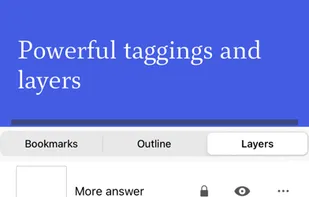
Passfindr is a web based premium Personal knowledge base, Password manager and Bookmark manager application to securely store passwords and other sensitive information in a virtual vault locked with individual master passwords.
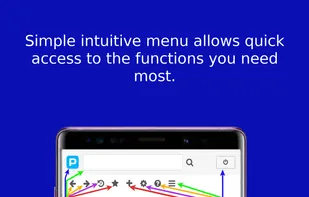
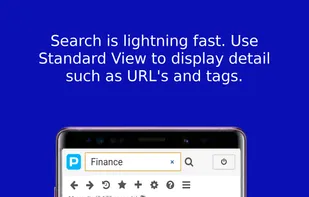
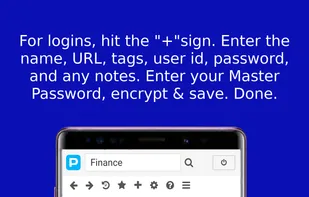
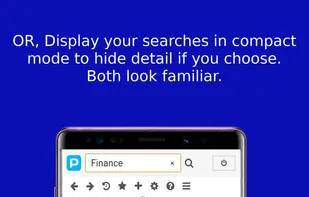
PeekNote is a lightweight, always-on-top note app for macOS designed to quickly save, edit, and reuse text or code snippets.
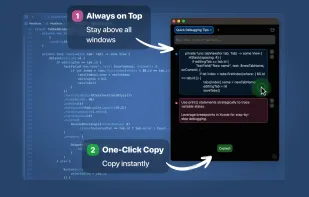
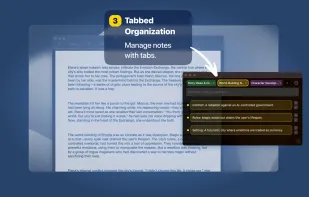
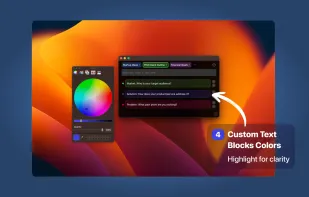
End-to-encrypted, laser-focussed yet elegant editor. No registration, no login, no ads, no tracking, no hassle. Just write. In private or together with others.
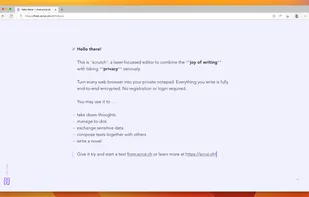
In a modern world you have plenty of choices and limited time. Why choose Fibery? There are three main reasons that may resonate with you:
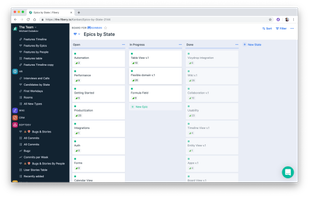
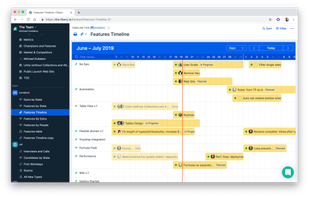
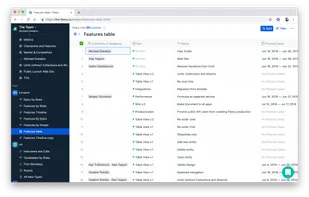
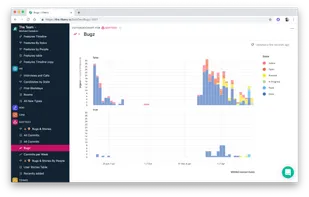
The ultimate note-taking app for students & academics, featuring AI-powered RAG, vector databases, bibliography management, and seamless integration with your academic workflow.
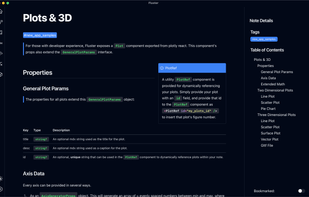
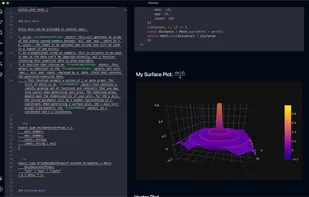
Scrapbox is an app that lets you write and link notes at lightspeed, creating a network of ideas that you can use for ideation, organization, and focus. You can use it solo or with a team, in public or private, and access your knowledge from any device.