MPC-HC's biggest advantage is arguably just how lightweight it is. Not only is it small in terms of hard drive space, but its CPU and overall system resource use is incredibly small compared to other video players, VLC included.



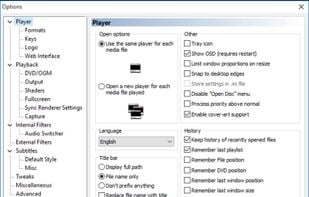
Comments about MPC-HC as an Alternative to VLC Media Player
MPC-HC is not under active development since 2017 and therefore there is no downloads available of this application on their official website.
Its light-weight, included with the K-Lite codec pack... so awesome media player!

Almost everyone thinks MPC-HC is a great VLC Media Player alternative.
MPC-HC is the most popular Windows alternative to VLC Media Player.
MPC-HC is the most popular Open Source & free alternative to VLC Media Player.
- MPC-HC is Free and Open Source
- MPC-HC is Lightweight




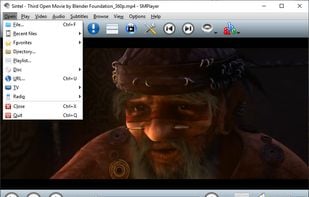
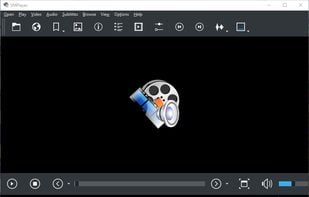
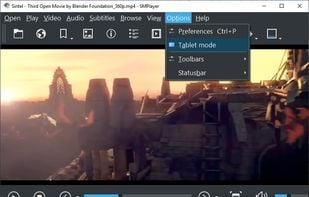
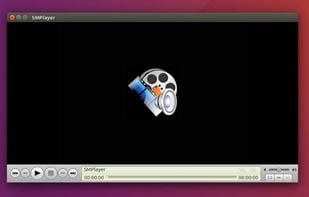




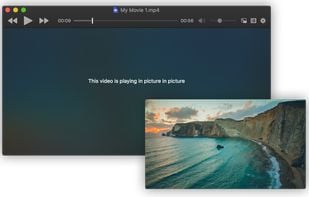





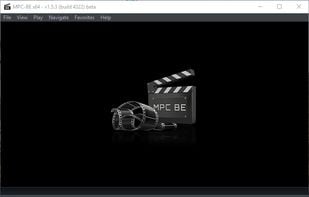














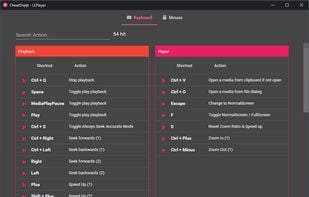
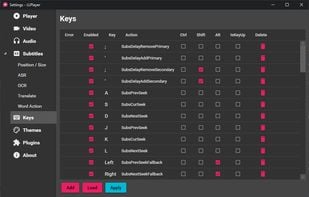



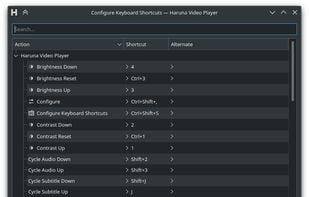




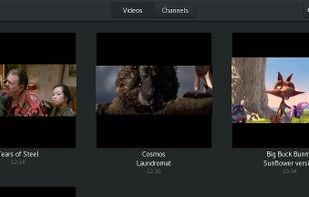
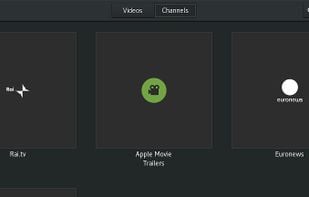
Very light-weight. With super easy interface and without any bugs.