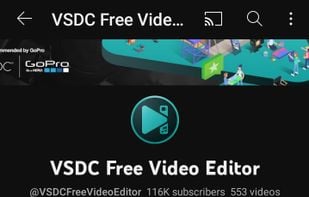The open source video editor that gets the job done. Simple, powerful, and works on any platform.

VirtualDub is described as 'Video capture/processing utility for 32-bit and 64-bit Windows platforms (98/ME/NT4/2000/XP/Vista/7), licensed under the GNU General Public License (GPL). It lacks the editing power of a general-purpose editor such as Adobe Premiere, but is streamlined for fast' and is a very popular Video Editor in the video & movies category. There are more than 100 alternatives to VirtualDub for a variety of platforms, including Windows, Mac, iPhone, Web-based and Linux apps. The best VirtualDub alternative is Kdenlive, which is both free and Open Source. Other great apps like VirtualDub are Shotcut, Avidemux, DaVinci Resolve and OpenShot.
The open source video editor that gets the job done. Simple, powerful, and works on any platform.

If you are tired of paying to use all the features of existing video editing applications, then you might have found a gem! Turns out Omniclip is fully free and on top of that it's open source. Everything works inside browser, there's no private data being used...
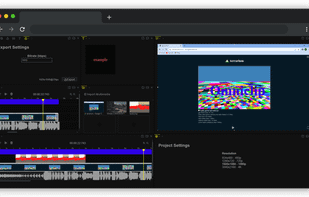
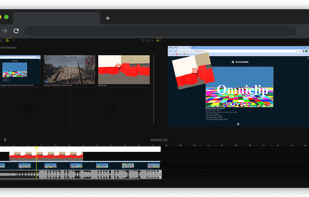
Final Cut Pro provides non-linear, non-destructive editing of any QuickTime-compatible video format including DV, HDV, P2 MXF (DVCProHD), XDCAM (via plug-in), and 2K film formats. It supports a number of simultaneously composited video tracks (limited mainly by video format and...




Seamlessly edit videos with motion effects, unlimited layers, FFmpeg fast rendering, cross-platform support, and multilingual functionality for creative control.

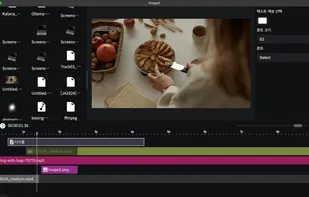
Flowblade is a multitrack non-linear video editor for Linux released under GPL 3 license.
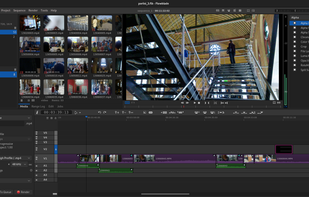
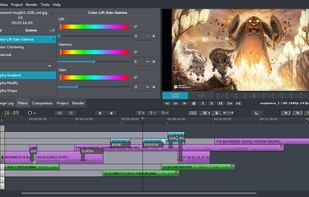
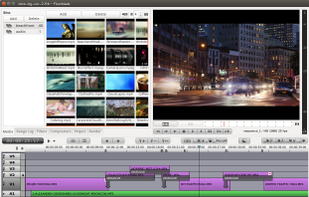
Edit videos with the Edits app, offering high-quality capture up to 10 minutes. Utilize AI animations, customizable captions, and share watermark-free videos. Access creative tools like filters and stickers, green screen overlay, camera settings, and detailed engagement insights.
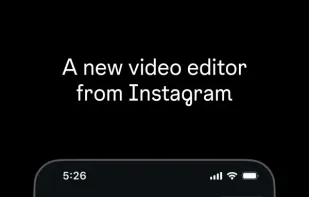

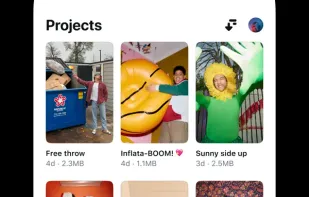
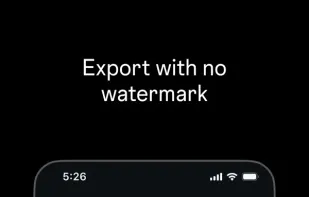
Easy video editor designed for beginners and content creators, featuring a drag-and-drop timeline, 4K/8K support, built-in effects, transitions, titles, AI-driven tools for background removal, screen recording, Instant Mode templates, stabilization, and direct online sharing.




Free video editor with a beautiful and intuitive user interface, a clean codebase and a fantastic community.
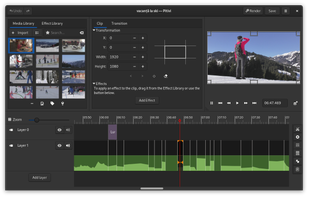
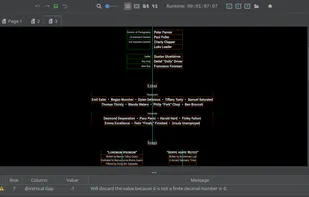
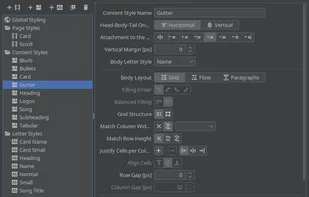
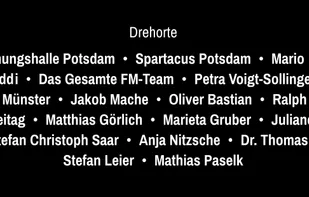

With iMovie for iOS and macOS, you can enjoy your videos like never before. It’s easy to browse your clips and create Hollywood-style trailers and stunning 4K-resolution movies. You can even start editing on iPhone or iPad, then finish on your Mac.


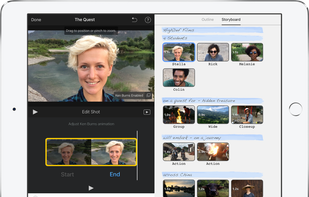

Cinelerra is a highly advanced and professional non-linear video editing software, but still remains open source. Cinelerra solves three main tasks: capturing, editing and compositing.
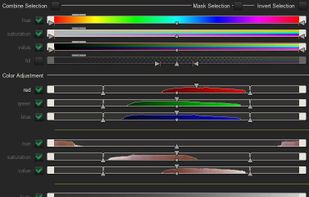



VSDC Free Video Editor allows you to add quick changes to a video file as well as create a more complex project involving advanced post-production techniques.