Advanced video editor supporting DV, HDV, and AVCHD. Features include special effects, audio dubbing, AI tools, easy importing, and customizable interface, perfect for content creators.


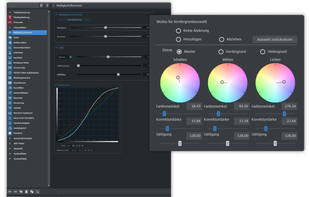
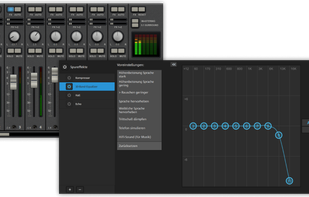
VirtualDub is described as 'Video capture/processing utility for 32-bit and 64-bit Windows platforms (98/ME/NT4/2000/XP/Vista/7), licensed under the GNU General Public License (GPL). It lacks the editing power of a general-purpose editor such as Adobe Premiere, but is streamlined for fast' and is a very popular Video Editor in the video & movies category. There are more than 100 alternatives to VirtualDub for a variety of platforms, including Windows, Mac, iPhone, Web-based and Linux apps. The best VirtualDub alternative is Kdenlive, which is both free and Open Source. Other great apps like VirtualDub are Shotcut, Avidemux, DaVinci Resolve and OpenShot.
Advanced video editor supporting DV, HDV, and AVCHD. Features include special effects, audio dubbing, AI tools, easy importing, and customizable interface, perfect for content creators.


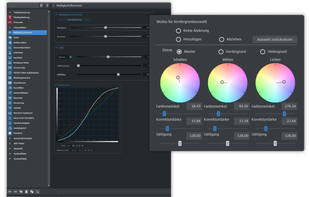
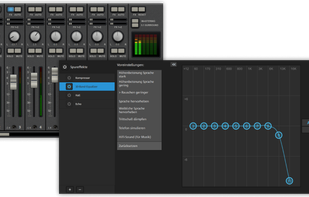
wide.video, a free online video editor, offers seamless creativity in your browser. Experience absolute privacy, with all processing conducted locally. No uploads, no installations. Enjoy effortless HD or 4K editing with support for modern formats including H.264, H.




Flixier is an online video editing tool with 1 minute video rendering for any video on any computer, streamlined communication features for sending project drafts for review or sign-off without the need for rendering and real-time Google Docs collaboration.
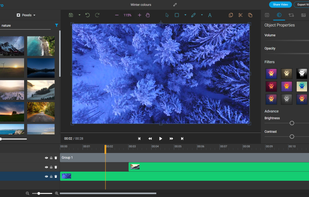
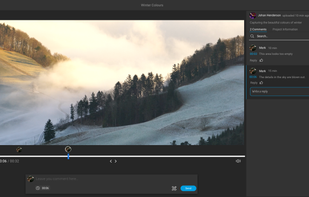
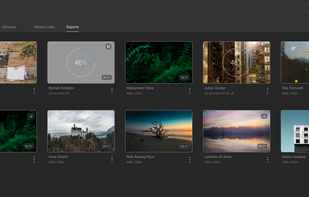
Comprehensive AI tool for video, image, audio enhancement, offering remastering, upscaling, various conversions, and basic editing, powered by GPU acceleration, for HD/4K HDR content from devices like iPhone, GoPro, and more.
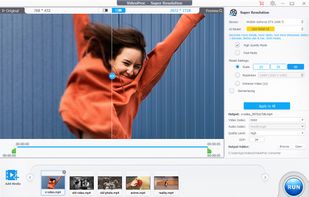
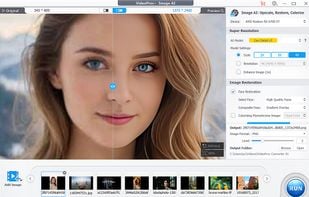

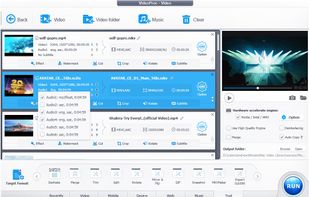
Timeline video editor provides drag-and-drop functionality, screen recording, webcam capture, 60 fps support, multi-format export, transitions, chroma key, custom text, effects layering, split and trim, audio tools, stock media, preview, and direct uploads.

Comprehensive toolkit offering video editing, multimedia conversion in over 180 formats, fast SuperSpeed file conversion, screen recording, and disc burning for complete media management and sharing.
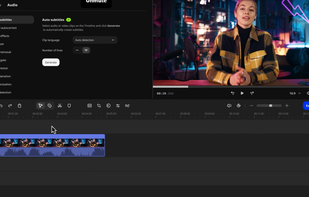
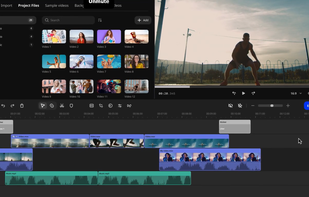
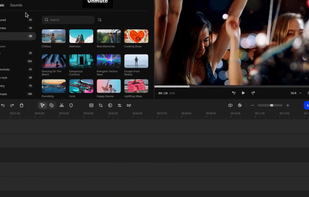
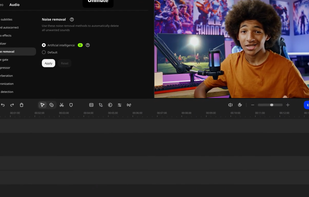
A comprehensive video annotation tool for sports, focusing on motion capture, angle and distance measurement, and slow-motion playback, allowing video comparison and the use of custom tools, all while being free and open-source.

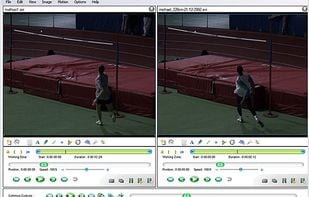


Lumiera is NonLinear Video Editing (NLE) for GNU/Linux developed by the CinelerraCV community. It was born as a rewrite of the Cinelerra codebase called Cinelerra3 but it is now an independent project with its own name.
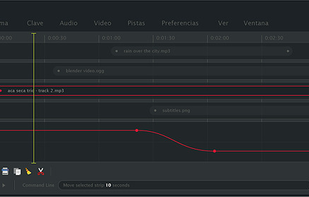

Online video editor with timeline and storyboard modes, supports multiple media formats and high-resolution videos, offers motion titles, screencasting, music library, green screen, cloud storage, drag-and-drop editing, collaboration, and direct social sharing.

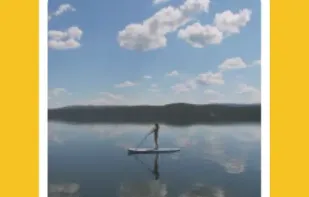
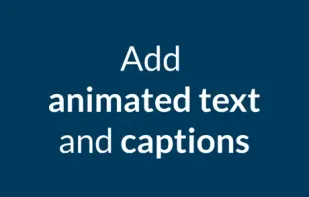
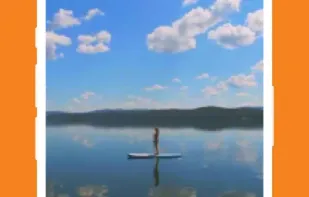
LiVES is a Video Editing System. It is designed to be simple to use, yet powerful. It is small in size, yet it has many advanced features. LiVES mixes realtime video performance and non-linear editing in one application.
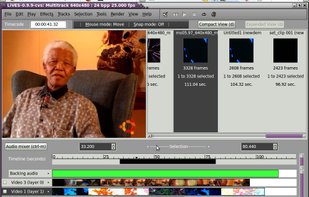


Unlock vast branding potential with tools for logos, intros, animations, and more. Offers templates for videos, websites, and mockups. Easy online editing without software download. Customize with diverse palettes and fonts to match project needs.
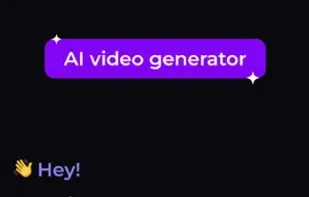

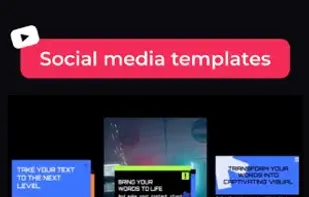
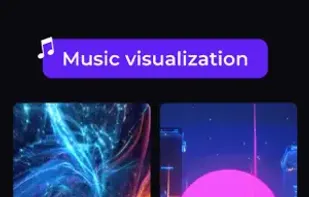
Accessible video editing software with a simple interface and free version. It offers intuitive timelines, trimming, animated titles, filters, transitions, multiple formats, customizable features, 3D LUTs, modern techniques, and export options ideal for personal use.
