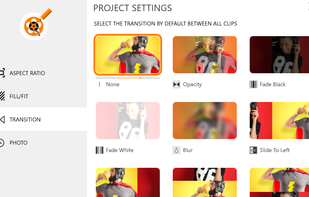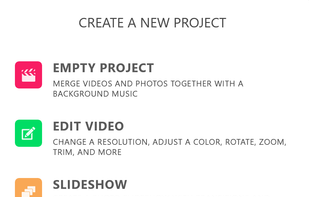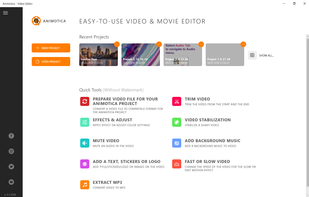Comprehensive multimedia suite with over 20 integrated applications offering disc burning, video capture and editing, photo editing, file conversion, DVD authoring, and encryption, ensuring versatile media management and online sharing capabilities.
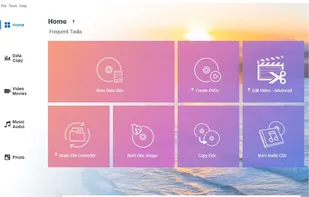
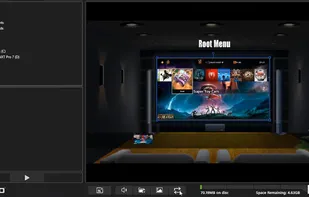

VirtualDub is described as 'Video capture/processing utility for 32-bit and 64-bit Windows platforms (98/ME/NT4/2000/XP/Vista/7), licensed under the GNU General Public License (GPL). It lacks the editing power of a general-purpose editor such as Adobe Premiere, but is streamlined for fast' and is a very popular Video Editor in the video & movies category. There are more than 100 alternatives to VirtualDub for a variety of platforms, including Windows, Mac, iPhone, Web-based and Linux apps. The best VirtualDub alternative is Kdenlive, which is both free and Open Source. Other great apps like VirtualDub are Shotcut, Avidemux, DaVinci Resolve and OpenShot.
Comprehensive multimedia suite with over 20 integrated applications offering disc burning, video capture and editing, photo editing, file conversion, DVD authoring, and encryption, ensuring versatile media management and online sharing capabilities.
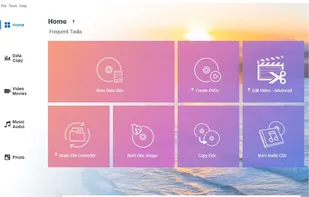
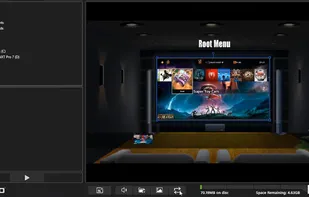

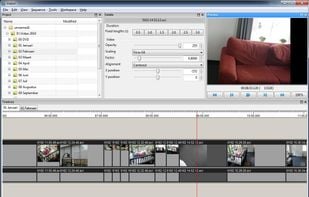



Split video into several segments, delete certain segments, save as many segments as you want




Voukoder Pro is a system wide video- and audio encoding service that improves your media encoding experience.
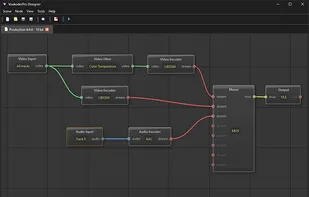
Piranha 8 is a high performance end to end editing and finishing solution for film and video professionals. Edit, composite, retouch, color grade and output using Piranha's lightning fast GPU architecture.


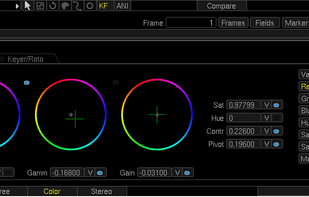
As a creator, YouTube Studio allows you to see video performance highlights, channel analytics, YouTube news and ideas for you all in one place.


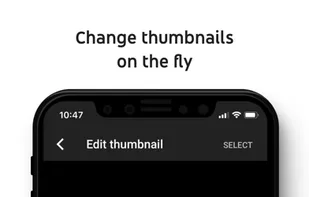
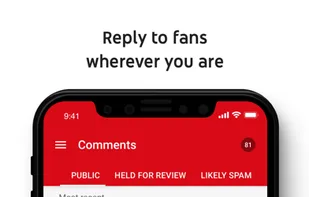
VideoCleaner is described as "World's most relied upon forensic video enhancement and tamper detection software." It makes use of VirtualDub, and provides an alternative, simplified way of performing common video cleaning tasks.
Ashampoo Movie Studio is the ideal multi-purpose application for video creation and editing. Cut, convert or share your movies and merge photos and videos with elegant transitions.




Wave.video combines live streaming, recording, editing, and hosting into one platform, providing marketers with a comprehensive toolkit and access to over 200 million stock resources and 1000+ video templates, plus unique features like auto-captions, and customizable video layouts for enhanced creativity.
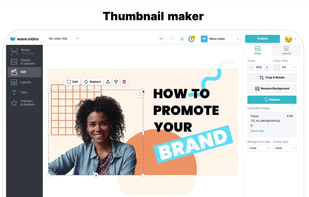
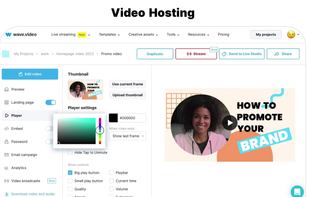
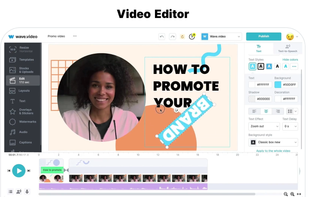
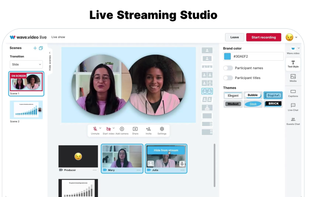
Gilisoft Video Editor – All-in-one video editing software that you need. Edit video in several clicks, make movies, apply effects, add watermarks & subtitles & transitions in an easiest way.

VivaCut , Professional Video Editor APP for full screen video creating. Whether you want to make aesthetic films or simply share memories & funny moments with friends, Viva Cut is the professtional Video editor with all features you need.


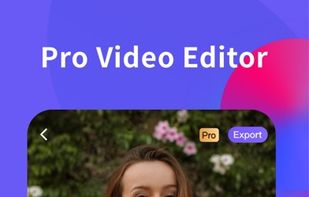

Animotica is an Easy-to-Use Powerful Video Editor, Movie Maker, and Slideshow Editor for Windows 10. It was created as an alternative to Windows Movie Maker with broader features, making it easier for beginners to implement their ambitions.