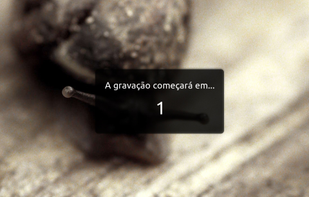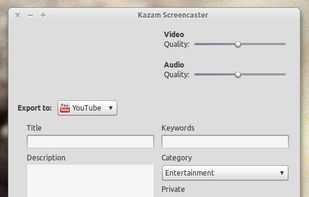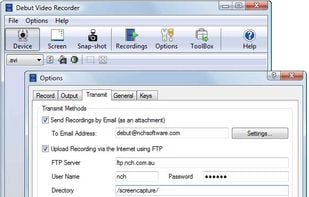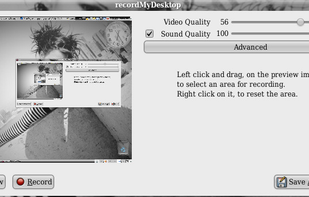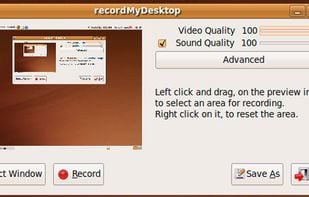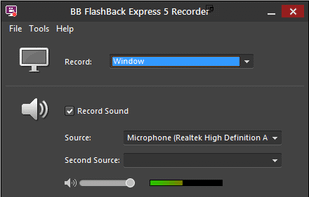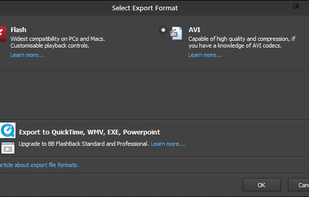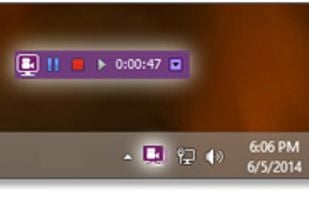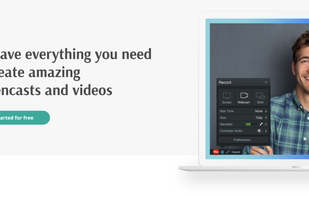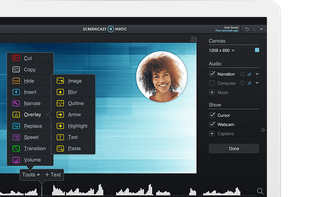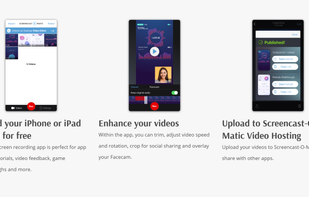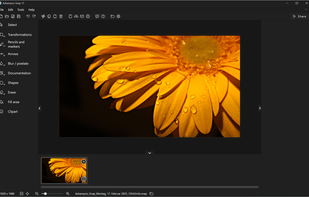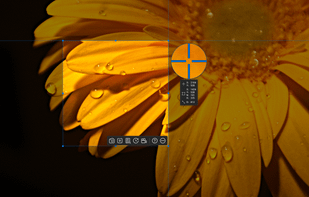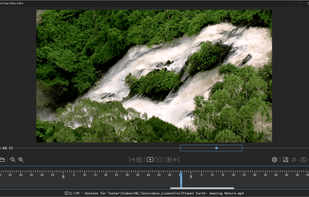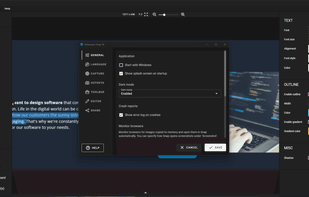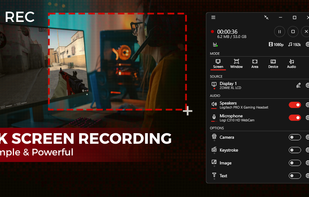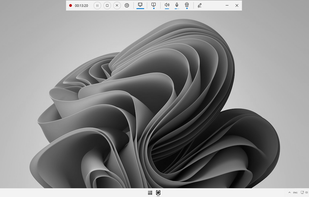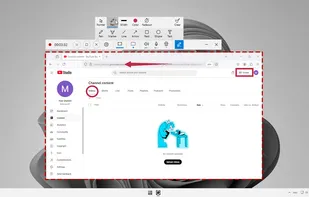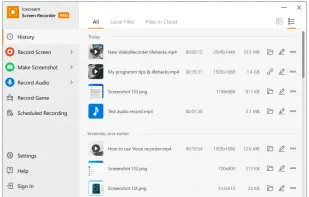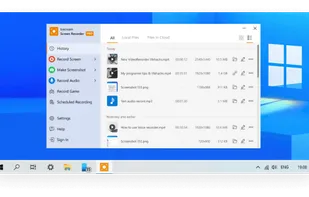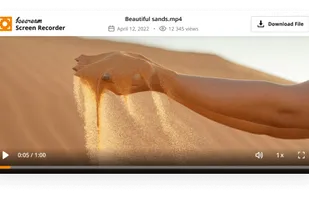Rylstim Screen Recorder is described as 'A light application for instant recording of events happening on the monitor and saving that to an AVI file at high quality' and is a Screen Recorder in the video & movies category. There are more than 50 alternatives to Rylstim Screen Recorder for a variety of platforms, including Windows, Mac, Linux, Web-based and Google Chrome apps. The best Rylstim Screen Recorder alternative is OBS Studio, which is both free and Open Source. Other great apps like Rylstim Screen Recorder are SimpleScreenRecorder, Camtasia, VokoscreenNG and Bandicam.