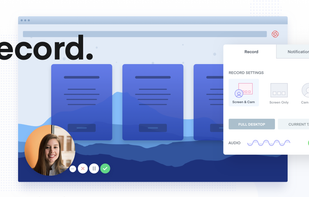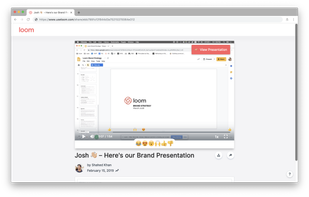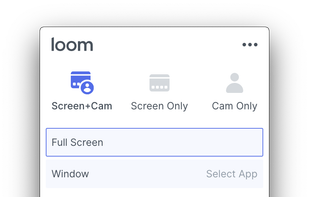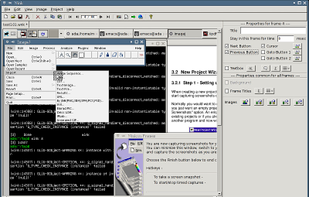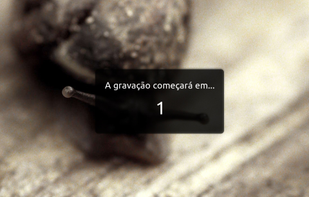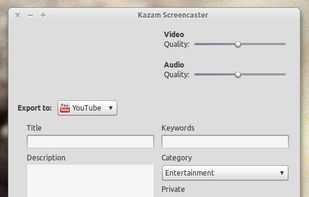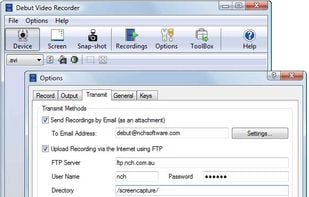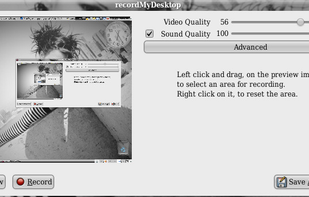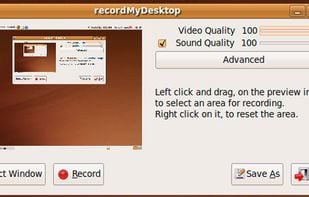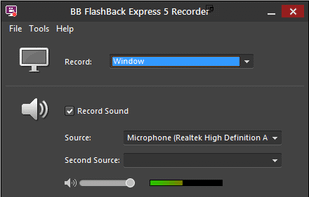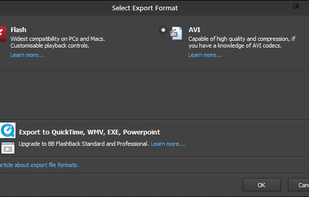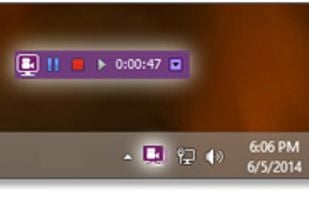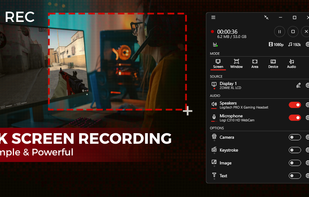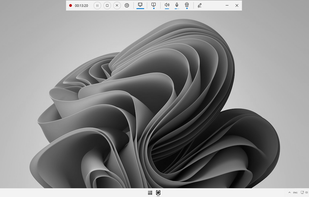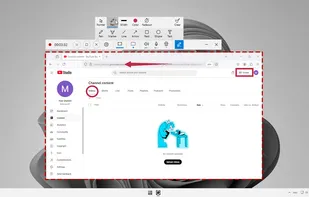Easy and free screen recorder for Mac, Windows, and Chromebooks. Record your camera and screen with audio directly from your Chrome browser and share the video with your team, friends, and family.
Cost / License
- Freemium
- Proprietary
Application types
Platforms
- Mac
- Windows
- Online
- iPhone
- Google Chrome
- Android
- Android Tablet