Cost / License
- Free
- Open Source
Application types
Alerts
- Discontinued
Platforms
- Windows
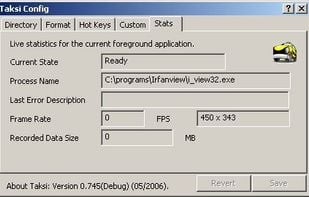
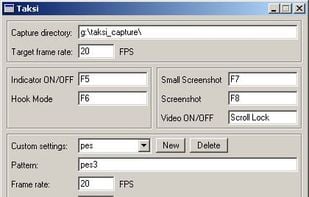
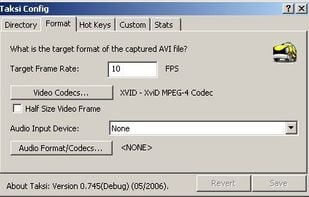
PlayClaw is described as 'Is game video recording and streaming tool with various overlays' and is a Screen Recorder in the gaming software category. There are more than 50 alternatives to PlayClaw for a variety of platforms, including Windows, Mac, Linux, Web-based and Steam apps. The best PlayClaw alternative is OBS Studio, which is both free and Open Source. Other great apps like PlayClaw are SimpleScreenRecorder, MSI Afterburner, Bandicam and Camtasia.
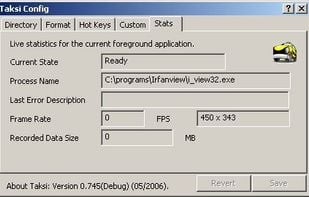
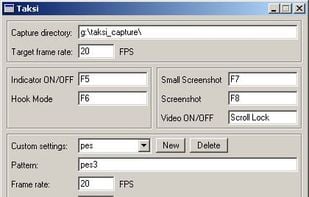
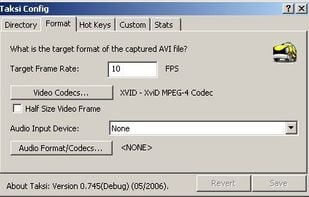
Free Screen Video Recorder is a compact, yet full-featured screen video recorder and screenshot capture tool that allows you to easily record screen activities and capture anything on the screen including windows, objects, menus, full screen and rectangular regions.
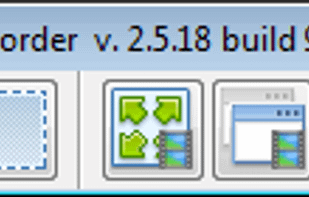
Built with five screen recording modes, RecMaster will offer you an easies and most efficient way to record your computer screen. Just one click from RecMaster, enjoy every moment and details from your computer screen.
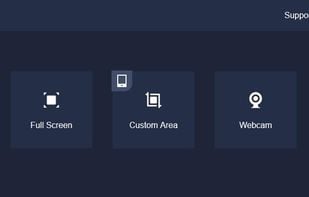
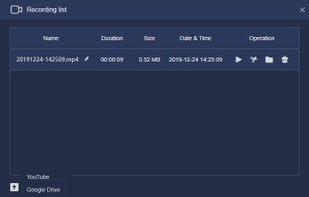
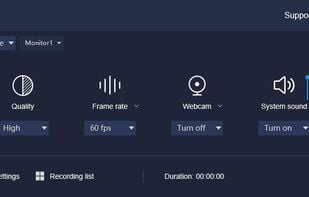
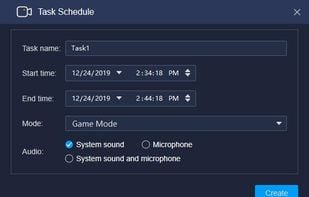
SmartPixel software is a Windows/Android video recording tool and editing tool 2 in 1 program to help home user easily create videos to upload to YouTube. The screen recorder tool has been seamlessly integrated D3D recording mode inside which compatible with nearly all the PC...




HyperCam v2 is a video capture software that records AVI movies (screencam) directly from your monitor, for software presentations, software training, demos, tutorials, and fun! HyperCam supports text annotations, sound, and screen notes (great for creating automated software...
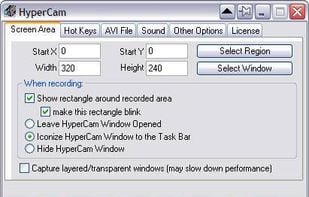
A small tool to capture things going on on an X-Windows display to either individual frames or an MPEG video similar to tools such as Lotus ScreenCam or Camtasia.

LoiLo Game Recorder is a completely free, fast, simple and very effective videogame recorder.

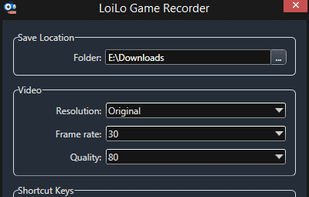
TinyTake is a free screen capture software for Microsoft Windows. With TinyTake, you can capture images and videos of your computer screen, add comments and share them with others in minutes. TinyTake is built by MangoApps and is available for free.


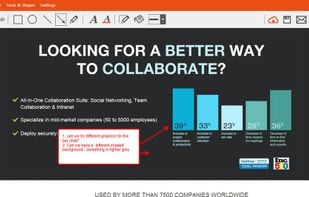
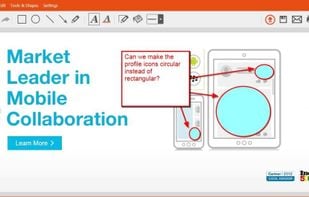
There exist a lot of screen recorders, but all lack the speed for doing some full screen recording. The speed is just to low or cpu to high.

ffscreencast is an ffmpeg screencast/desktop-recording tool for the command-line with video overlay and multi monitor support.
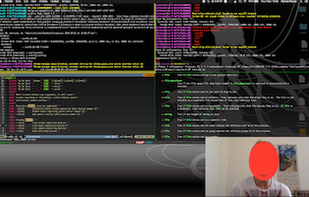

D3DGear is very fast video game recording software, game video recorder and video game live stream broadcasting software for PC. D3DGear video game recording and broadcasting performance and quality are superior among other game video recorder programs.
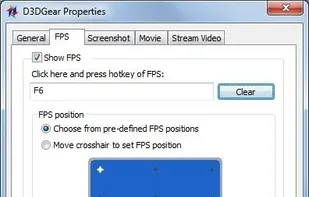
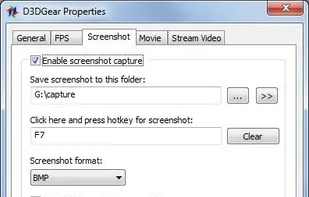
Gecata by Movavi is a lightweight game recording software for PCs that lets you capture gameplay or a Windows desktop with one click and no lags.


