liteCam HD is the most intuitive and powerful professional screen recording software for Windows PC around. Capture and record anything on your computer screen in full HD from streaming videos, webinars, live game play, and more.
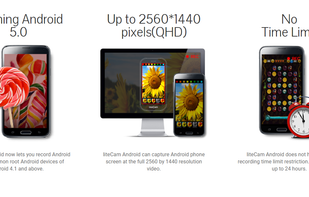
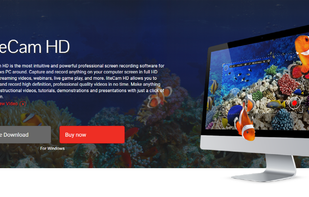
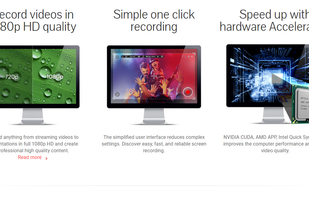

PlayClaw is described as 'Is game video recording and streaming tool with various overlays' and is a Screen Recorder in the gaming software category. There are more than 50 alternatives to PlayClaw for a variety of platforms, including Windows, Mac, Linux, Web-based and Steam apps. The best PlayClaw alternative is OBS Studio, which is both free and Open Source. Other great apps like PlayClaw are MSI Afterburner, SimpleScreenRecorder, Camtasia and VokoscreenNG.
liteCam HD is the most intuitive and powerful professional screen recording software for Windows PC around. Capture and record anything on your computer screen in full HD from streaming videos, webinars, live game play, and more.
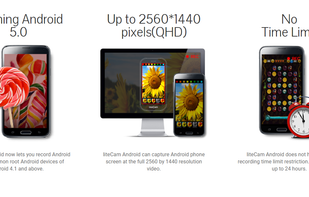
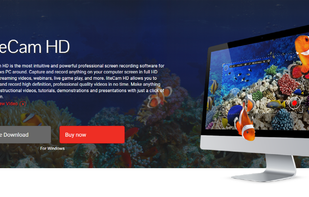
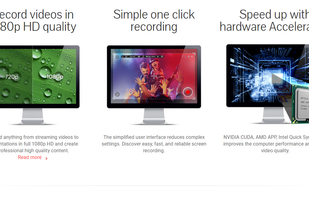

SCREEN2EXE is a free utility designed in order to create instant screen demos with the highest compression ratio in the world!
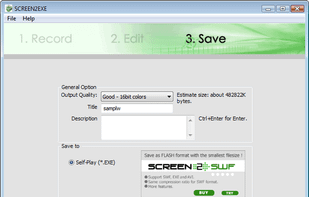
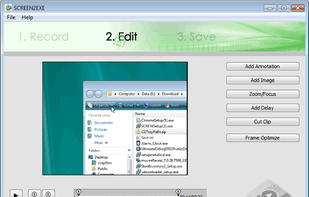
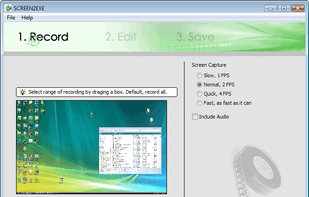
Using UVScreenCamera you can easily create animated demo or tutorials by recording your computer's desktop activity, including all mouse movements, window graphics, mouse clicks and everything else you see on screen.
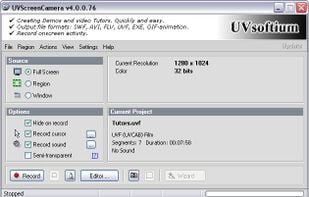
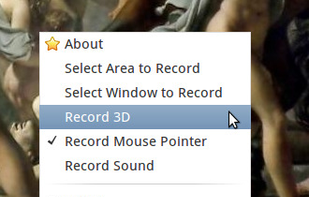
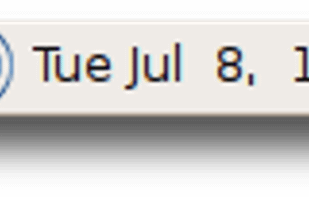
oRipa Screen Recorder is a handy tool to record your Windows desktop activities in real time and save it as a video file. oRipa Screen Recorder also captures anything you can hear on your PC, such as, music and talking through the PCs microphone.

A light application for instant recording of events happening on the monitor and saving that to an AVI file at high quality.
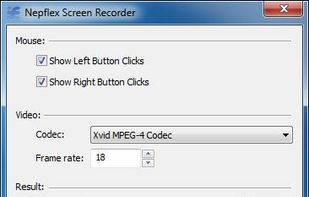
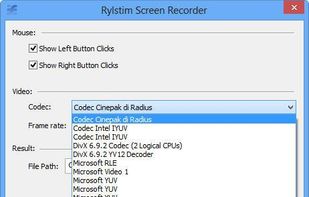
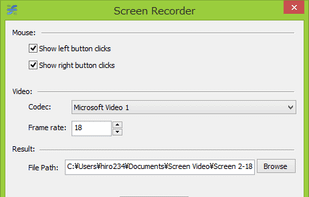
BSR Screen Recorder captures video, sound, and pictures of anything you see on your screen and records to AVI (Standard Video Format), SWF (Flash File), WMV (Windows Media Video), and EXE (Executable File). Any portion of the screen can be selected for recording.

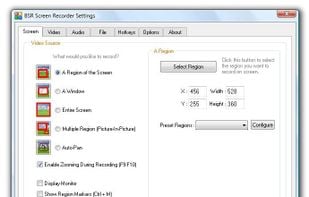
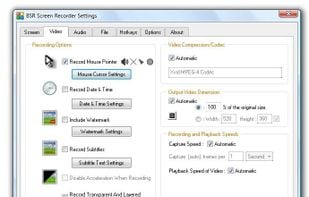

Record what you see on your PC screen exactly as it appears. GOM Cam also records all audio outputs from your PC, allowing you to make more dynamic videos. Record your computer screen, webcam video or games, and share with others on YouTube, Google Drive or Facebook.
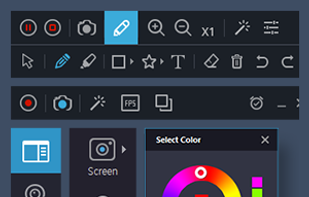
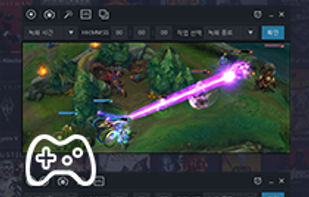

GameCam is an in-game recording software that captures video while you play and can capture screenshots with multiple screenshot image formats.
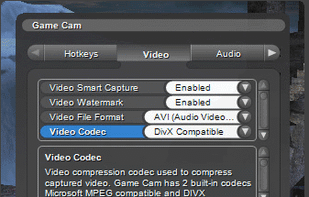
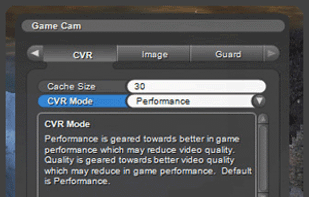
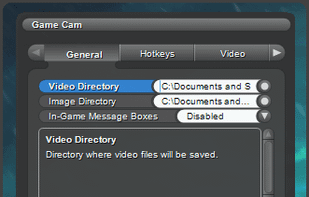
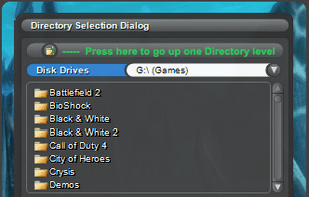
Seamlessly record your Mac's screen, microphone and camera. Edit your recordings and share them as movie or animated GIF/PNG.

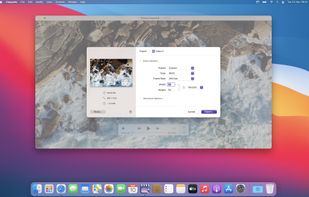


Screeny gives you the freedom to capture your videos or images at any size. You can click & drag to resize the capture area or input the exact pixel dimensions to set to the size of the capture area.
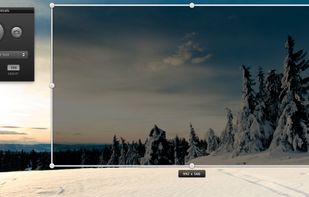
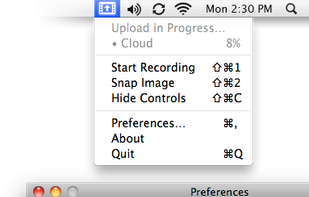
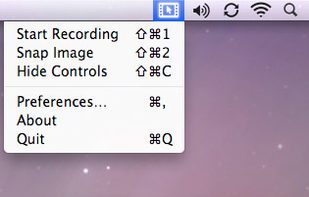
Hippo Video is an online video platform to create explainer videos, educational videos, how-tos, training videos, customer testimonials, video assignments, video tutorials, host videos and a video marketing platform.