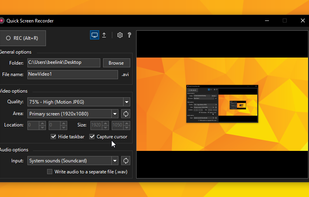Screen Recorder for Mac is a powerful tool that allows you to quickly and easily capture your computer screen in high-quality video format. With just one click, you can record the full screen, a designated area, or footage from your camera.




OBS Studio is described as 'Comprehensive software providing screen recording and live streaming on Mac, Windows, and Linux with powerful encoding support and unlimited scenes' and is a leading Screen Recorder in the video & movies category. There are more than 100 alternatives to OBS Studio for a variety of platforms, including Windows, Mac, Web-based, Linux and Android apps. The best OBS Studio alternative is SimpleScreenRecorder, which is both free and Open Source. Other great apps like OBS Studio are XSplit Broadcaster, Bandicam, OpenScreen and GPU Screen Recorder.
Screen Recorder for Mac is a powerful tool that allows you to quickly and easily capture your computer screen in high-quality video format. With just one click, you can record the full screen, a designated area, or footage from your camera.




Get The Most Out of Your Live Content! Finally, you can go live on multiple social networks all at once and in one place.
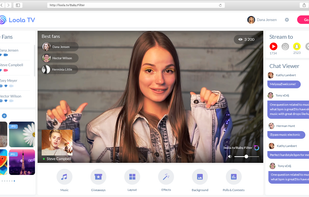
Tipard Screen Capture is able to capture any video/audio. This software allows you to record any video like webcam video, streaming video or other video tutorials on PC. Besides, it allows you to adjust the size of your screen.

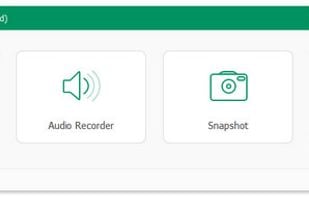
1001 Record, the simple and reliable Mac screen recorder that allows you to easily capture and save screen videos.

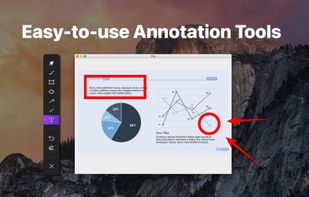


Screencast Capture Lite is a tool to continuously capture the desktop screen, storing this information in video files. The application supports recording from the primary screen, from a chosen window or from a fixed region.

TouchCast Remote enables two iOS devices to sync so that you can record your TouchCast video on one iPad (running TouchCast Studio) while controlling the recording from another device like an iPhone.
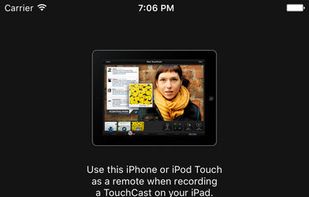

Aiseesoft Screen Recorder is used to record your computer screen. You can use this screen recording software to record video and audio on your computer. It is currently the easiest but most convenient screen recording software.

MBS (Mobile Broadcaster Software) Studio is an OBS Studio like software for Android platform.
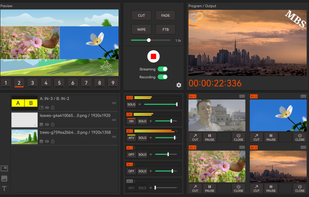
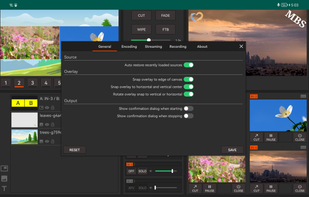
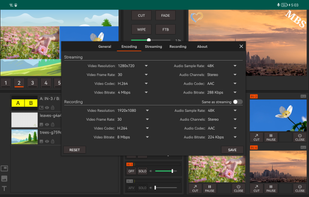
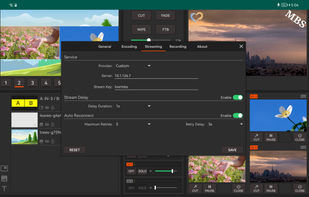
BSR Screen Recorder captures video, sound, and pictures of anything you see on your screen and records to AVI (Standard Video Format), SWF (Flash File), WMV (Windows Media Video), and EXE (Executable File). Any portion of the screen can be selected for recording.

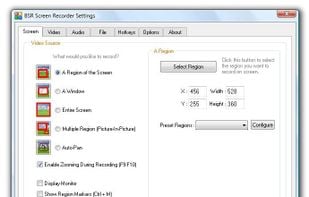
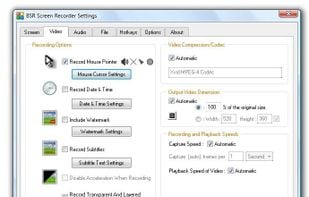

Built with five screen recording modes, RecMaster will offer you an easies and most efficient way to record your computer screen. Just one click from RecMaster, enjoy every moment and details from your computer screen.
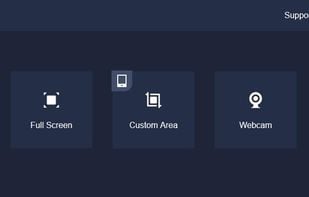
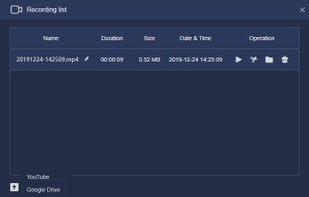
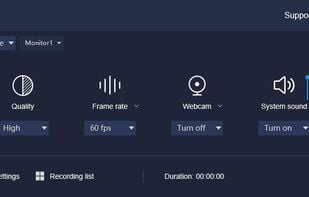
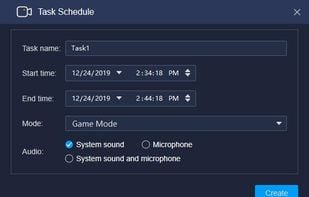
All-in-one streaming software with an amazing community, 24 hour support team, and 50% less CPU than OBS. Stop streaming like it's 1998, download it now!
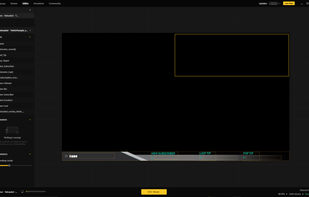

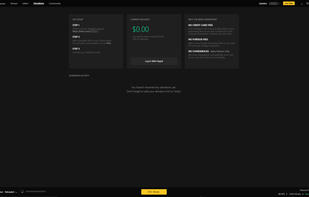
Quick Screen Recorder is a lightweight desktop screen recorder for Windows, built on top of WinForms (C#).