SimpleScreenRecorder is a Linux screen recorder that supports X11 and OpenGL. It is easy to use, feature-rich, and has a Qt-based graphical user interface. It can record the entire screen or part of it, or record OpenGL applications directly.


Comments about SimpleScreenRecorder as an Alternative to OBS Studio
SimpleScreenRecorder is only used for offline screenrecording, not livestreaming.
The OG of the streaming world and yet it still continues to lead the pack!

Most users think SimpleScreenRecorder is a great OBS Studio alternative.
SimpleScreenRecorder is the most popular Linux alternative to OBS Studio.
SimpleScreenRecorder is the most popular Open Source & free alternative to OBS Studio.
- SimpleScreenRecorder is Free and Open Source



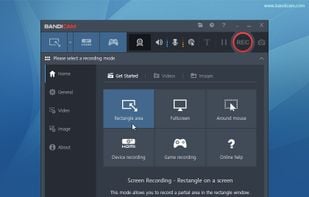





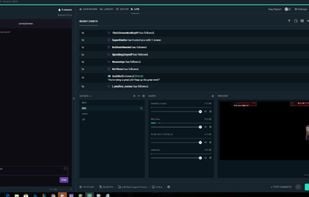
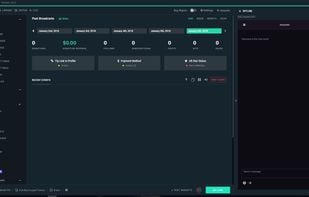


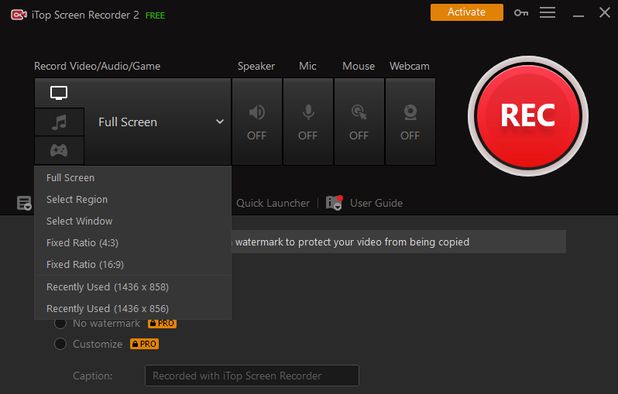





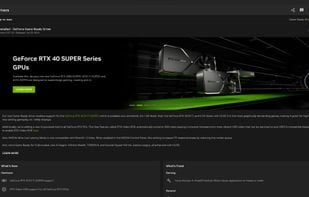










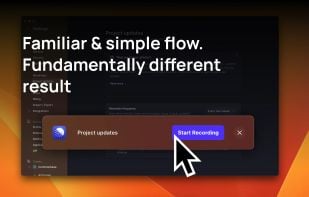




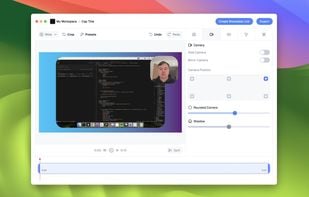
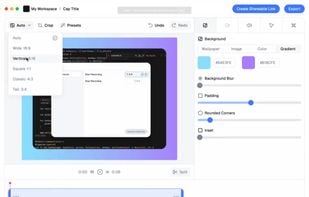










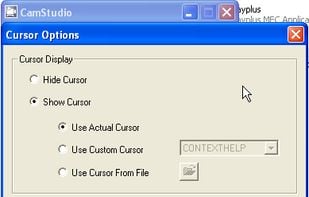



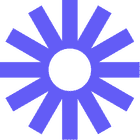


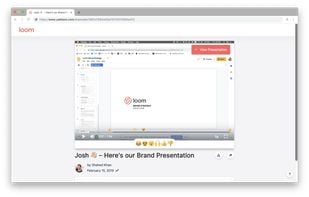
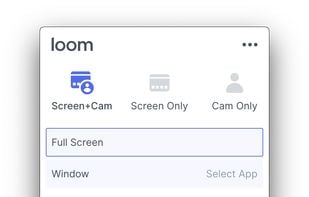




It doesn't live stream like OBS but it's straightforward, fast and easy to use for recording videos of the screen.