Open-source office suite offering document, spreadsheet, and presentation editing with co-editing modes, plugin support, integration across 30+ services, robust security, and mobile access. Available in Community, Enterprise, and Home Server editions for versatile deployment.
Cost / License
- Free
- Open Source (AGPL-3.0)
Application types
Platforms
- Mac
- Windows
- Linux
- Online
- Android
- iPhone
- Android Tablet
- HUAWEI AppGallery
- iPad
- Self-Hosted
- AppImageHub
- Snapcraft
- Flathub
- Samsung Galaxy Store
- Software as a Service (SaaS)
- Flatpak
- Cloudron
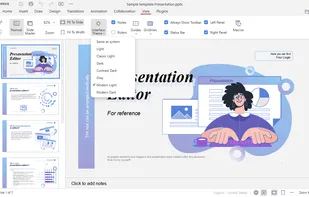
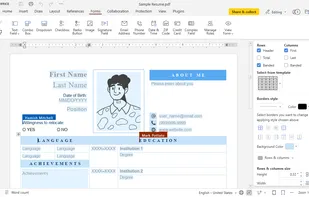
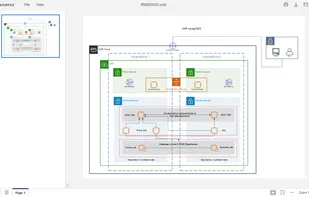

Comments about ONLYOFFICE as an Alternative to Microsoft Word
Best alternative I tested to date.
If you know how to use Word, the you will feel at home using OnlyOffice. It's feature rich, supports all platforms and even the browser. You can collaborate with other people, and OnlyOffcie respects your privacy.
Compared to something like Apple Pages, it's not the cleanest and smoothest experience, but if you have used MS Word og LibreOffice, it won't be a problem.

- ONLYOFFICE is Free and Open Source
- ONLYOFFICE is Privacy focused
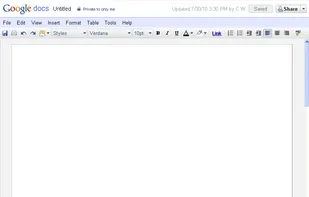

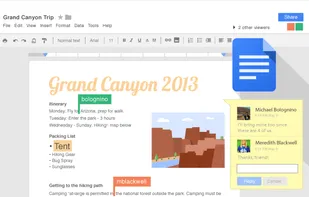






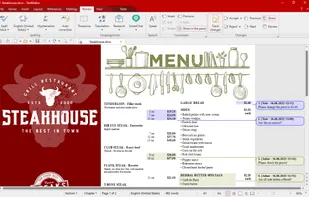





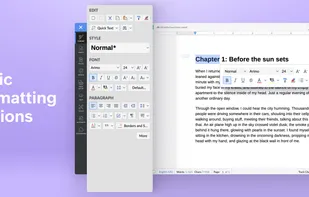
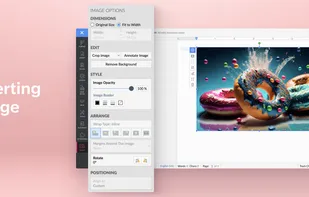
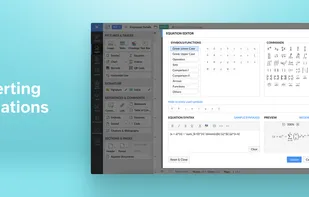





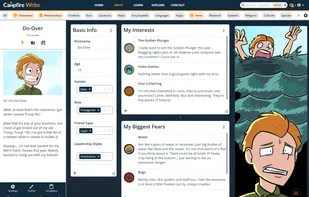
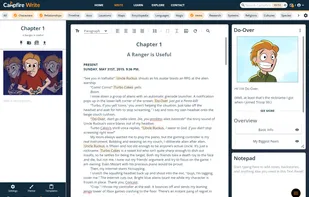
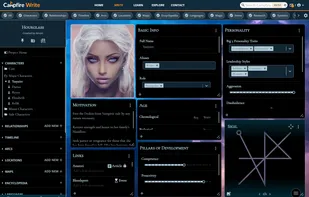




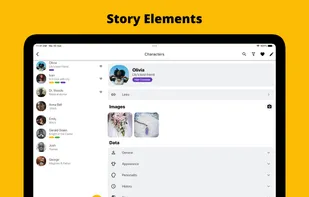





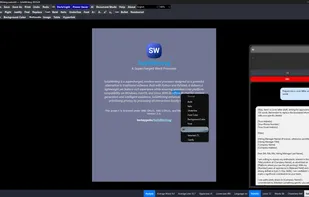



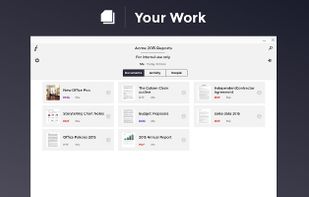

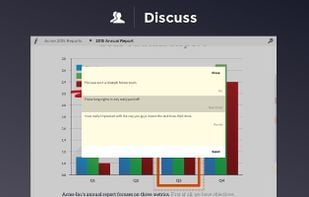


Very easy to use and has a familiar interface. It’s much better than LibreOffice for both compatibility with MS Word and its overall design.