An open-source word processor offering rich formatting and style options across multiple platforms. Versatile enough to handle both simple memos and complex book publishing, it supports a wide range of document formats and Microsoft Word compatibility, enhancing productivity through templates and layouts.
Cost / License
- Free
- Open Source (MPL-2.0)
Application type
Platforms
- Mac
- Windows
- Linux
- BSD
- Flathub
- PortableApps.com
- ReactOS


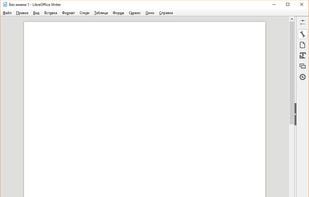

Comments about LibreOffice - Writer as an Alternative to Microsoft Word
It's the best alternative I could find for Microsoft Office.
Probably has more functionality, but more important is that fid the UI much cleaner and so much easier to use.

Almost everyone thinks LibreOffice - Writer is a great Microsoft Word alternative.
LibreOffice - Writer is the most popular Windows, Mac & Linux alternative to Microsoft Word.
LibreOffice - Writer is the most popular Open Source & free alternative to Microsoft Word.
- LibreOffice - Writer is Free and Open Source
- LibreOffice - Writer is Privacy focused and Lightweight
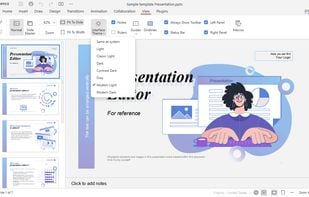



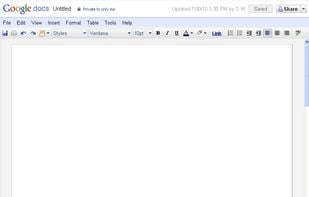


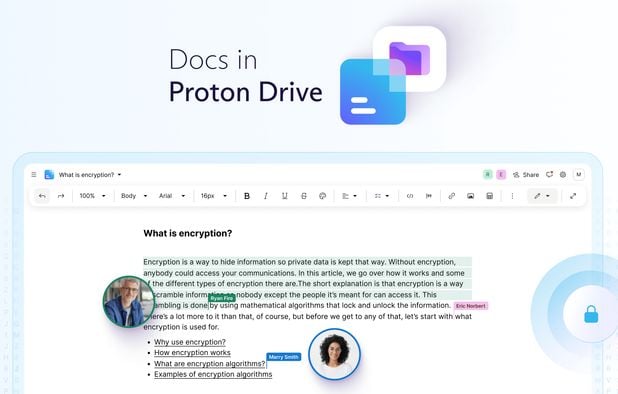



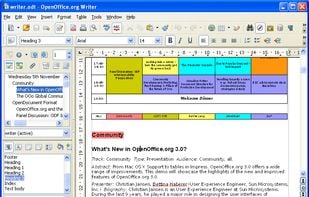










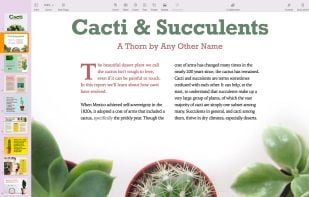
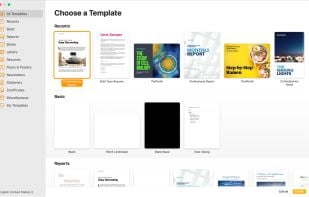
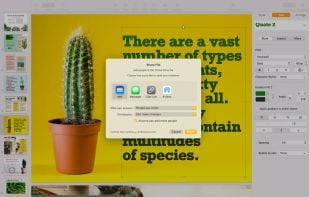





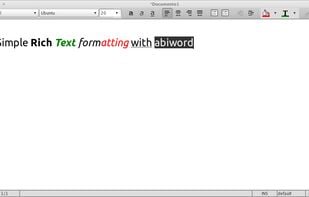


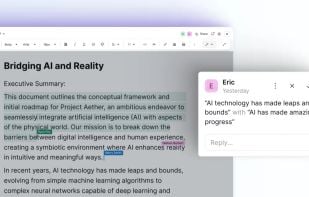







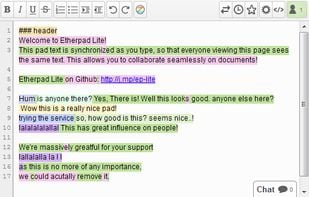


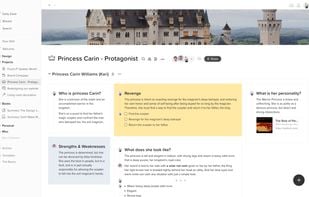
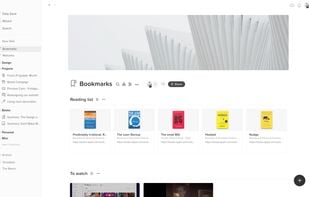
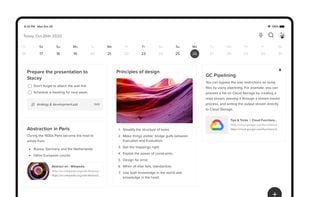
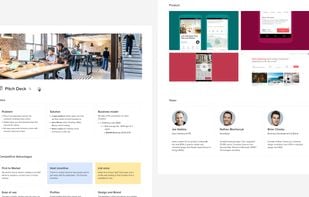
If you do not need some very rare functions, LibreOffice Writer is better and totally libre alternative!