Open-source office suite offering document, spreadsheet, and presentation editing with co-editing modes, plugin support, integration across 30+ services, robust security, and mobile access. Available in Community, Enterprise, and Home Server editions for versatile deployment.
Cost / License
- Free Personal
- Open Source (Apache-2.0)
Application types
Platforms
- Mac
- Windows
- Linux
- Online
- Android
- iPhone
- Android Tablet
- HUAWEI AppGallery
- iPad
- Self-Hosted
- AppImageHub
- Snapcraft
- Flathub
- Samsung Galaxy Store
- Software as a Service (SaaS)
- Flatpak
- Cloudron
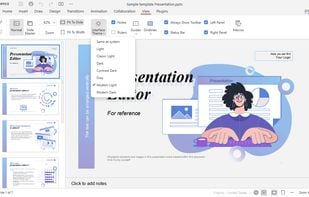



Comments about ONLYOFFICE as an Alternative to LibreOffice
Onlyoffice is realy promising and amazing piece of software. However, I find it to work really bad in (poor) machines with less RAM (4gb or less). Optimization is way worse than what a software with maturity as LibreOffice can get. Also, like what other people said here, LibreOffice have more features at all, it's a more mature and reliable project.
I like ONLY Office for simplicity and compatibility with Microsoft Document but if you need more functionnality Libre Office is a better choice.
Almost everyone thinks ONLYOFFICE is a great LibreOffice alternative.
ONLYOFFICE is the most popular Web-based, Windows, Android & Mac alternative to LibreOffice.
ONLYOFFICE is the most popular Open Source & free alternative to LibreOffice.
- ONLYOFFICE is Free Personal and Open Source

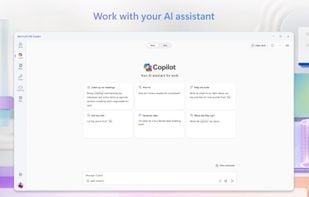
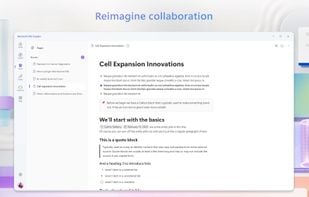
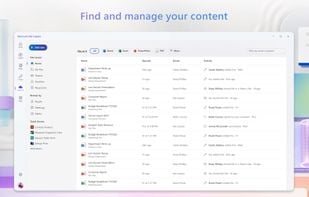






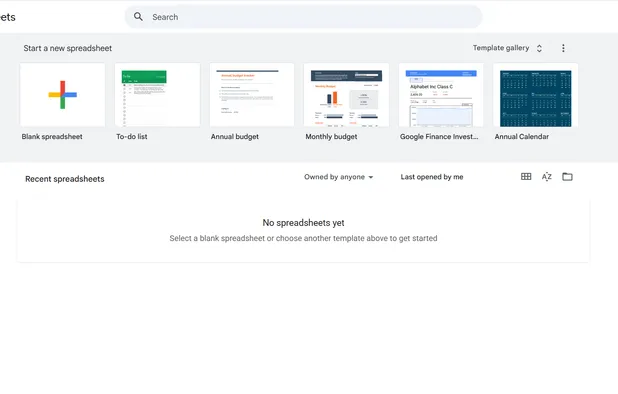
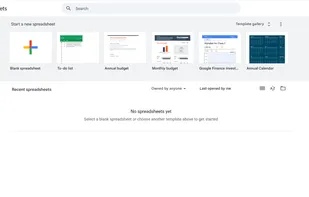
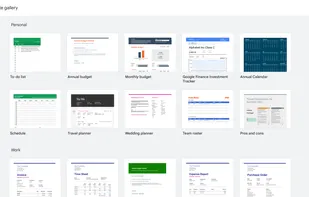
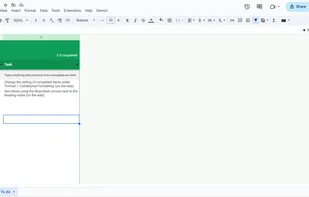
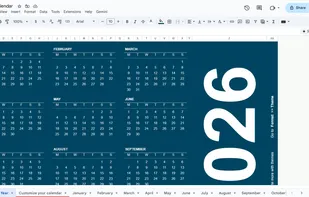


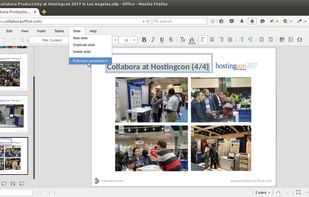




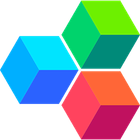


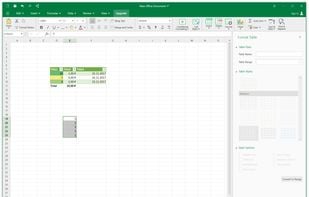
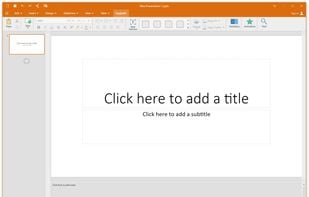
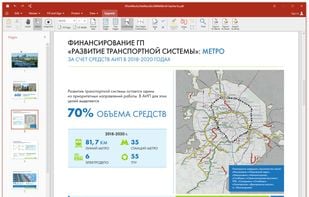
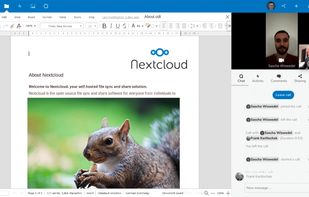


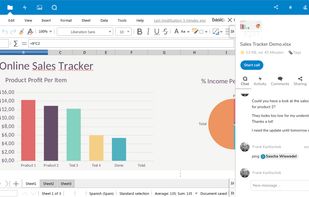
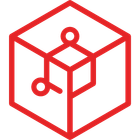

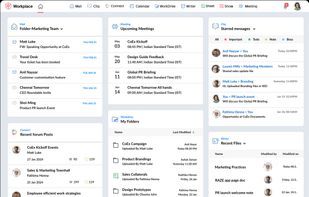
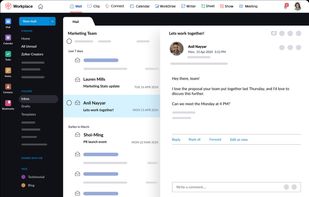
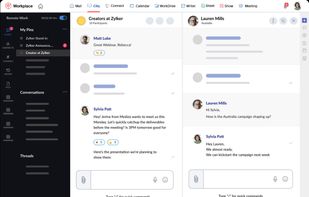
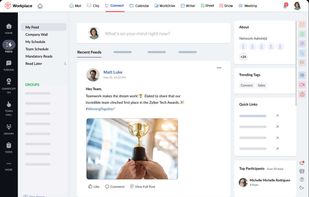
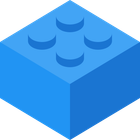






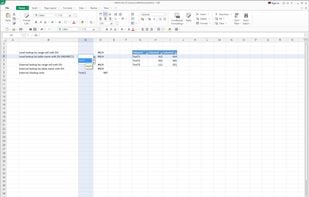

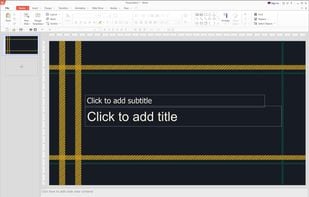
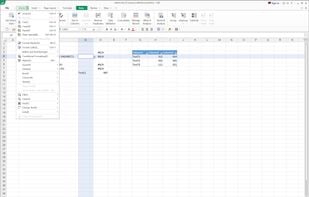
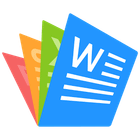




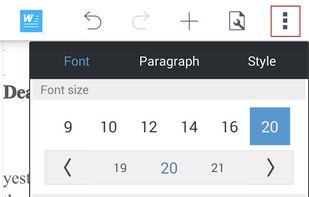
ONLYOFFICE is less functional than Libre Office, but it is open source and has the following advantage I find useful: It opens all Microsoft Office .doc and .docx files with better fidelity than Libre Office does. Especially those with embedded vector graphics, which Libre sometimes screws up. The functionality is more like Google docs or something (e.g. no plugins, etc.). But it's good to have around.