Open-source screen capture and file sharing tool with recording, editing, and annotation features. Supports 4K, dark mode, theming, offline use, and offers a lightweight, ad-free experience without tracking user data.


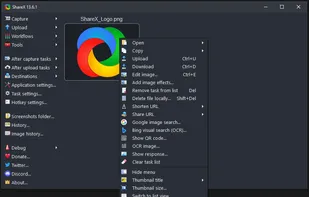

Comments about ShareX as an Alternative to Greenshot
You don't have defaults quick actions like in Greenshot (save, print, edit) right after the screenshot is done. You can customize it but by default screenshot function is set to Ctrl + PrintScreen instead of PrintScreen.
no option to easily change where screenshots are saved
- ShareX is Free and Open Source
- ShareX is Privacy focused



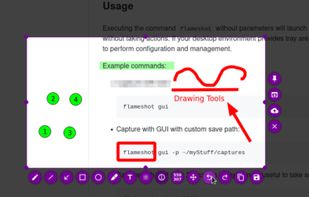
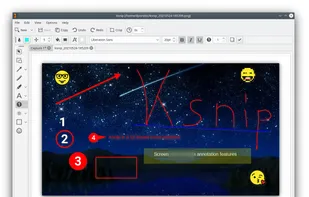



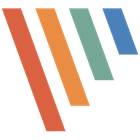

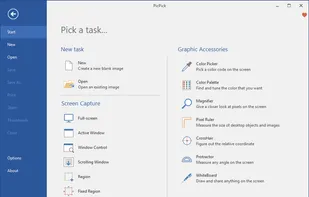
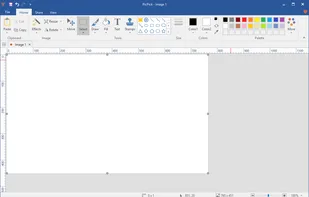
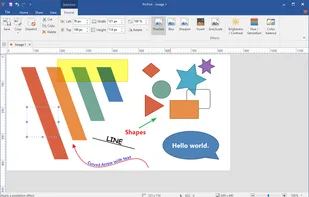
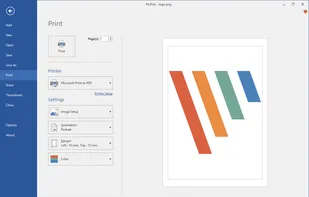



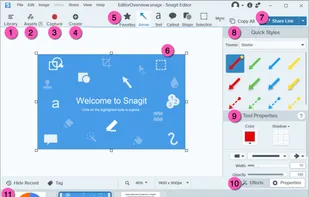
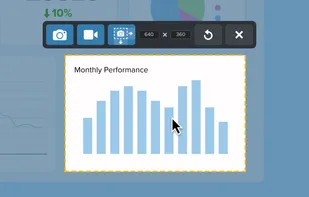
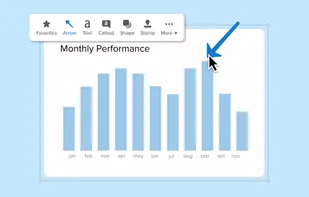
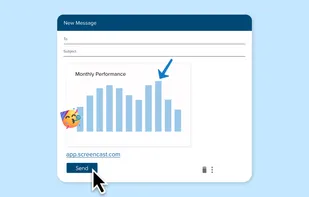

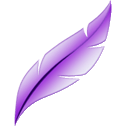




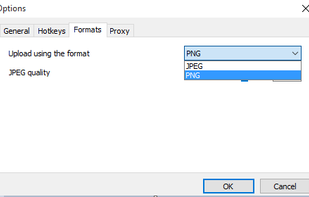



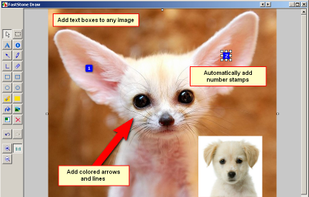
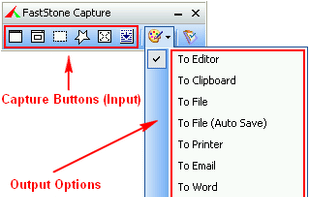



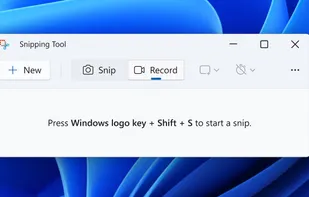


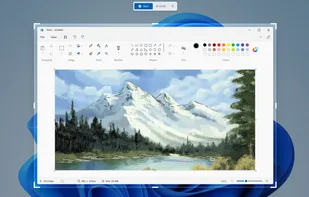




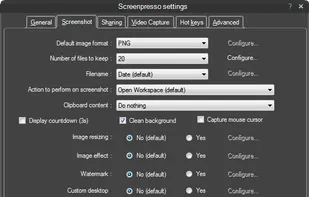
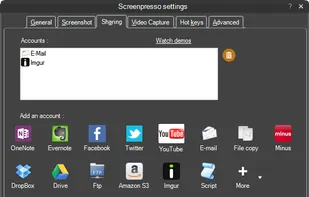
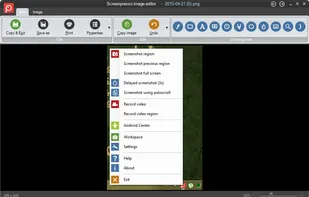



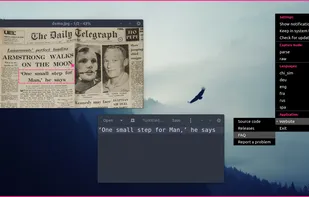

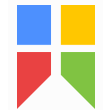

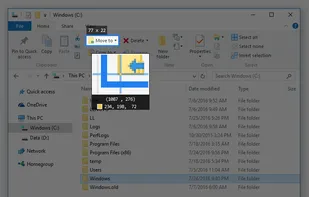
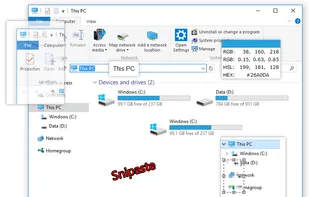
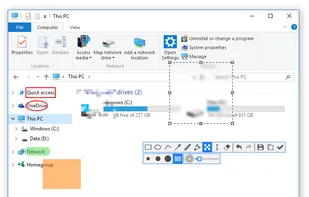
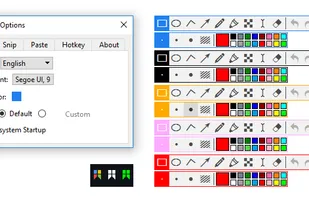



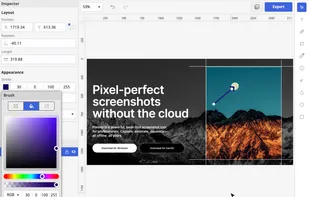
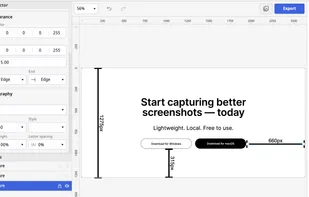
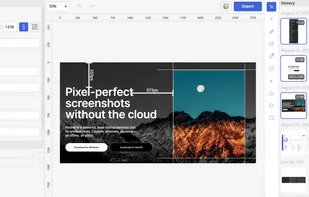
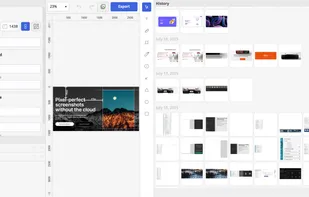

It's a fantastic tool for anything related to your screen. Screenshots (with custom editions), screen recording (for gifs or videos), file uploading, OCR, color picker, custom tasks and keybinds to do anything you want with all the available tools... Simply beautiful