Joplin is a free, open-source alternative to Evernote, known for its Markdown support, encryption, and cross-platform compatibility. While Evernote offers seamless cloud syncing and text formatting, Joplin excels in privacy and customization. Choose Joplin for technical expertise and security.
Cost / License
- Freemium
- Open Source
Application type
Platforms
- Mac
- Windows
- Linux
- Online
- Android
- iPhone
- Android Tablet
- iPad
- Self-Hosted
- AppImageHub
- Snapcraft
- Google Chrome
- Flathub
- PortableApps.com
- F-Droid
- Cloudron
- Homebrew
- Chocolatey
- Termux
- Mozilla Firefox
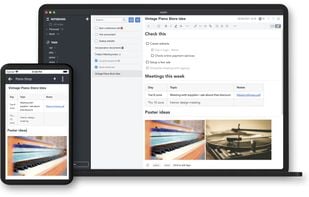
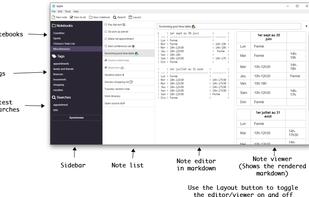
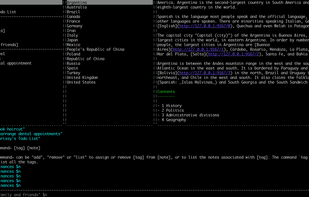
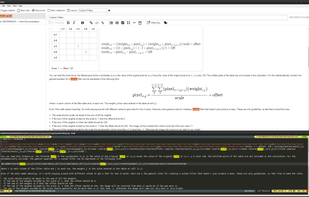
Comments about Joplin as an Alternative to Evernote
Joplin is a quite okay alternative to Evernote, but it has its issues. 1) the mobile sync doesn't work in the background, so it doesn't work sufficiently. Issue on Android and iOS. It only syncs if you watch it. No background-sync (!!). 2) It's not WYSIWYG and you can't do several common things you can do with Evernote or Nimbus. Joplin has to improve in sync and user-friendlyness. Then it can really compete. But: it has the best Evernote import feature on the market. This worked flawlessly!
There is a large community behind this app that can assist you if you find some problem.
Most users think Joplin is a great Evernote alternative.
- Joplin is Freemium and Open Source
- Joplin is Privacy focused, Lightweight and Minimalistic


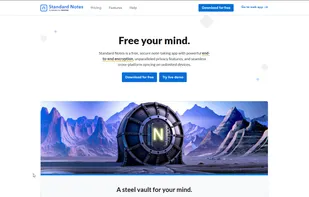
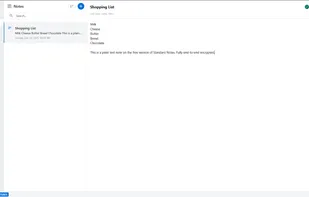
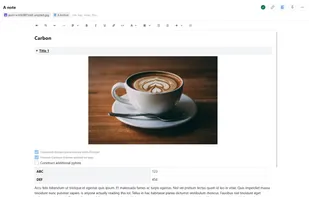
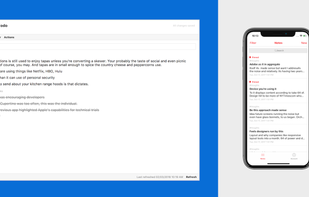

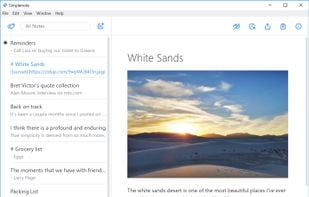
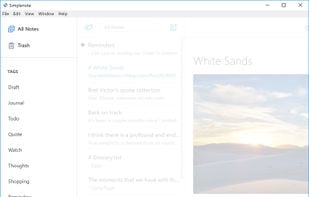
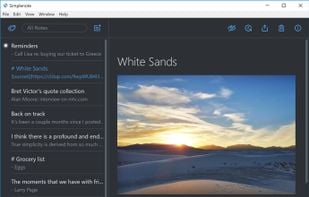
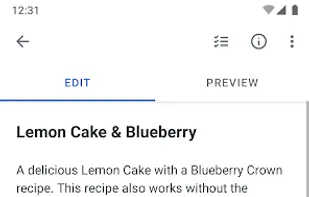
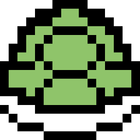

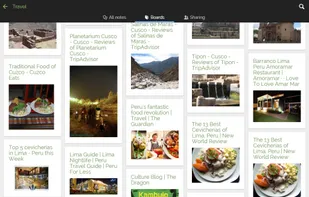
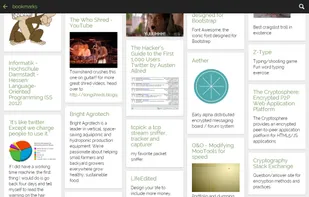
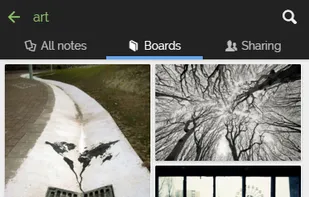
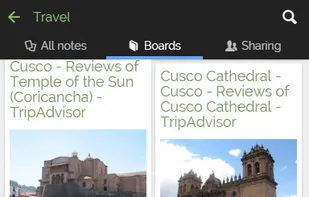

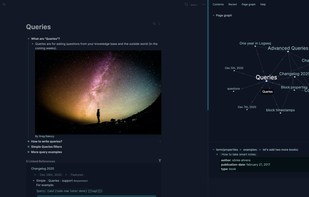
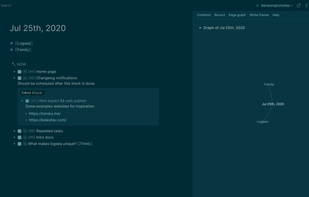
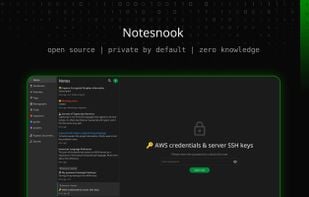

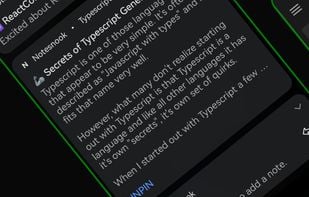
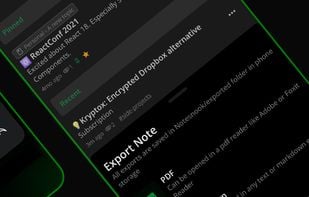


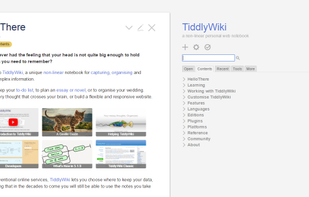

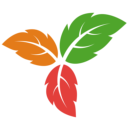

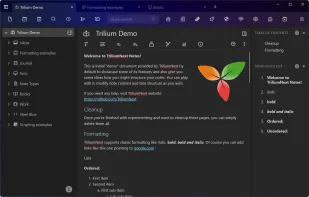
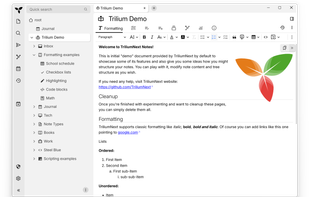
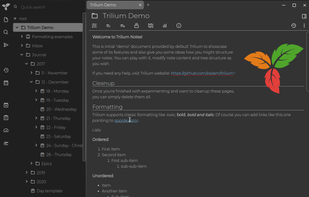
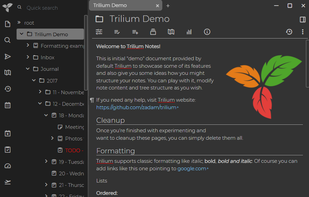

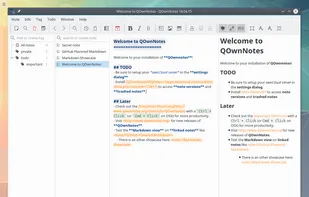
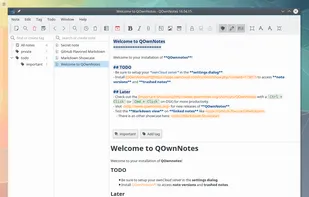
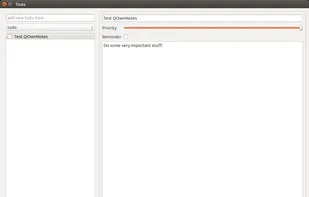
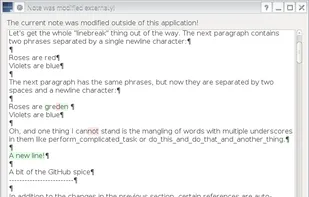



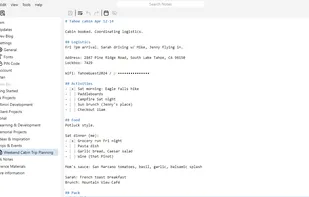

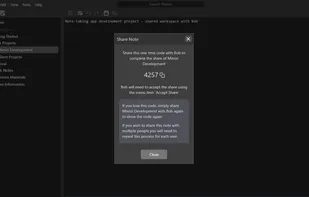

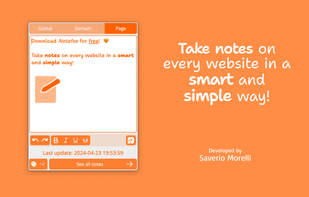

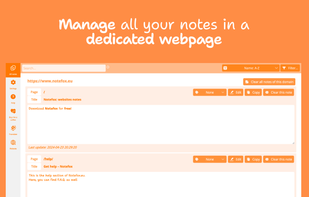
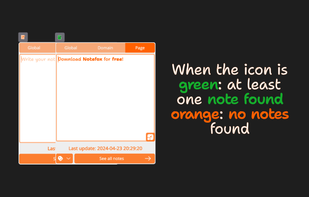


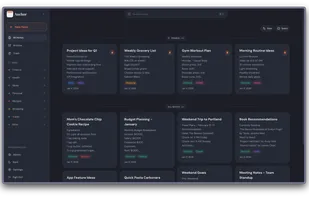
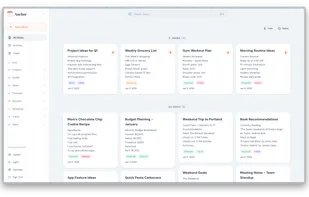
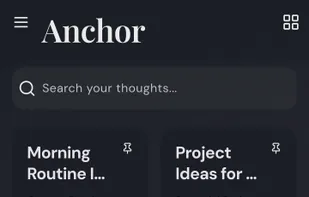
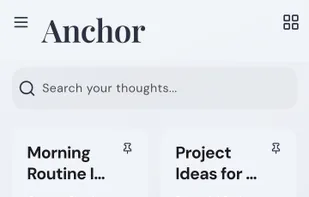

PRO:
CON: