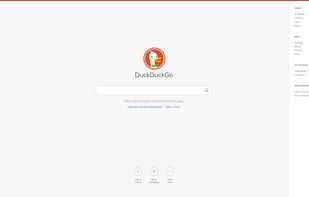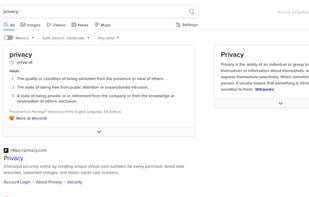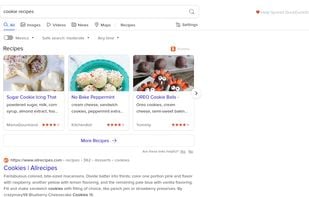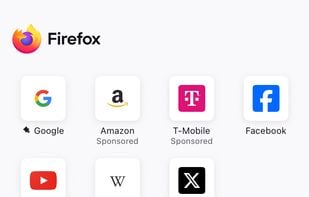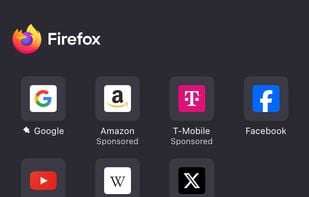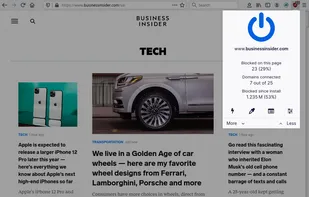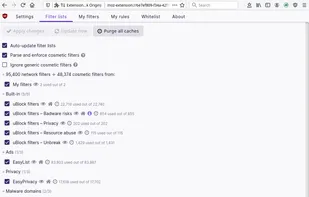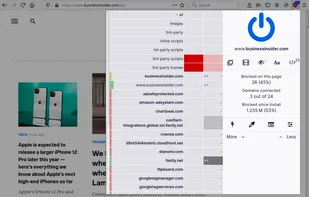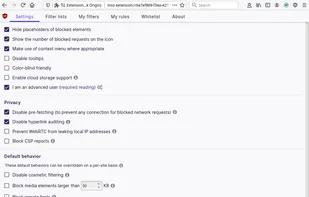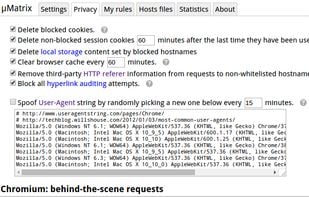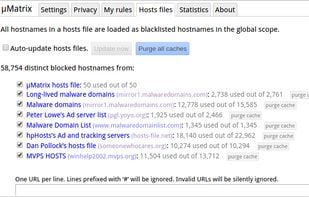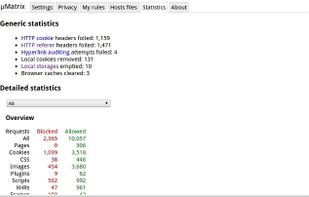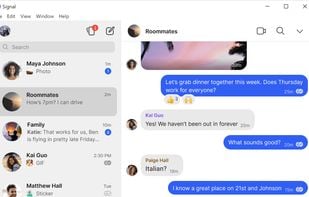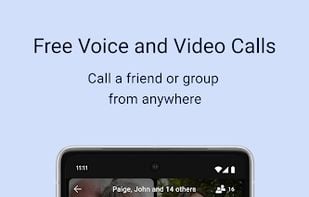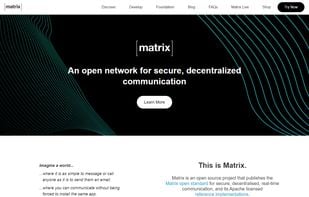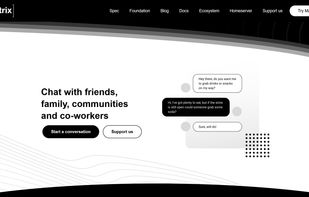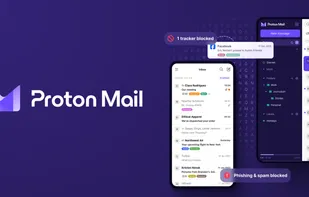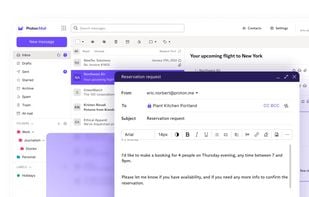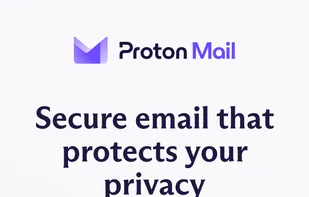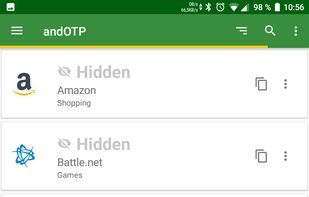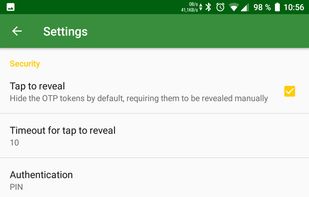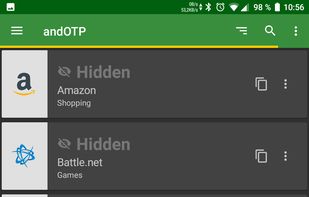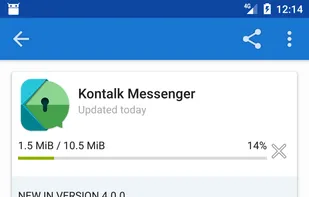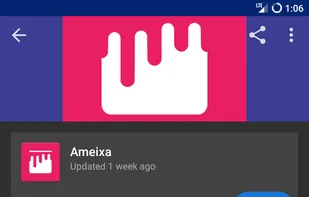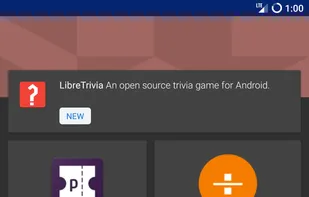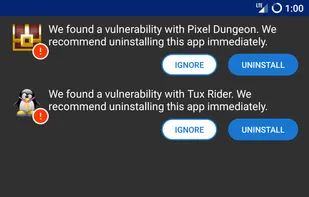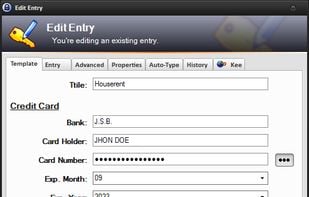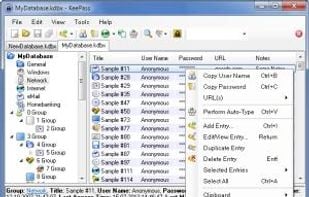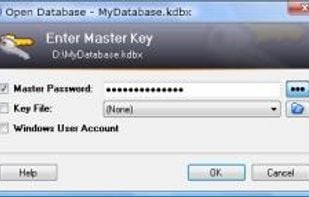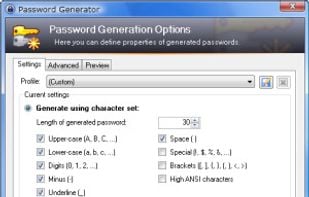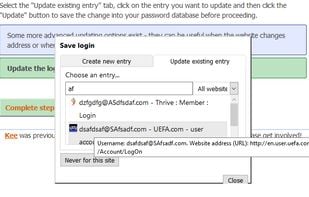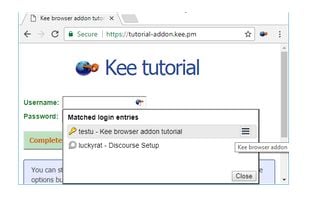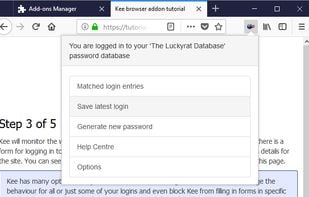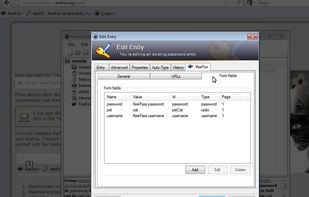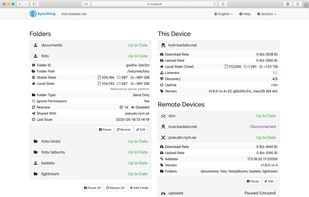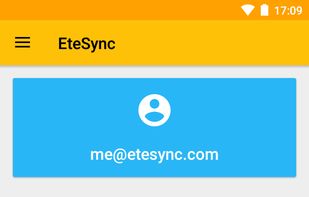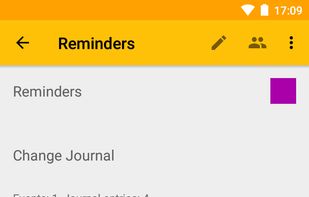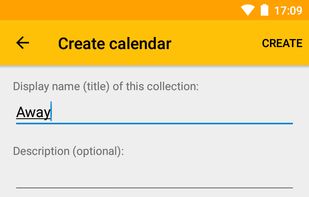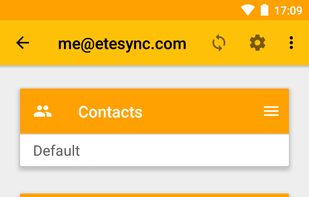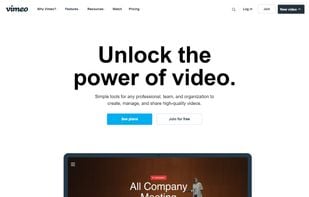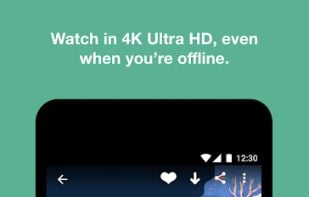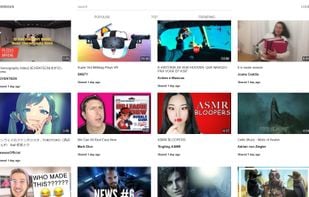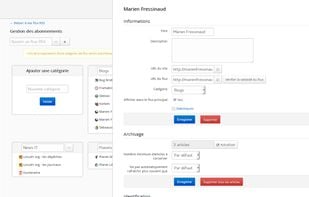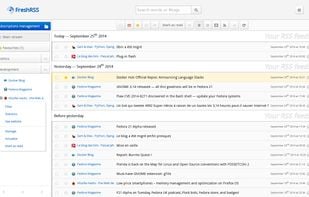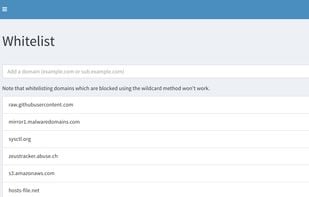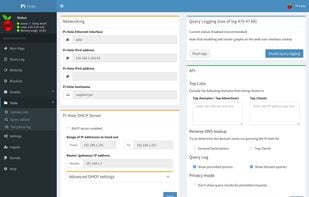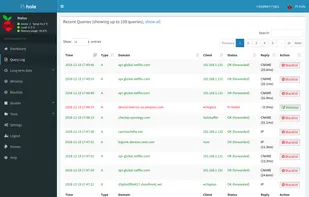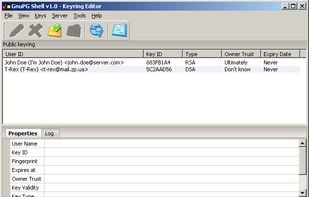Privacy respecting search engine. You should definitely replace your current one with something that doesn't track you.
Cost / License
- Free
- Proprietary
Application types
Platforms
- Online
- Android
- iPhone
- Android Tablet
- iPad
- Microsoft Edge
- Vivaldi
- Google Chrome
- Safari
- F-Droid
- Yandex Browser
- Tor
- Opera
- Mozilla Firefox