Who speaks of online privacy speaks of Firefox. It's really, in my opinion the best web browser and the Quantum update just made it perfect ! It is light, privacy focused, secure, highly customizable. I recommend you check privacytools.io which is going to give you tips how to increase the security and privacy settings.
Cost / License
- Free
- Open Source
Application type
Platforms
- Mac
- Windows
- Linux
- Android
- iPhone
- Android Tablet
- BSD
- HUAWEI AppGallery
- iPad
- AppImageHub
- Snapcraft
- Flathub
- Samsung Galaxy Store
- PortableApps.com
- Haiku
- Flatpak
- Homebrew
- Chocolatey
- Gecko


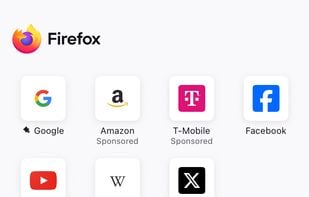
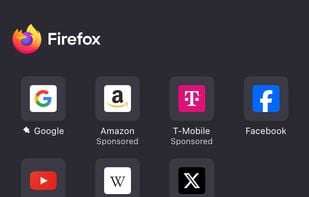



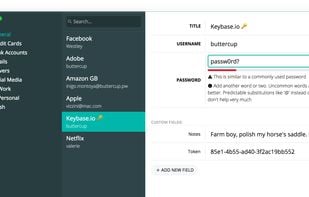
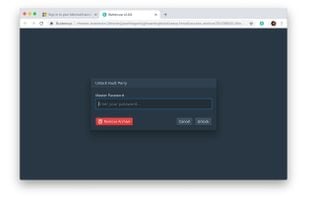
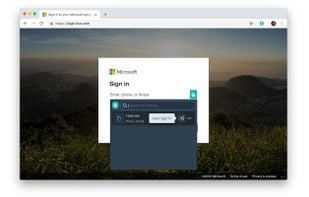
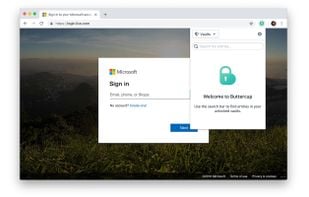





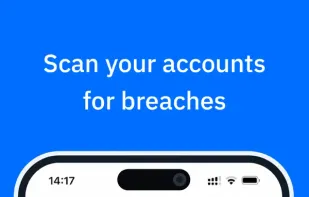




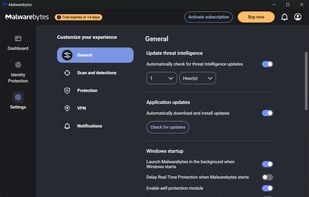







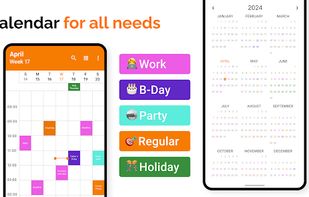
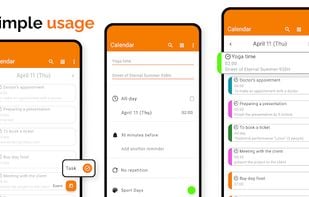





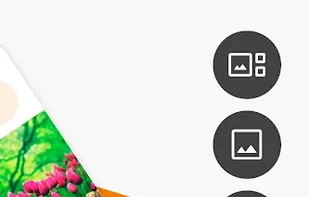
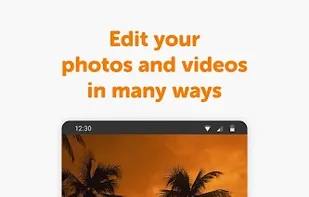
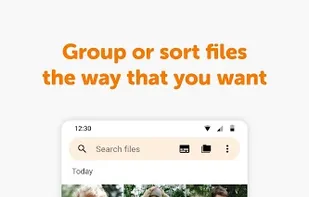


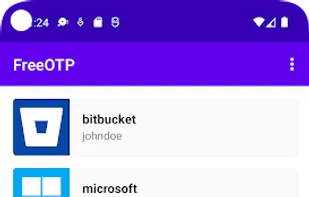
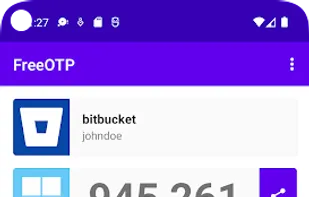
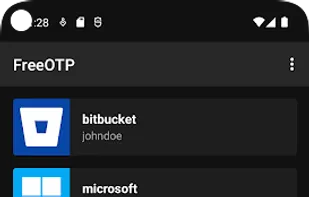
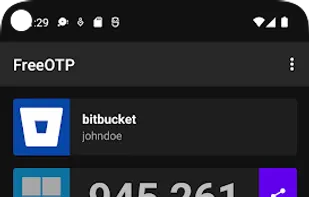





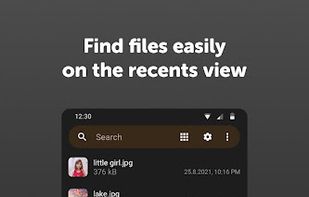
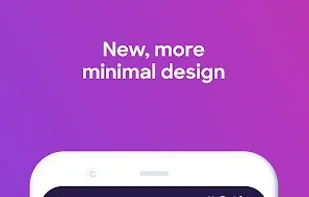
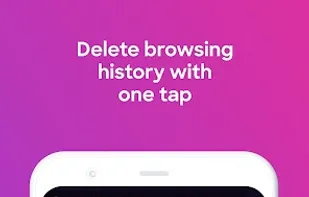

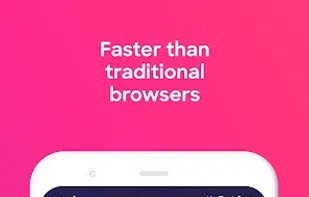



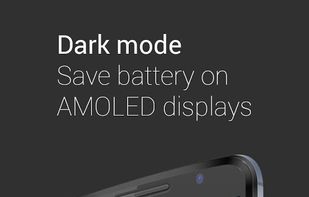
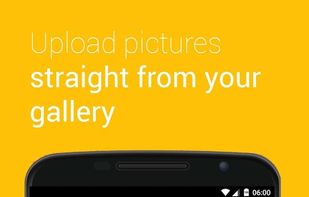
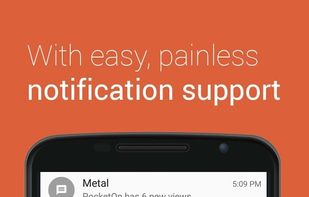
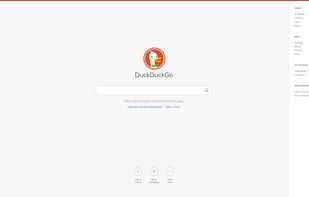

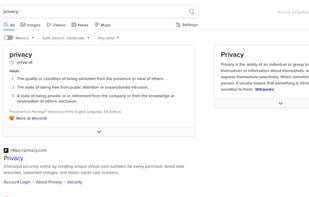
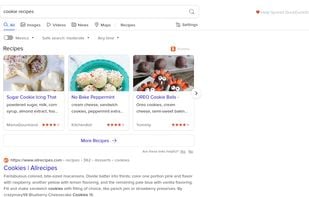
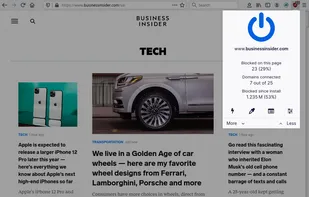
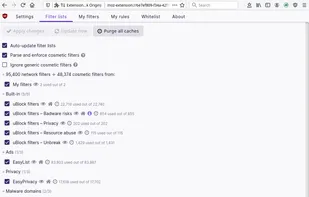
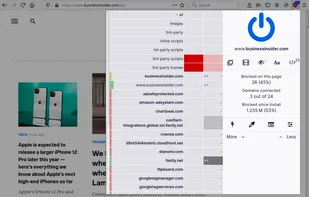
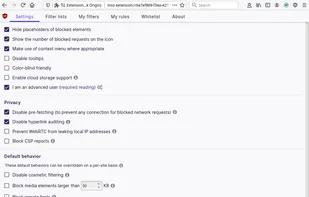








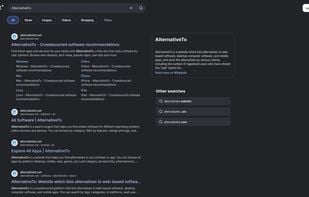

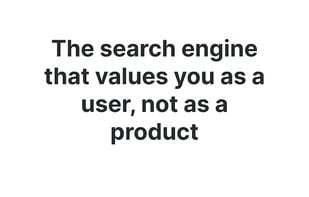



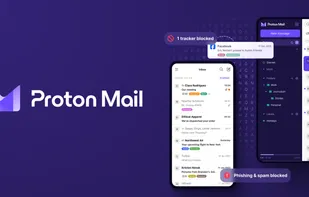

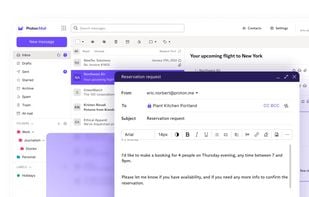
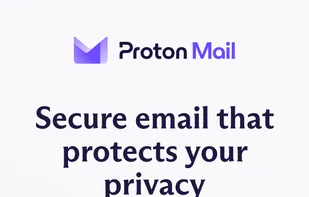
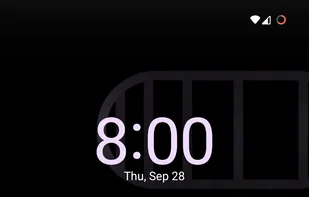
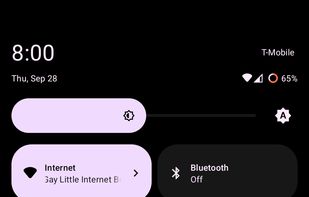
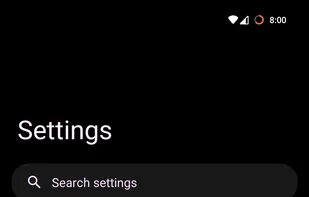

Comments
A cool place for pricacy collections is https://awesome-privacy.xyz/ the maker of this also made https://digital-defense.io/ I recently fell over this when I looked for sauce for my "collection.md" on codeberg and therefore - Bravo and credits to Lissy93 == https://github.com/Lissy93
As of late, Bitwarden had Google Analytics baked in and turned on by default. A Github member realized it and mentioned it on privacytoolsIO. In turn, they removed it from their recommended programs list. Afterward, Bitwarden's developer removed Analytics from the software.
Bitwarden vs Buttercup: Which can be better for privacy, convenience and security ?
I haven't tried Bitwarden but I just checked their Privacy Policy, the technology used and all and I can say it's mostly a matter of taste really. though, I'd go more for Buttercup rather than Bitwarden only because Buttercup isn't under the US juridiction (Buttercup comes from Finland and Bitwarden from the US)
Why Firefox and why not Opera? Opera has a built in vpn function as well as an adblocker, which Firefox is finally trying to get integrated into its browser. Personally I think Opera is more privacy oriented as it has the "No coin" (bitcoin mining) protection as well as normal ads and malware domains or sites.
Using 3rd party applications for FB and other social apps, would not recommend it. They still can and do collect information on users.
Simply because I prefer FF but also FF is more privacy focused (I have read both privacy policy) and I do not trust Opera's VPN which logs your data (unlike ProtonVPN or NordVPN. Plus Ublock Origin is, in my opinion, way more powerful than the Opera's adblocker.
I know using a third party app for FB isn't the best things ever but it's still better than the FB app and require way less authorization. But for sure, if you do not have FB, never use it (and avoid Whatsapp as well)
I prefer Opera's built in vpn as it's free so of course it will log some data on you, so don't use it for the bad stuff, only if you want to pretend you're in a different country (for region locked sites). It has adblocking, malware protection and crypto mining protection and more can be manually added, while FF has the facebook add-on
What operating system are you using? Why?
On my smartphone I run LineageOS because I don't want to use Google's OS (or anything that is google related). And on my PC I use Windows 10 because as a player I can't get rid of it, though I blocked as much as possible Windows' telemetry using a software I do not remember the name.
Windows 10 Sends Your Data 5500 Times Every Day Even After Tweaking Privacy Settings: https://anon.to/Migpem
Even when told not to, Windows 10 just can’t stop talking to Microsoft: https://anon.to/yUOLQ6
It's really a shame they can't just leave or data to ourselves. The software I was talking about is DisableWinTracking, which is mentioned in the first link you send. I hope one day games will all (or most of them) work on Linux and I'll change instantly my OS
I use gaming machines too. You can install Windows on a separate partition/disk and use that for gaming only.
I personally find Protonmail to be extremely overrated since: a) It only offers 500 MB of space for the free version b) The emails that are sent take a long time to ACTUALLY be received by the other person
I preffer TutaNota. It gives you more space, the emails don't take long to be received and is open source, like Firefox and Ghostery
It's true that 500MB isn't much but I've been using it since the beta and it is way enough for a personal use as long as you delete the emails you won't need anymore. I haven't noticed it took time for someone to receive an email but you might be right.
And ProtonMail si now open-source :)
500 MB might be enough for you,but I personally need at least 1 GB. Also,I tried deleting my old protonmail emails but deleting them does not free up ALL the space,it cleans up just a little. I'm just going to keep using TutaNota.
I haven't noticed that it's now open source,and I LOOOOOOOOOOVE F.O.S.S(free and open source software) services
Great article. May I add a few things:
Firefox addons: add Cookie AutoDelete and Decentraleyes. NoScript Security Suite and uMatrix are also important, but they require advanced knowledge for setting them up properly.
Calendar: if you want a private calendar that syncs from the cloud, EteSync is a secure, end-to-end encrypted calendar/contacts app and works with anything that supports CalDAV/CardDAV.
Thank you, I didn't know about Decentraleyes. I just tried the two others (I already knew NoScript) and uMatrix is quite hard to use and NoScript is to restrictive as it block legitimate JS. I know there is a whitelist but I'm not sure about using it.
I'm gonna try EteSync ;)