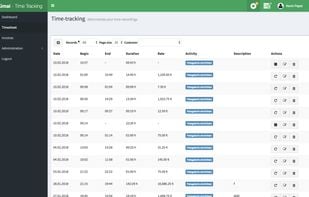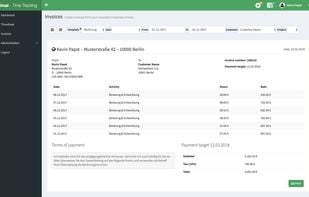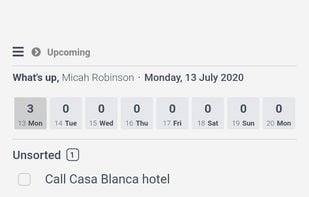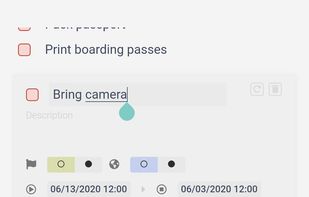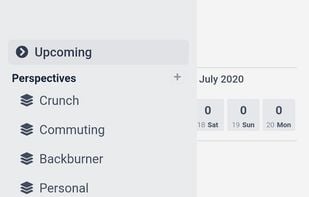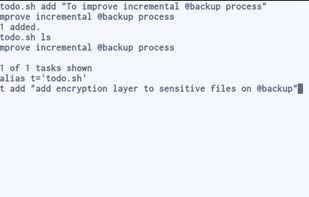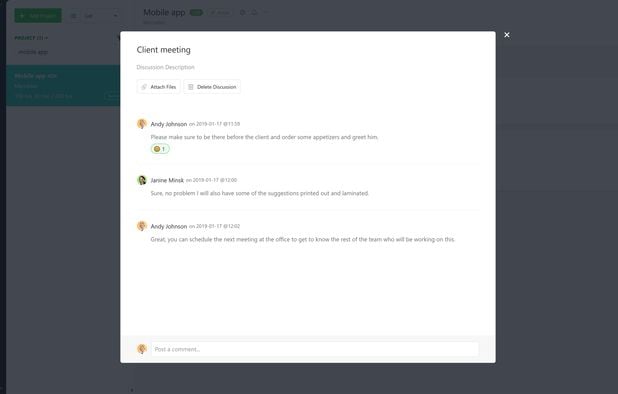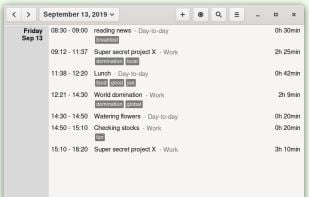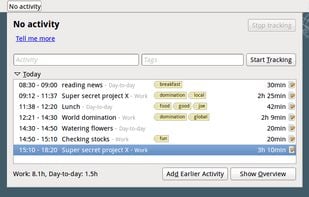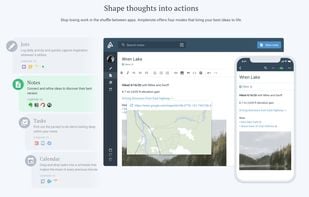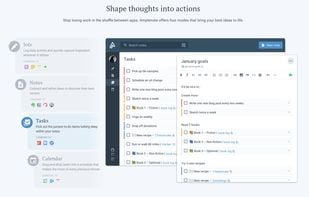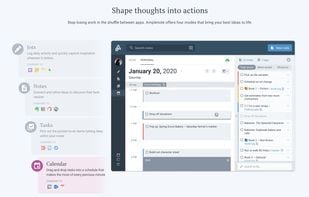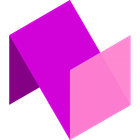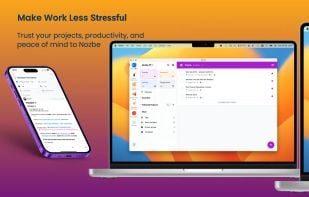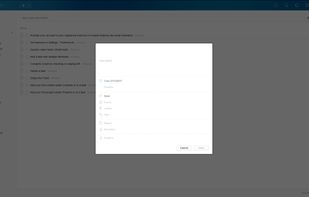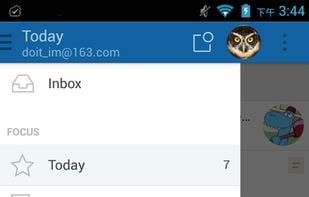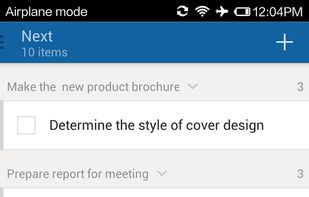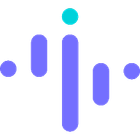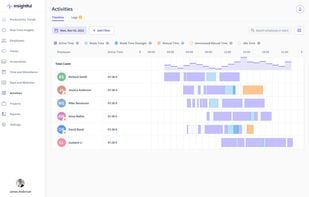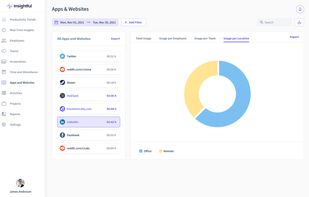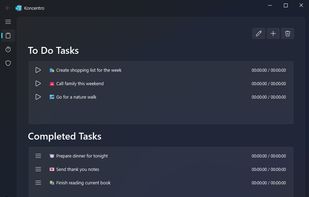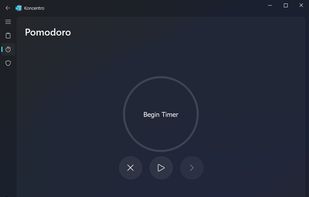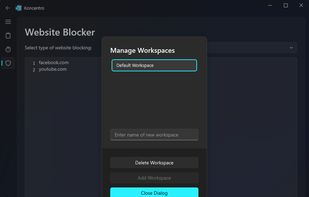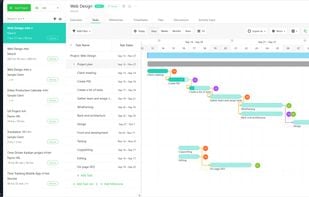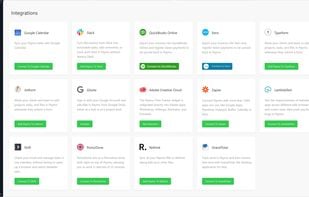Kimai is a free open source time tracker. It tracks work time and prints out a summary of your activities on demand. Yearly, monthly, daily, by customer, by project, by action …
Cost / License
- Freemium (Subscription)
- Open Source
Application type
Platforms
- Mac
- Windows
- Linux
- Online
- Self-Hosted
- Cloudron