Open-source screen capture and file sharing tool with recording, editing, and annotation features. Supports 4K, dark mode, theming, offline use, and offers a lightweight, ad-free experience without tracking user data.


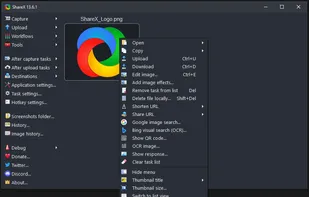

ShareX vs Shutter Comments
Customizable, easy to use, wide range of tools varying from OCR to blur screenshots to color picker.
- ShareX is Free and Open Source
- ShareX is Customizable, Lightweight and Privacy focused



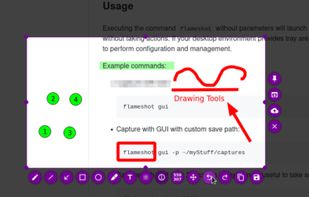


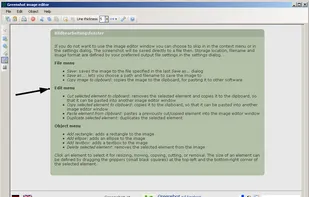
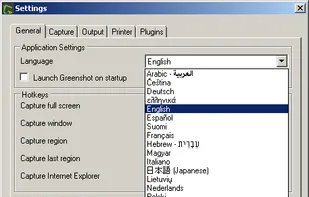
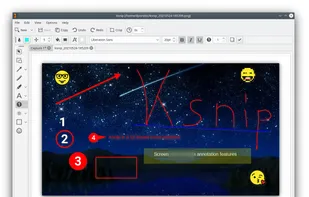





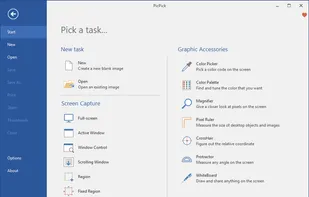
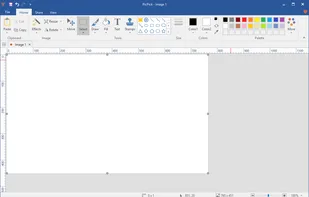
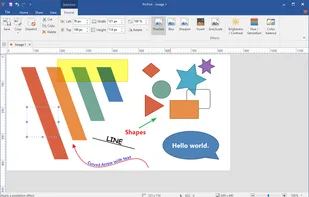
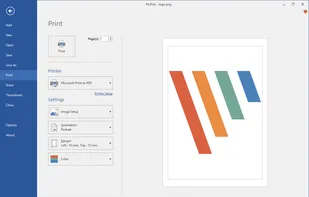



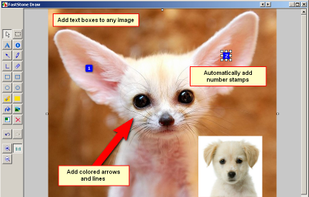
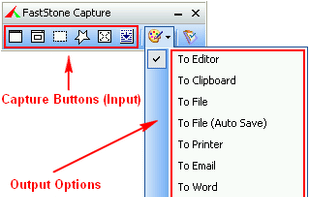



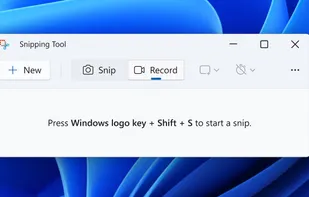


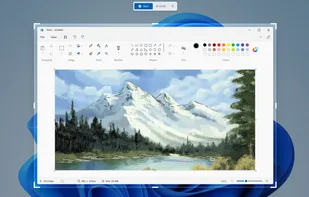



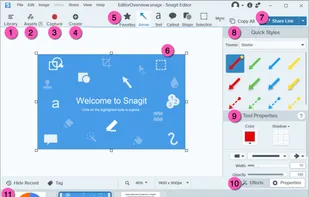
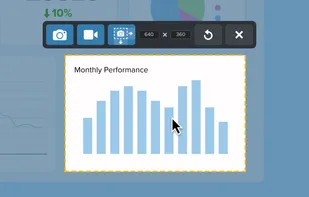
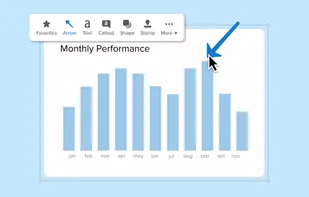
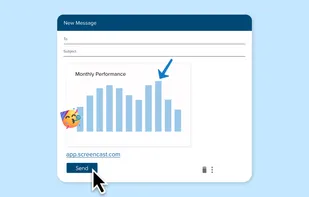






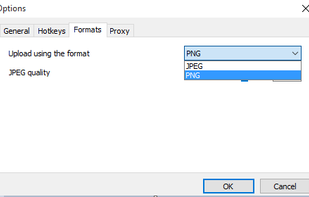




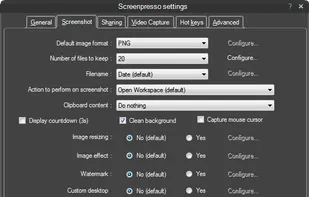
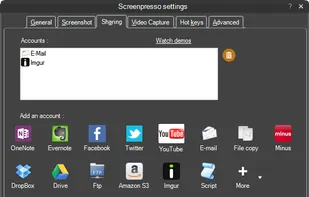
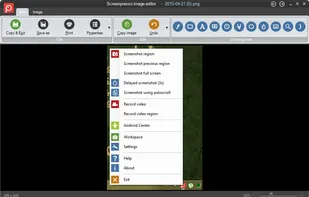



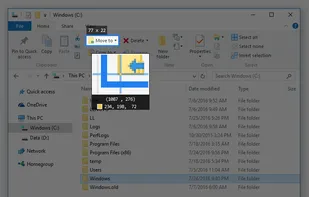
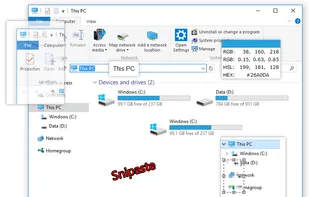
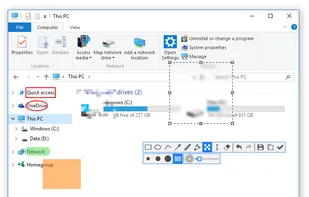
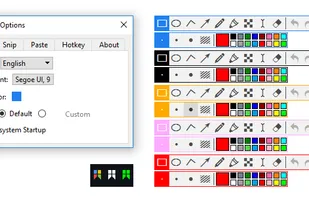



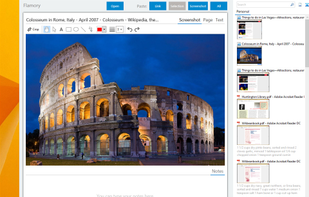
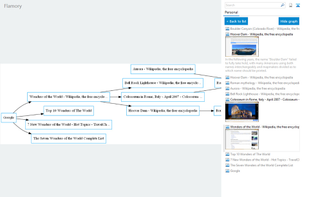

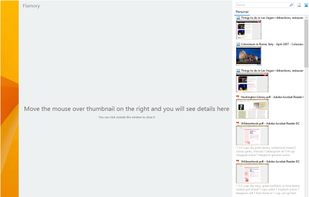

Better than Shutter by far