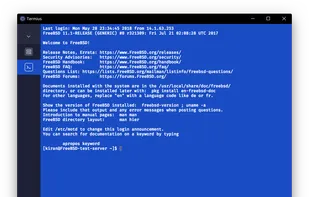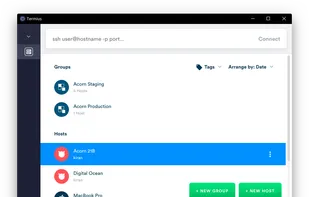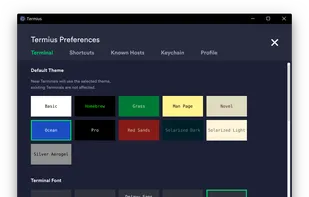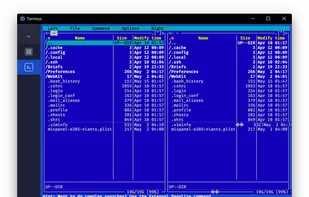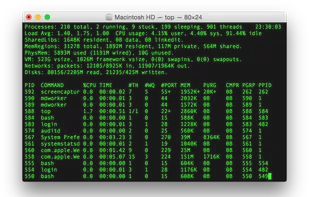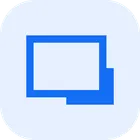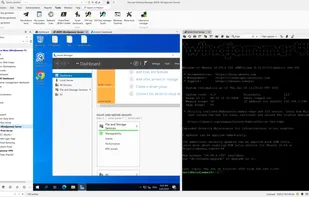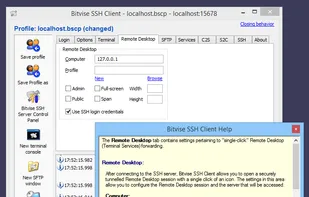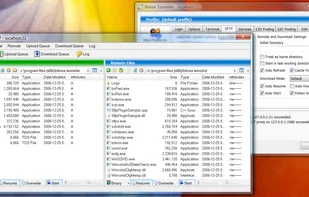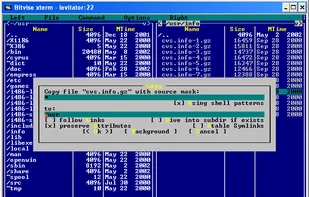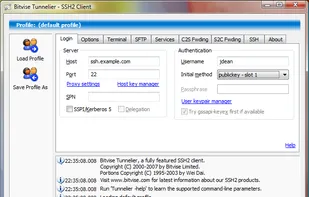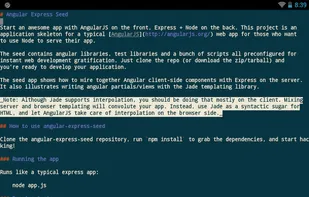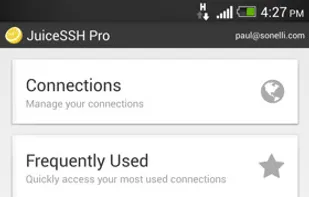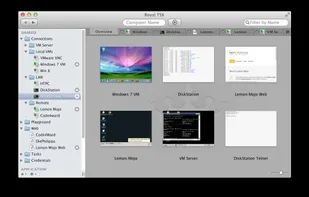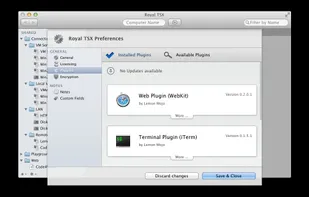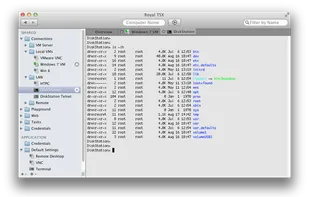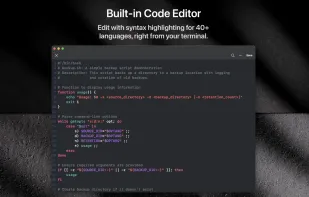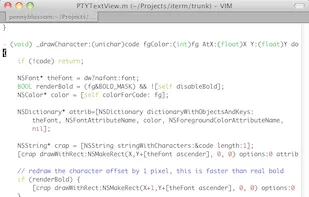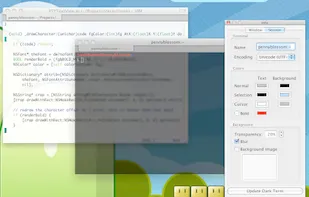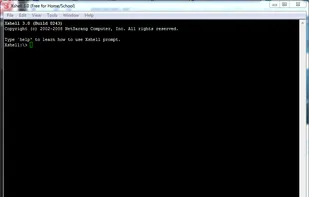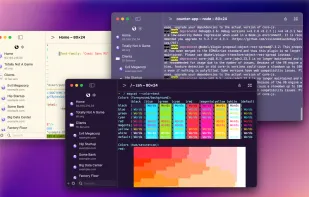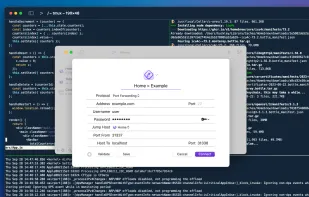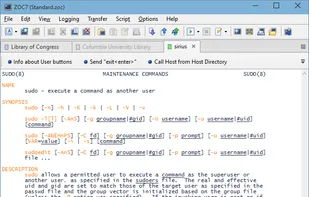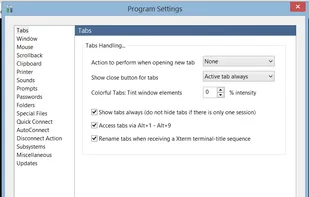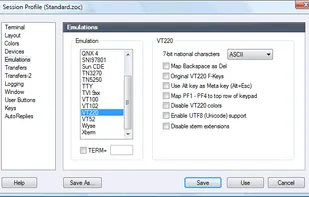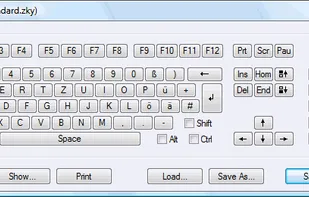Termius is more than a mere SSH client – it’s a complete command-line solution that’s redefining remote access for sysadmins and network engineers. Securely access Linux or IoT devices and quickly fix issues from the comfort of your couch via laptop or phone.
Cost / License
- Freemium
- Proprietary
Application types
Platforms
- Mac
- Windows
- Linux
- Android
- iPhone
- Chrome OS
- iPad
- Flathub