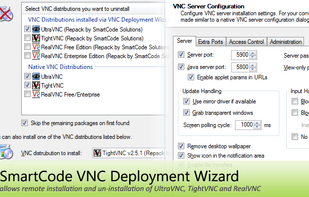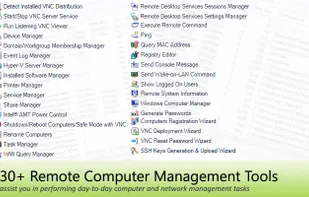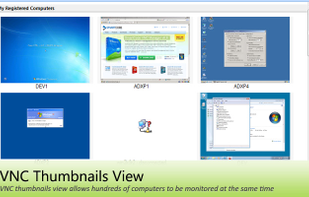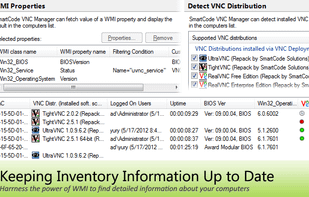Station is a terminal emulation application that you can use to access a UNIX shell in a graphical environment. Station features different view modes such as split vertically and horizontally, a tabbed interface, and copy and paste commands.
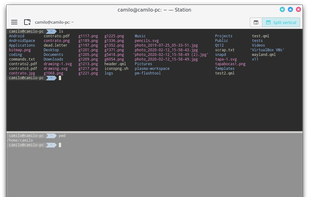

Chrome Secure Shell is described as 'Secure Shell is an xterm-compatible terminal emulator and stand-alone ssh client for Chrome. It uses Native-Client to connect directly to ssh servers without the need for external proxies' and is a terminal emulator in the os & utilities category. There are more than 50 alternatives to Chrome Secure Shell for a variety of platforms, including Windows, Mac, Linux, Android and iPhone apps. The best Chrome Secure Shell alternative is PuTTY, which is both free and Open Source. Other great apps like Chrome Secure Shell are Tabby, Termux, Windows Terminal and mRemoteNG.
Station is a terminal emulation application that you can use to access a UNIX shell in a graphical environment. Station features different view modes such as split vertically and horizontally, a tabbed interface, and copy and paste commands.
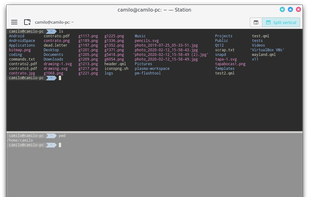

Poderosa is a tabbed terminal emulator for Windows.
Against common terminal emulators such as Putty or TeraTerm, Poderosa has following features.
Tabbed style GUI It is convenient to open multiple connections at the same time. Moreover, you can split the window into panes a.
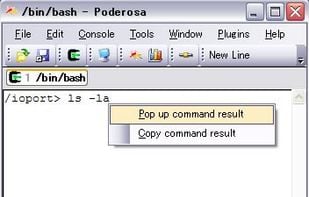

Core Shell is a full-featured terminal with built-in OpenSSH support, focused on managing and login to hosts efficiently.



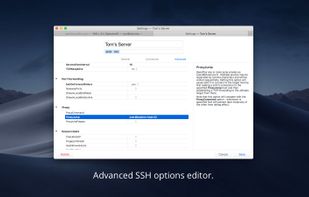
VTE based, highly customizable terminal emulator. Features: tabs, tabbar autohide, right click to switch encoding, supports almost all VTE features, build-time configuration
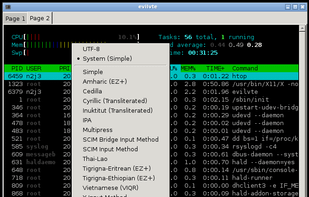
SSH Terminal Emulator by devFluid connects to linux, unix, and other SSH capable devices directly through an SSH2 connection.

CLIX ('command line interface for OS X') makes it easy to harness the power of Unix. It becomes both a fish to buy and a series of lessons in how to fish and ultimately a handy way to work.
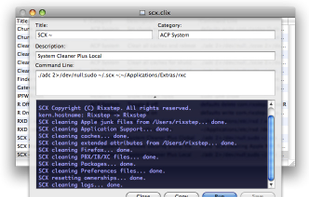
ExtraPuTTY is a fork from 0.65 version of PuTTY and has all the features from the original while adding new ones as described below:
TinyShell is ideal for anyone who wants command line access to their server, but is limited by HTTP access. Furthermore TinyShell comes with a native MySQL command line client, that some say is even better than MySQL’s own command line interface.
Putty is one of the Best Terminal Emulators available today. It Supports different types of Network Protocols such as SSH, FTP, SCP, Telnet etc. In Windows it is used as SSH Client to connect to Your Linux server or for some other purpose.
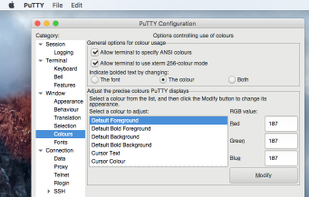
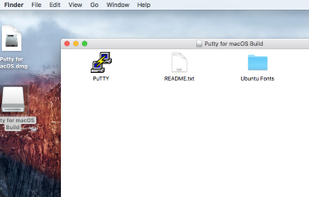
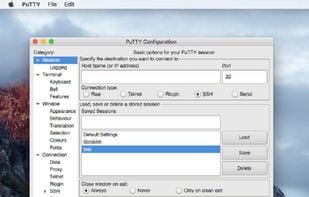
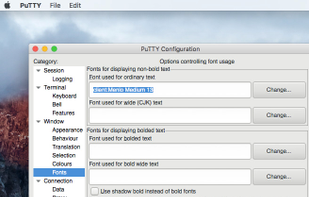
Based on rxvt. Tabbed interface. Very lightweight. Few dependencies. Only drawback is poor unicode support (theres an SVN branch with working but slightly buggy support)
Still using FTP? Truck hauls data 30x faster thanks to its modern rsync engine (included) which compresses, de-duplicates and encrypts – giving significantly higher performance and security, right from the first transfer.
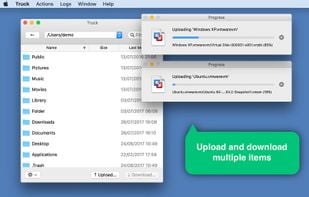
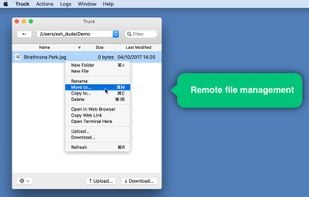


SmartCode VNC Manager is a powerful yet easy to use remote administration, network management and monitoring software. It offers built-in support for VNC, RDP, Citrix ICA, Microsoft Hyper-V, Microsoft Virtual Server 2005, RAdmin, SSH, Telnet, Team Viewer, HP Remote Graphics...