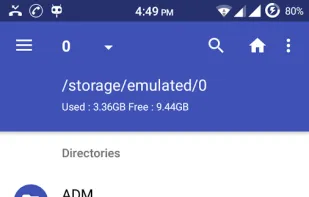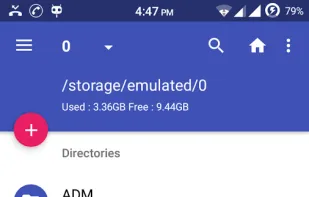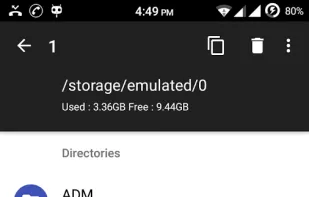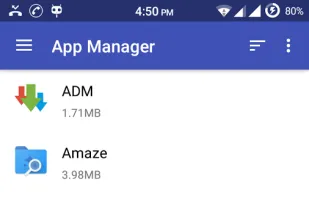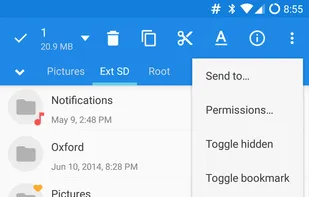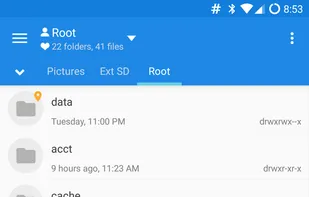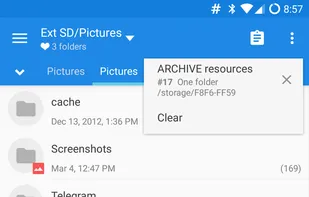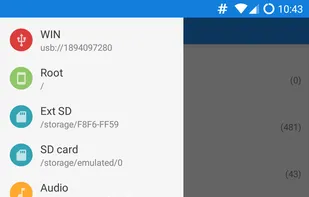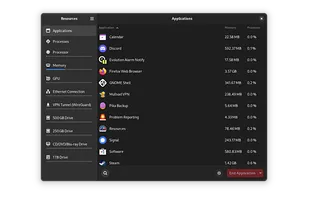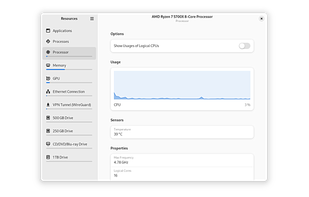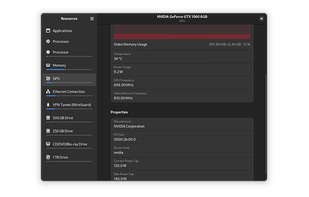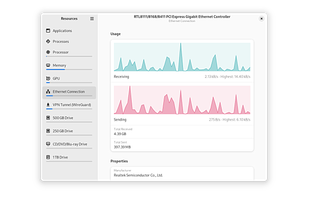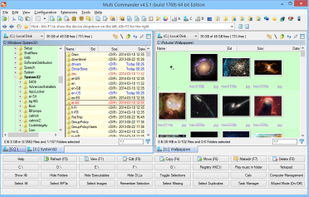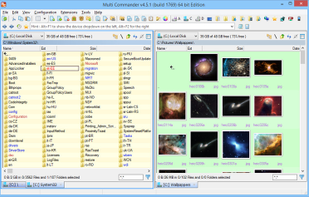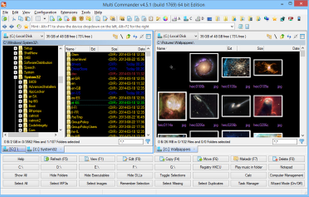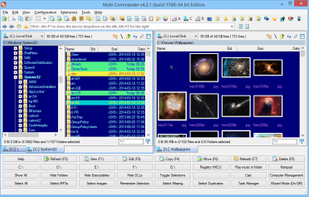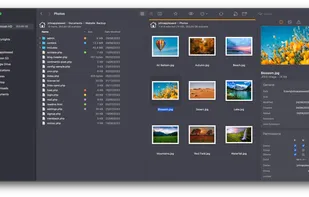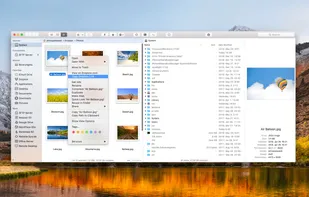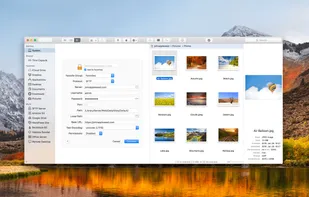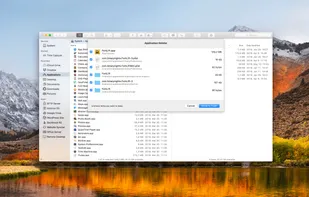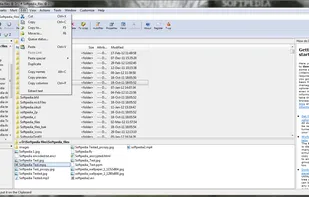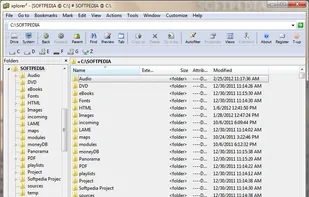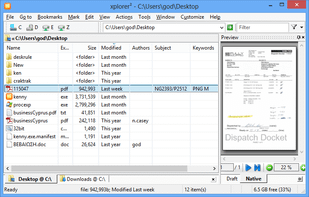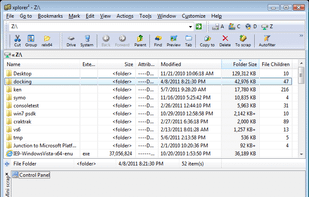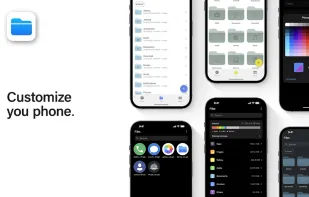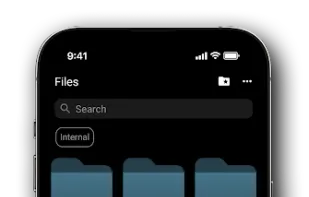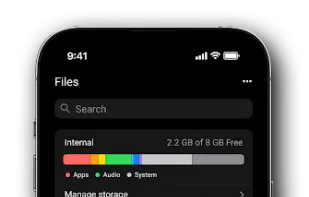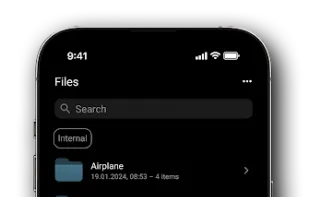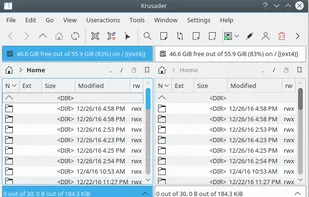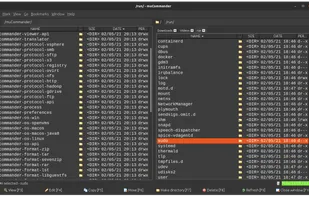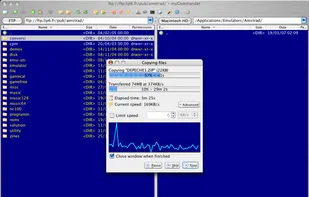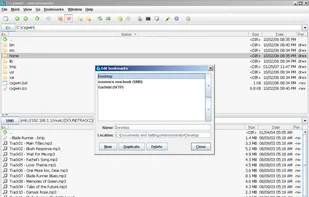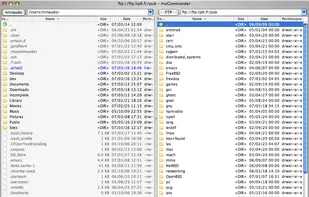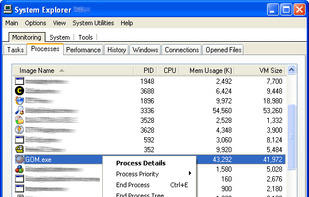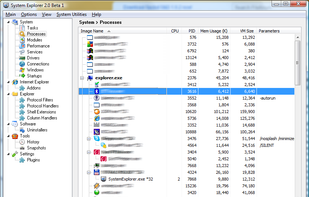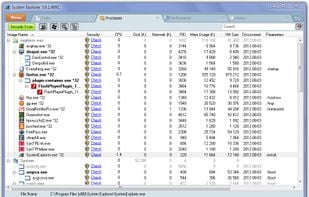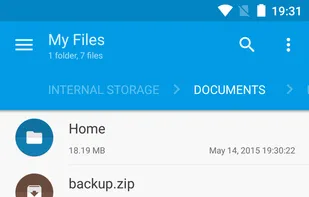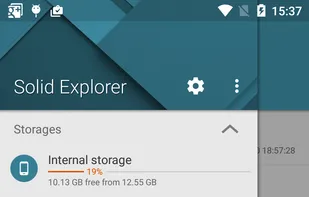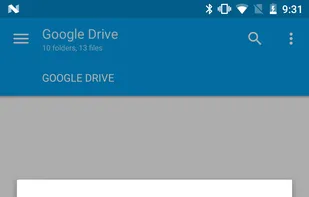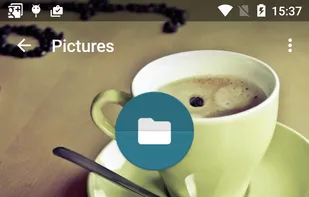Samsung My Files is described as '"My Files" manages all the files on your smartphone, just like a file explorer on your computer' and is a File Manager in the file management category. There are more than 100 alternatives to Samsung My Files for a variety of platforms, including Windows, Linux, Android, Mac and Android Tablet apps. The best Samsung My Files alternative is Double Commander, which is both free and Open Source. Other great apps like Samsung My Files are Total Commander, Spacedrive, Dolphin File Manager and Fossify File Manager.